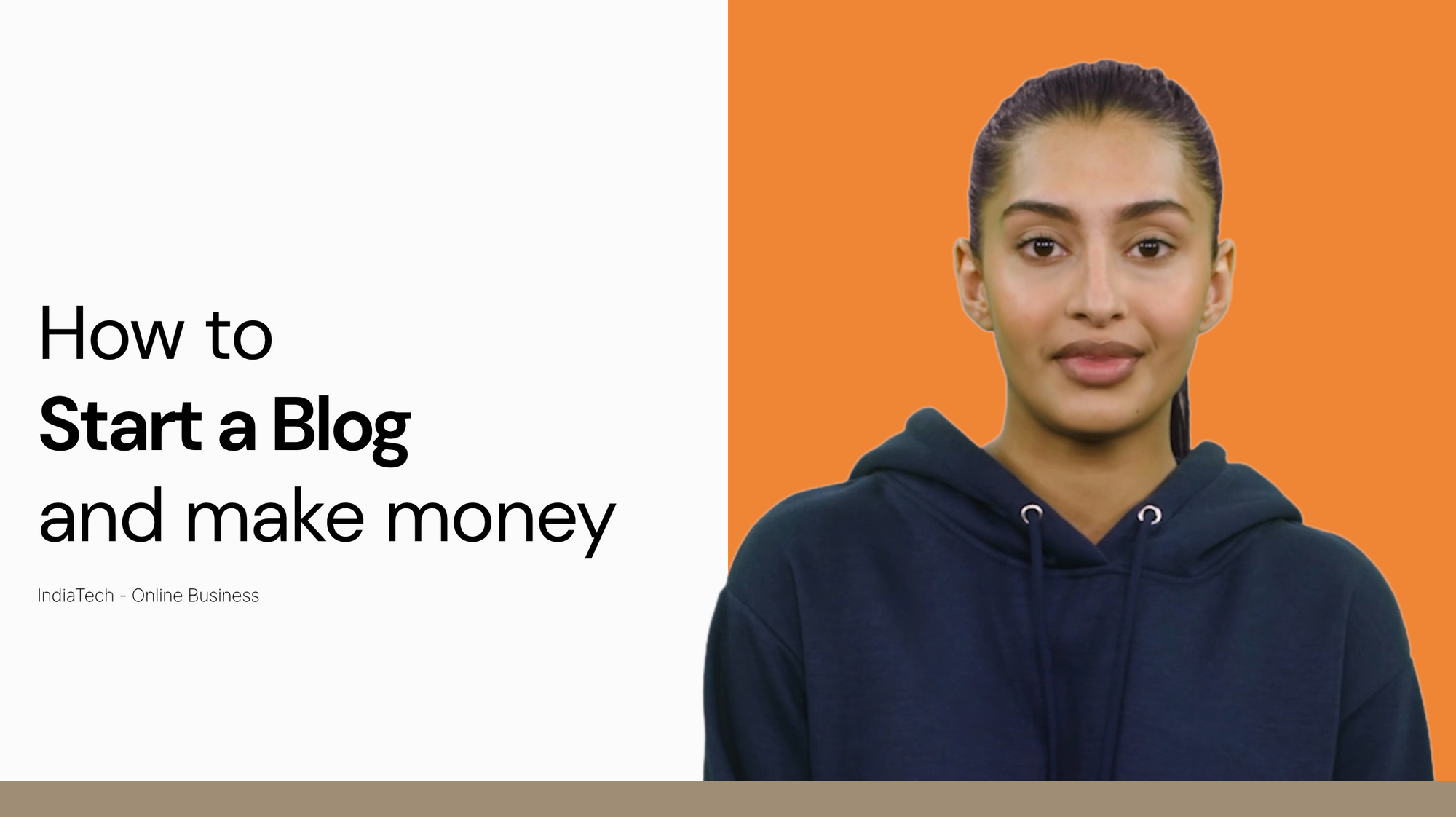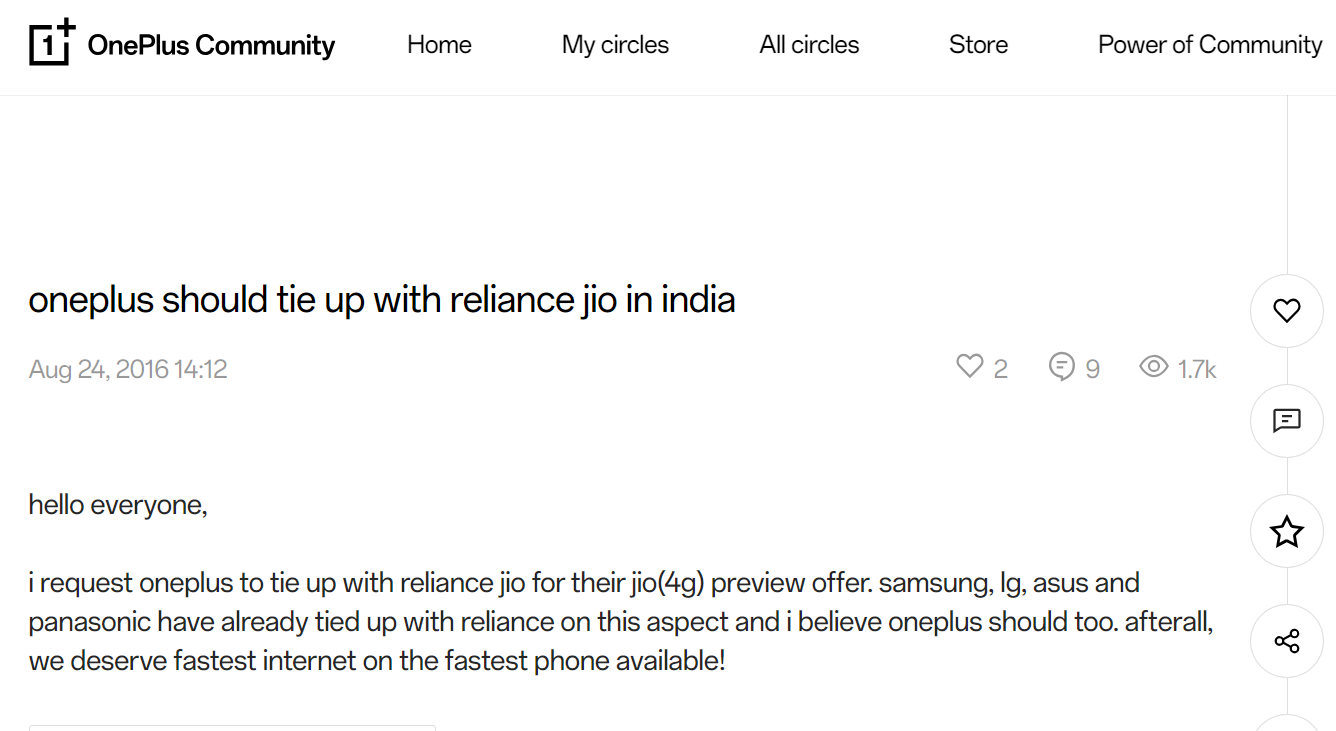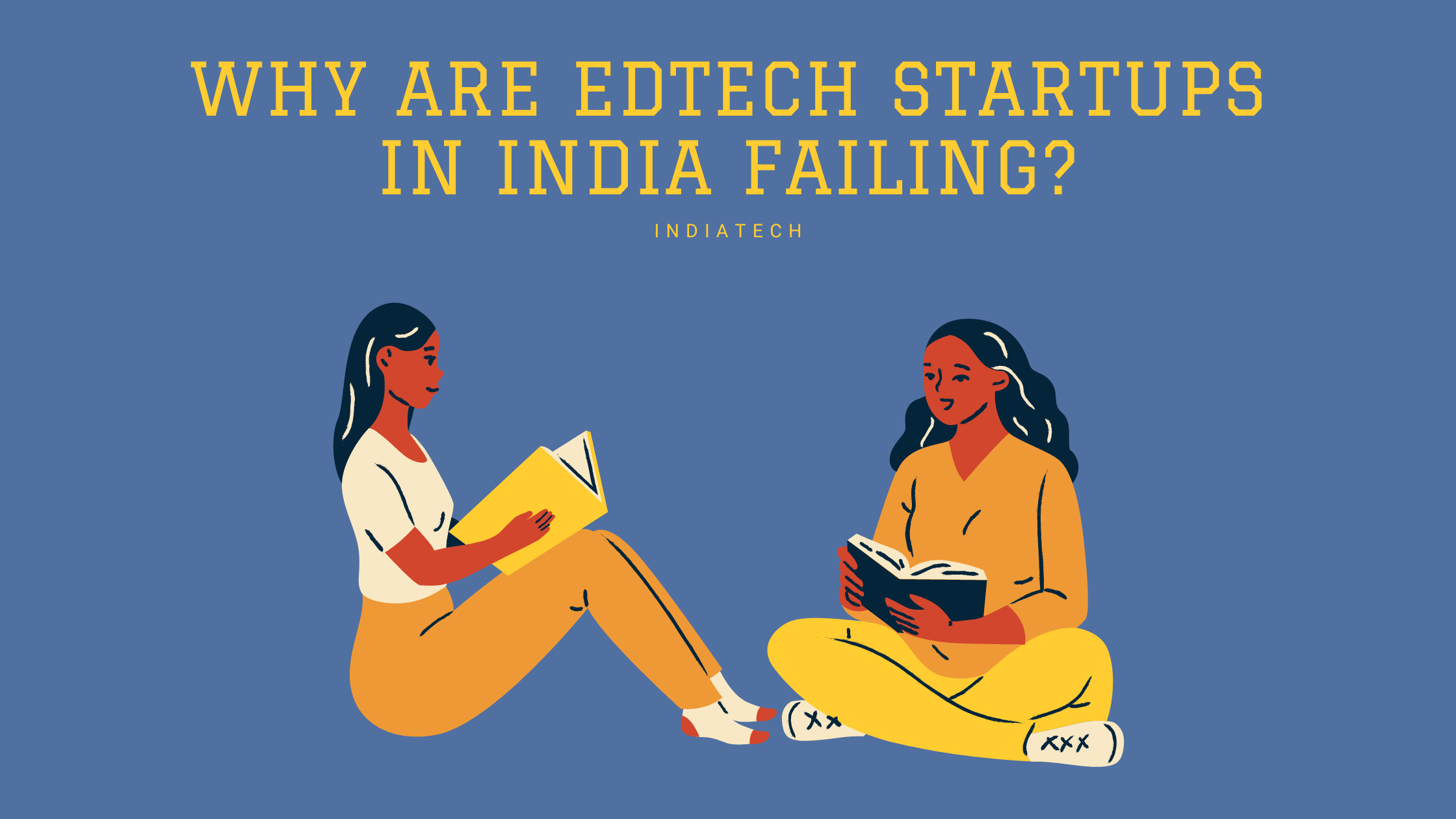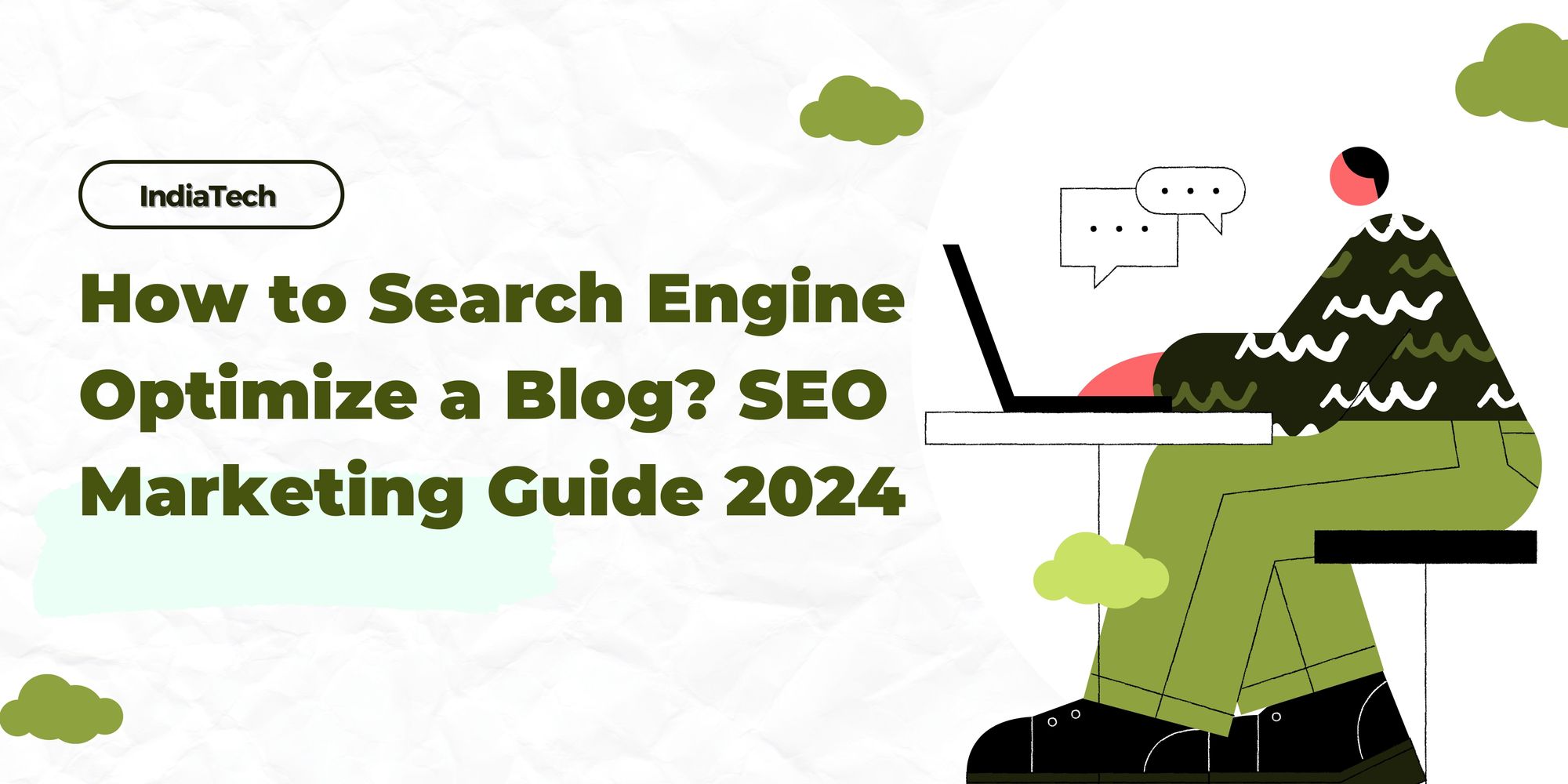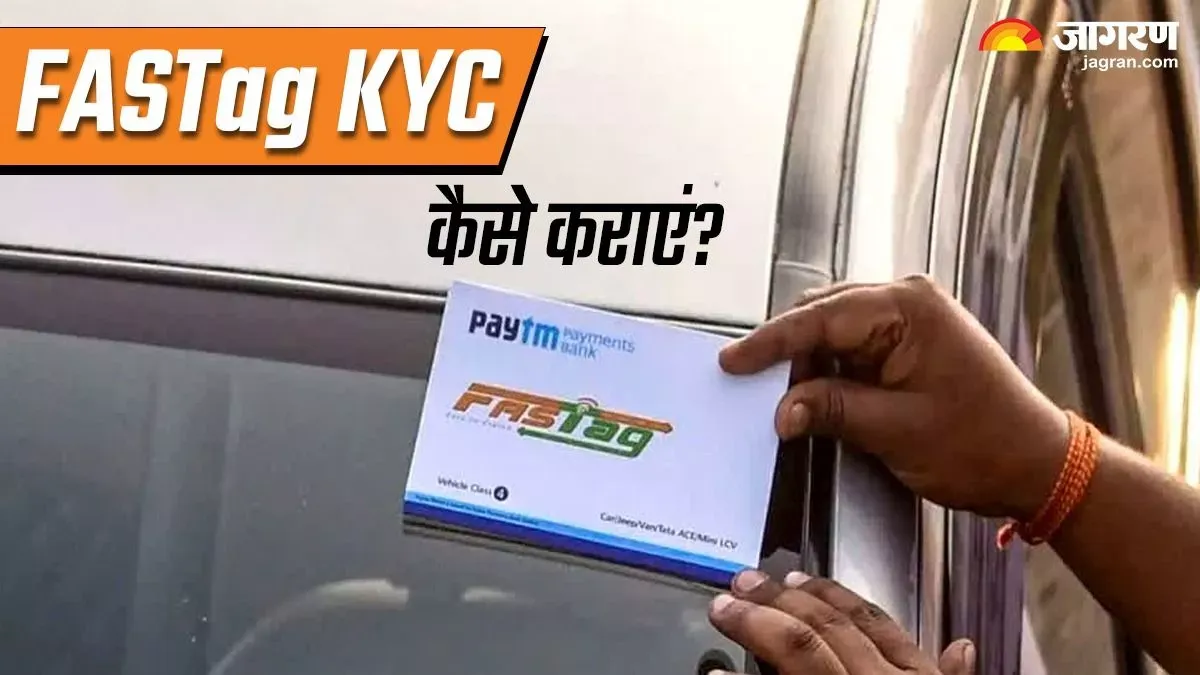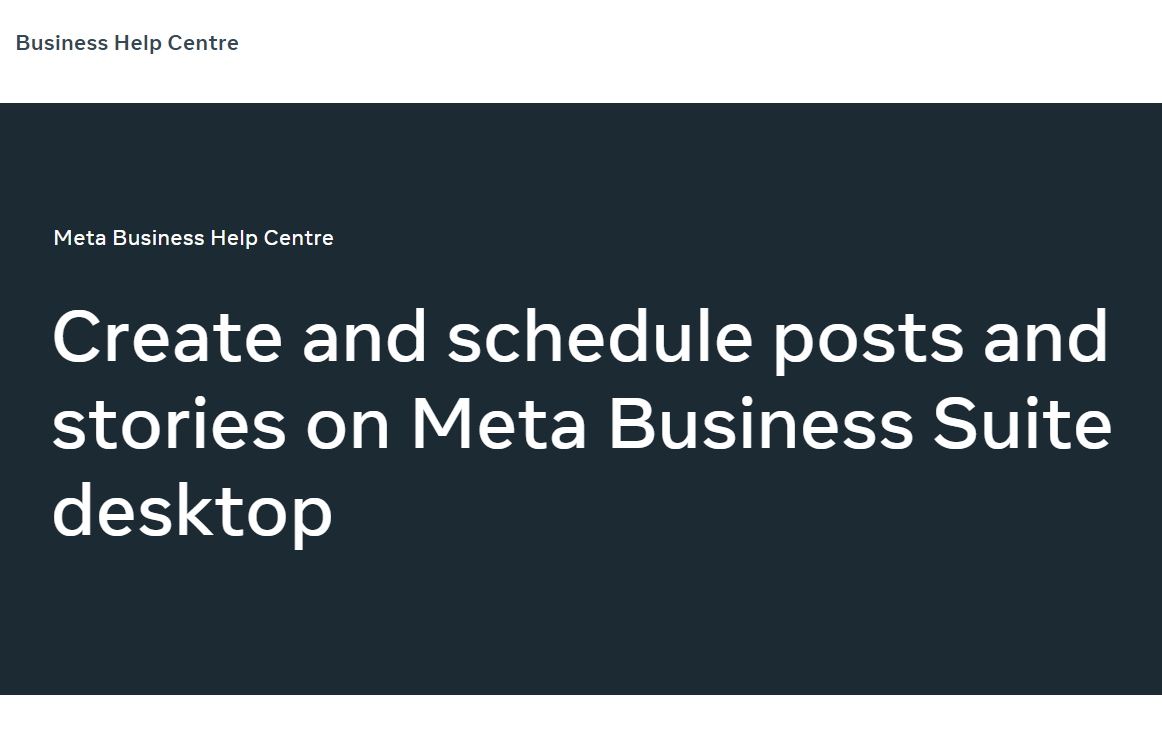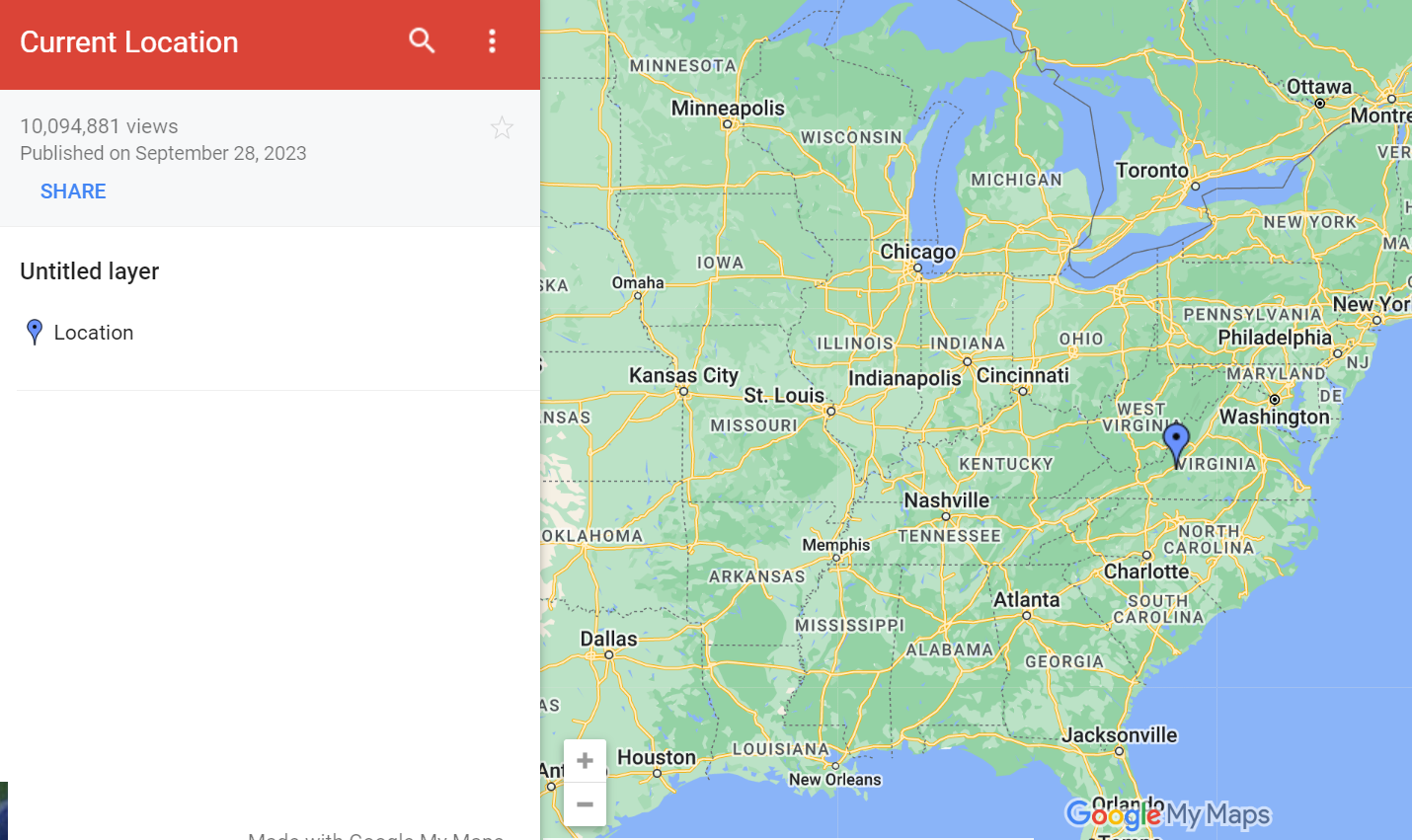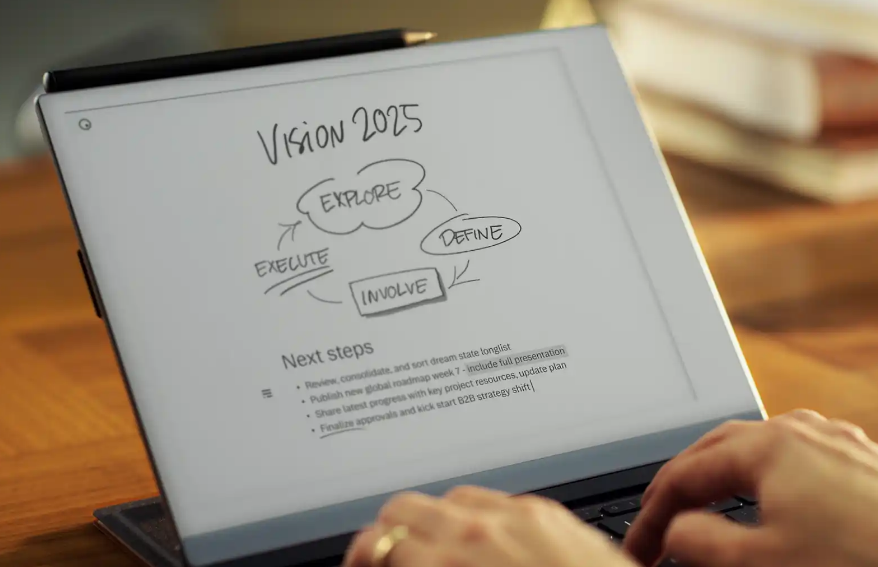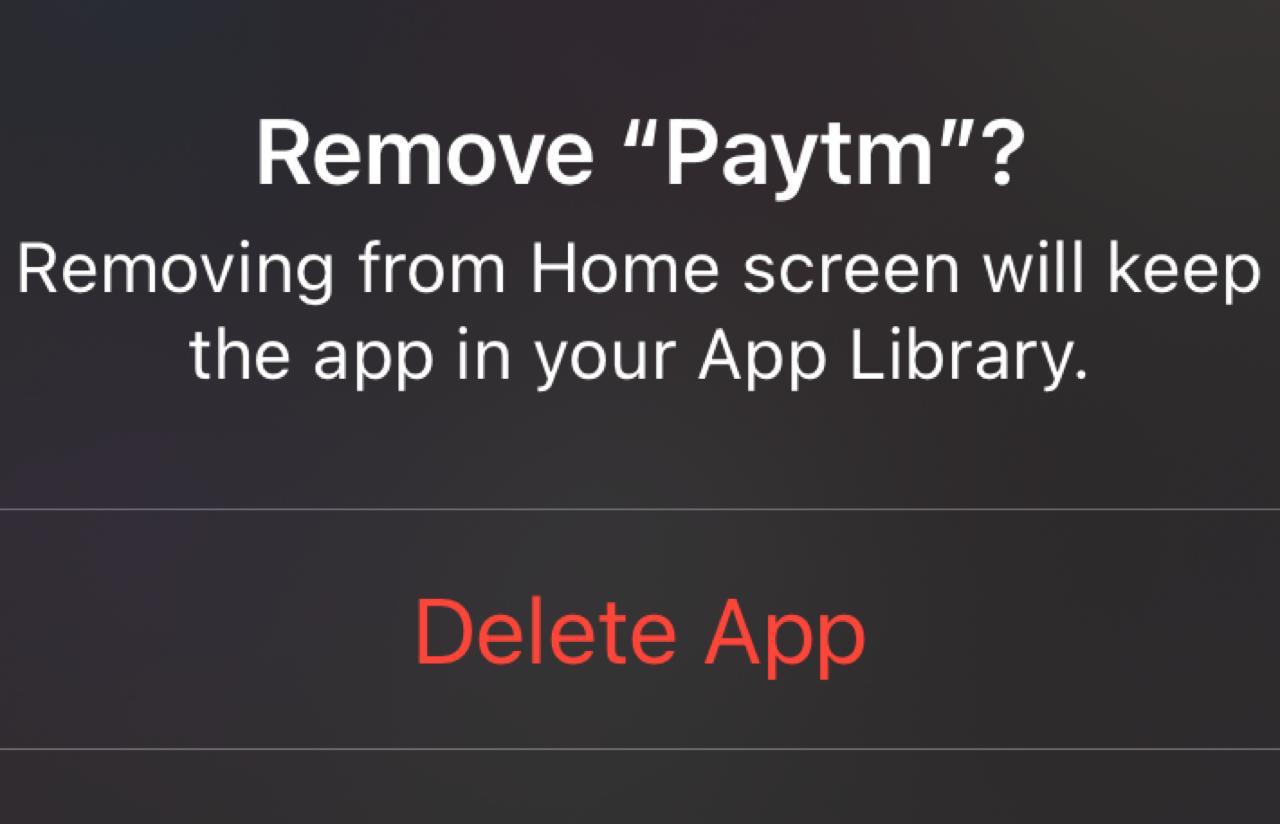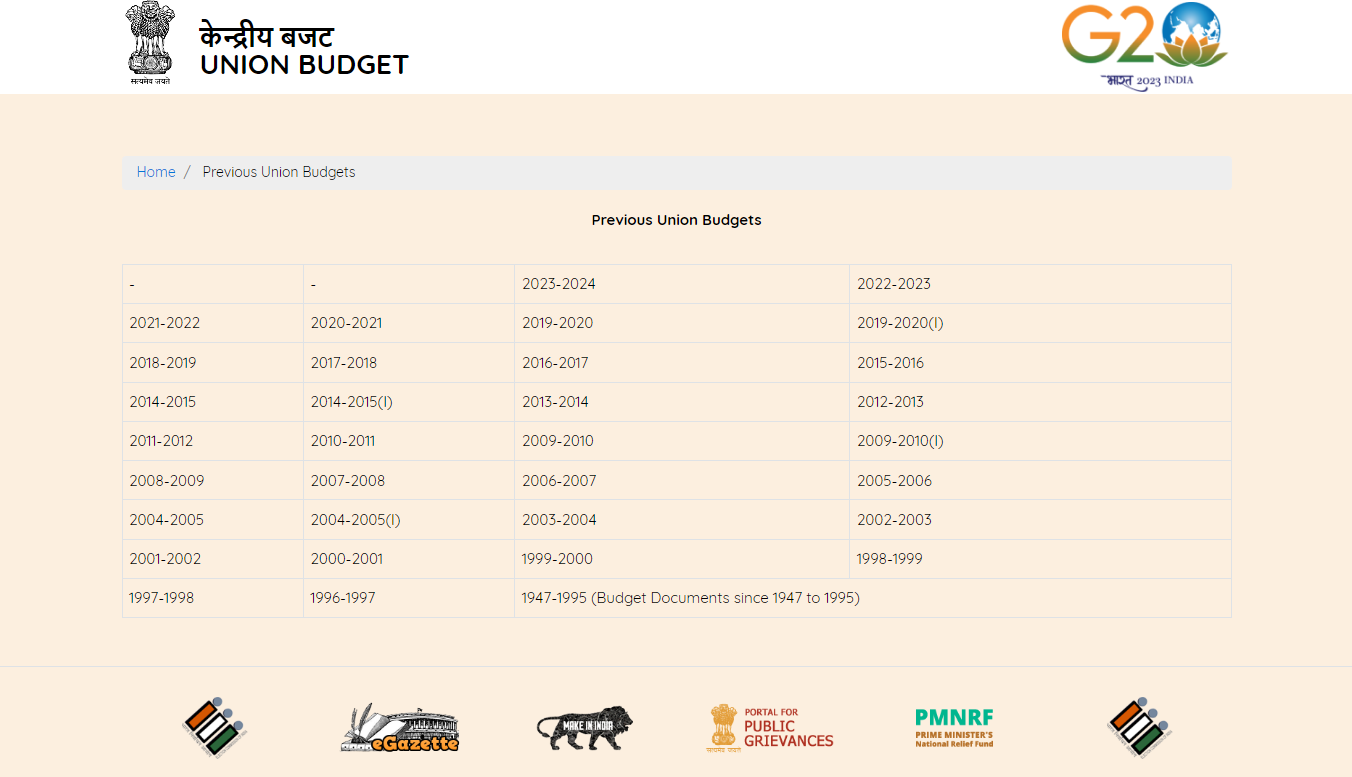Table of contents
I'm Sahil Kohli, founder of IndiaTech.com, and today I want to share my experience on starting a blog and making money in 2023. As someone who recently started a successful blog, I'll share the key steps you need to follow to succeed in the blogging world. With my tips, tricks, and strategies for getting noticed online and bringing home some extra cash from your passion project, I'm here to help make sure that your next big step is as smooth as possible. Let's get into it. We will cover these six steps to starting a blog and making money from it:
1️⃣ Choose a Name and Niche 🤔
2️⃣ Get Web Hosting 💻
3️⃣ Choose a WordPress or Ghost Theme 🖥
4️⃣ Write Your First Blog Post 📝
5️⃣ Promote Your Blog & Get Readers 👩💻👨💻
6️⃣ Make Money from Your Blog 🤑
Disclosure: At IndiaTech.com, we believe in being transparent and honest with our readers. That's why we want to let you know that some of the links on this blog may be affiliate links. If you click on a link and decide to purchase from an affiliated retailer, we may earn a commission from that sale at no extra cost to you. We are independently owned and only share products or services we recommend for our readers’ benefit. Thanks for supporting us!
🤔 What is a blog? 🤔
A blog (a truncation of the phrase “weblog”) is an online platform where you can post frequently updated content. It's like an online journal or diary where people express their thoughts, feelings, ideas, and experiences. An individual generally maintains blogs with regular entries of commentary, descriptions of events, or other material such as graphics or video. Entries are commonly displayed in reverse chronological order so that the most recent post appears first.
➡️ Here are some key points about blogs:
• Blogging has become increasingly popular over the past decade - more than 500 million bloggers worldwide
• A blog can be used for business purposes to inform customers about new products/services, attract potential buyers, and build relationships with clients
• Many businesses use blogs as part of their overall content marketing strategy to engage customers and build trust
• A personal blog allows individuals to connect with others who share similar interests through comments sections and social media engagement
• Professional bloggers may make money from sponsorships and advertising revenue
🤔 Should I Start a Blog? 🤔
Starting a blog can be an incredibly rewarding experience, but it's not something that should be taken lightly. Here are some points to consider if you're thinking about starting your blog.
• Do you have time and energy to devote to blogging? It takes dedication and effort for a blog to succeed. 😓
• Are you passionate about the topic of your blog? Writing about something that interests you is essential for maintaining motivation over the long term. 💪
• Do you have knowledge or experience in your chosen subject matter? If so, this can help set your content apart from others. 👩💻
• What type of audience do you hope to reach with your blog posts? Knowing who will read what you write will shape how detailed or concise each post needs to be. 🙋
➡️ Can I start blogging without any technical knowledge? 🤑
Yes, you can start blogging without any technical knowledge. There are several platforms available online that make it easy for anyone to create and manage a blog. Many of these platforms provide helpful tutorials or guides on how to set up your blog from scratch and use the tools they offer to maximize its potential.
Suppose you want more control over your content, design options, monetization opportunities, and other features. In that case, there are plenty of hosting solutions like WordPress which allow users with no coding experience at all to customize their website however they wish, using plugins and themes provided by third-party developers as well as through user-friendly drag & drop page builders such as Elementor or Beaver Builder among many others.
➡️ Can I still make money from my blog today? 📝
Yes, it is still possible to make money from a blog today. The key is having an effective monetization strategy and optimizing your website for maximum earnings prospects.
The first step in making money with your blog should be developing quality content that readers will find valuable or entertaining. This could include tutorials, reviews, product recommendations, industry insights—basically anything related to the topic of your blog which can provide helpful information for readers and build up trust between you and them. Once you have high-quality content on offer regularly, then it’s time to start looking at different methods of monetizing the traffic coming into your site:
1) Advertising
3) Selling products & services
4) Crowdfunding campaigns
🤔 How much will it cost to start a blog in 2023? 🤑
Starting a blog in 2023 can be an exciting way to make money and build your own business. However, before you start blogging, you must understand the cost of creating a successful blog. 🤔
The cost of starting a blog will vary depending on how much time and effort you are willing to put into creating content for your site. Generally speaking, though, here is what you should expect:
US Dollar ($), Indian Rupee (₹)
Domain Name Registration: $12 – $15, ₹850 - 1000
Web Hosting Package: $7 – $20/month, ₹500-1500/month
Premium Theme: $50-$100+, ₹3500-8000+
Step 1 - Choose a Name and Niche 🤔
Choosing the right name and niche for your blog is one of the most important steps in starting a successful blog. It will identify you and your content and give readers an idea about what topics they can expect from you. Here are some tips on how to choose the perfect name and niche for your new blog:
- Brainstorm ideas – Come up with unique names that best represent yourself or what type of content you plan to write about.
- Do research – Check if other blogs or websites already use similar titles, so yours stands out.
- Make it memorable – Try coming up with something catchy yet easy enough for people to remember when looking it up online.
- Narrow down options – After brainstorming various ideas, pick only two-three names, then decide which works better.
🤔 Brainstorming Ideas
Brainstorming ideas for your blog name can be a difficult task. It's the first step in starting your blog, so choosing something that accurately represents you and resonates with potential readers is important. Here are some tips to help get those creative juices flowing when coming up with a great name:
- Start by considering what topics you'll write about most often on your blog - this will likely influence the overall feel of your content and should give direction when choosing an appropriate title.
- Think outside the box! Don't be afraid to combine two words or play with language – sometimes unexpected combinations can make for interesting names (e.g., FoodIsland). Also, try using different synonyms or homophones if one specific word keeps popping up during brainstorming sessions.
- Get feedback from friends & family who know you well - they may have insights into how best to capture the essence of what makes your writing unique compared to other blogs out there 💁🏼♀️
- Don't forget about SEO! Consider incorporating targeted keywords related to both subject matter as well as geographical location (if relevant) within the title itself 🗺 This way, anyone searching for information related to these terms is more likely to come across you via search results ✅
👩💻 Do Research
Coming up with a creative and unique blog name can be a daunting task. 🤯 But never fear because researching the perfect title is easy when you know what sources to use! 😎 Here's how to do proper research for your future blog post by checking out other blogs and websites:
- First, create a list of topics related to your intended blog focus. This will help you find existing content that may relate to or inspire your ideas. 📝
- Visit established sites like Wikipedia or news outlets such as The Guardian and BBC News — these are great resources for researching popular words associated with certain topics 👩💻
- Analyze competitor titles – visit similar blogs in the space you want to write on; this not only helps locate potentially useful words but also provides insight into where there might be gaps in the market 🔬
- Go beyond online sources by reading books that have been written about the topic area — they could contain interesting new vocabulary which others don't yet employ ✅
By taking the time upfront to research other blogs & websites - even if it feels tedious at times-your final product should be truly original & inspiring! 🙌
💯 Make it Memorable
Choosing the perfect name for a blog or website is important in establishing your online presence. It's essential to pick something that stands out and represents you while being easy to remember and spell. Here are some tips on how to choose a memorable name for your blog:
💡 Brainstorm ideas: Make a list of words, phrases, or images that capture what your blog will be about so you can narrow down potential names from there. Research similar blogs to find inspiration too!
❗️Avoid common mistakes: Avoid using numbers and hyphens since these can make it more difficult for readers to find or type in correctly when searching online; also, avoid overly long titles, which could get truncated if shared on social media channels like Twitter 🐦.
✍️ Double-check spelling & meaning: Check with friends - particularly those who speak different languages if yours does – as well as search engines, domain registrars (if applicable), and dictionary websites just in case there’s an existing word with the same pronunciation but the completely different meaning! 🔠
😇 Get creative!: Don't be afraid to use puns, jokes, or alliteration where suitable – they often provide great content fodder too! Once you have some good choices, then play around by adding adjectives such as "cool," "awesome," etc., until you decide on one that sticks 👏
🤔 What if I can't decide on the name of my blog?
If you're having difficulty deciding on the perfect name for your blog, don't worry 😅! You can start immediately - even if you haven't figured out what to call it.
Using services like BlueHost means that if and when you decide to change the name of your blog, it's super easy (and usually free!) to do so. Purchase a custom domain and connect it with your existing hosting plan through their site. Whether you eventually want to use WordPress or another platform doesn't matter – anything is possible when using BlueHost’s intuitive website builder interface. ☁️
WordPress and Ghost are popular blogging platforms that allow users to create their blogs under their respective domains (wordpress.org or ghost.org). This makes it easy to launch quickly without worrying about coming up with a custom domain name. Once you’re ready, WordPress and Ghost offer the option of moving an existing account over to its custom domain like <yourblogname>.com so that readers won’t have trouble finding your site in search engine results 🔍 .
However, deciding which platform best suits your needs is important because each platform has various features 🤖 . When choosing between either one, consider things such as how simple/complex certain processes will be for creating content and setting up design elements 👩💻 , overall cost associated with hosting fees 😓, SEO friendliness ✅, etc... Ultimately, no matter which route you choose—take some time researching ahead before committing long-term ❗
Step 2 - Choose a Hosting Plan & Get Online 🧐
😀 What is web hosting?
Web hosting refers to renting storage space and bandwidth on a remote server. This service allows one's website, blog, or application to be viewed on the World Wide Web. All websites - no matter how large or small - require some form of web hosting for them to be made available/accessible online!
🤔 How much does web hosting cost?
The cost of web hosting varies depending on the type and amount of services you choose. Basic shared packages can range from $2-$10 monthly, while managed WordPress plans could be hundreds per month depending upon the number of features included in your plan. Ultimately it’s up to you, as various options have different prices associated with them!
🧐 Which is the best Web Hosting?
Bluehost comes highly recommended by experienced users due to its fast loading speeds and excellent customer support. Their basic shared plan starts at just $3.95/month, making it a very attractive option for people who want value for money without sacrificing performance and reliability! Furthermore, all their plans come with 24/7 live chat assistance, so they're always available whenever needed!
😀 Setting up a blog is easier than ever before. You don’t need to be an expert in web development or coding to get started – all you need is the right tools and resources.
When considering what web host may work best for your blog needs, weigh things like speed requirements (how quickly do you need your pages loaded?), ease of use (do you need an easy-to-use control panel?), scalability (will this plan grow with me?), price level (what fits your budget) and most importantly uptime guarantees (make sure they offer 99%+ uptime guarantee). When selecting a web host for blogging purposes, consider dedicated servers instead if scalability is important for future growth, or invest more into better quality equipment upfront than looking elsewhere when something goes wrong down the road!
WordPress vs. Ghost
Ah, the age-old debate of WordPress vs. Ghost 🤔
You've heard about both and might wonder which is better for creating your blog.
Let me break it down for you!
Is there anything better than WordPress?
Well, that depends on what you're looking for in a blog platform. At first glance, they are very similar; they are open-source content management systems (CMS) but offer different features and advantages. If getting up and running quickly is important to you, WordPress is a great choice, as it has been around since 2003 and already has an extensive library of themes and plugins. But if power and performance are more important to you – then Ghost wins out with its modern codebase designed specifically for blogging efficiency 😉
Should I use Ghost For Blogs?
That's a personal preference depending on how much time & money you want to invest into building your blog. In general, Ghost may have a slight edge over WordPress due to its speedier loading time & compatibility across multiple devices/browsers – but obviously, that also comes at the cost of having fewer support resources compared to WordPress’ community-driven ecosystem 🤗 .
Do people still use WordPress in 2023?
Absolutely! With the upcoming Gutenberg editor update, WordPress looks set to become even faster & easier-to-use than before, so many bloggers will continue using it in 2023+. Plus, with all those years of experience backing up WP developers, practically any theme or plugin imaginable can probably be found here👌🏽 !
Is Ghost A Good CMS?
If ease of use and minimal fuss matters most - then yes - absolutely 👍🏼! The simplicity behind GHOST makes it perfect when designing modern business websites, too, unlike WP, where more technical know-how (or at least familiarity) would usually come in handy when customizing sites more deeply.
Is Ghost Better Than WordPress?
That'd depend mainly on who we're comparing them against each other. Generally speaking: Yes! When compared side by side with legacy versions of WP, especially…Ghost does tick off quite a few boxes things such as Speed ✅, Scalability ✅, Easy setup⚡️, etc ..so yeah, I think overall ghost punches above 😎.
Is Ghost good for SEO? 🤔
Yes, Ghost is very good for SEO. It's built with Search Engine Optimization in mind. It gives you options to customize important aspects such as meta descriptions, page titles, and keywords – boosting your website's visibility on the web. Additionally, it offers a sitemap feature that helps search engine crawlers better index content from your site. As I use Ghost for my blog here at IndiaTech.com, I have seen first-hand how powerful its SEO features are!
Is Ghost completely free?
No, unfortunately not. The core ghost version is open source and free (which requires hosting set-up). Still, their premium offering called ‘ghost pro’ has different plans starting at $29 per month, depending on what level of service and customization you require! For those looking to get started quickly without worrying about installing updates or technical issues, this might be worth considering👌 .
💰 How much does Ghost cost?
As mentioned earlier, if you get professional support/managed to host through 'ghost pro,' prices start at $29 per month. Still, some discounts can be negotiated based on the commitment length, etc. However, suppose users would prefer setting up their host. In that case, this will incur additional costs (for example, themes may need purchasing) but shouldn't exceed around $100-$200 once installed & configured correctly.
💻 When getting your blog online, you'll need to find a reliable web hosting options that support blogging platforms like WordPress or Ghost. The good news is there are plenty of great hosting services out there! Here are two popular ones:
⭐️ WordPress Hosting
As you know, setting up a WordPress site can be quite tricky. But selecting the right hosting provider is just as important as building your website. After all, how can you ensure it performs optimally and effectively if you don’t have the best service to support it?
🔎 How To Choose The Best Hosting For You?
When selecting the perfect host for your WordPress site, several criteria must be considered before deciding.
First, ensure that any potential providers offer SSL encryption (for security) and regular backups (in case something goes wrong). They should also offer robust customer support in case of any problems or technical queries. Other features such as speed optimization, daily updates, and scalability should also form part of your selection process - but more on this later…
🔧 How much hosting space do you initially need?
Once you've narrowed your search to two or three finalists – it's time to decide how much server space you need. This will largely depend on how many pages/posts each page needs storing and an overall estimate of monthly visitors per month. Generally speaking, though, most sites won't require more than 500MB at the start-up level; unless powerful applications or videos are being hosted, multiple gigabytes may be necessary instead…
In conclusion, finding the ideal hosting provider for WordPress doesn't have to feel like an impossible mission after all! If followed rigorously, here are some tips that could help narrow down your research effort:
- List out potential hosts who fit within the budget range and cover various technology blockers mentioned above, too (i.e., SSL encryption/backups, etc.).
- Subsequently, evaluate speeds offered along with their scalability through trial packages firsthand.
- Finally, sign up with one which appears suitable based on the initial results seen🛡️
I want to share my top 3 picks for the best WordPress Hosting Providers: Bluehost, Kinsta & GoDaddy!
⭐️ Ghost Hosting
Recently, I have decided to switch from WordPress to Ghost as a CMS for my blog IndiaTech.com. To ensure that my website runs smoothly and efficiently, here’s what you need to know when selecting the best hosting provider for your Ghost blog:
✅ List of the Best Hosting Providers for Ghost:
One of the most important decisions you can make when hosting your website on Ghost is choosing which platform will best suit it – Vultr, Digital Ocean, or Ghost Premium, which are all popular choices. It all depends on how much traffic your site receives and other features such as bandwidth limits, storage space, etc.
If I choose Ghost Premium - 🥇 Which Ghost Plan Is Best Suited For Me?
Ghost has three different plans starting free (awesome!), then ‘Pro’ ($29) & lastly ‘Teams’ ($200+) - Each plan comes with its own set of services and feature sets, so once again, it pays off to look over these packages carefully before making any decision into signing up one way or another; ensuring that whatever plan chosen supports everything needed to to be accessed within the hosted environment without breaking anything important related back down-the-line further down afterward too 😊
🔍 Choose a Domain Name
🔖 Once you've decided which platform best meets your needs, choose a domain name for your website URL. This part can take some creative thinking as every unique address has already been taken at this point - so make sure yours stands out from others while also being memorable enough so visitors can easily recall where they found your blog posts again later down the line!
IndiaTech's premium domain names can be helpful if you need a killer domain name.
Why Is A Good Domain Name Important?
A catchy and memorable domain name will make it easier for people to remember your site and recommend it to others. It also helps with SEO (search engine optimization), which can bring more organic traffic from search engines like Google. Lastly, having an easy-to-remember URL increases trust & authority — essential if you're looking for conversions or relying on customers buying online products or services from your website! 💸
How Do I Get A Domain Name?
The best place to start when owning a new website is by getting yourself a domain name – (e.g., indiatech.com). IndiaTech has premium domains up for sale - including business-related keywords & phrases that potential customers might be searching on Google ✅– so why not check out what they have available here first?
Is .Com The Best Choice?
Yes. But why .com should be preferred over all other web extensions: First off, .com is seen as being “professional” by many users online because almost every company uses it; second, .com accounts are cheaper than, say .info or .biz TLDs AND finally, it remains still the most popular choice among internet users worldwide!. 😎