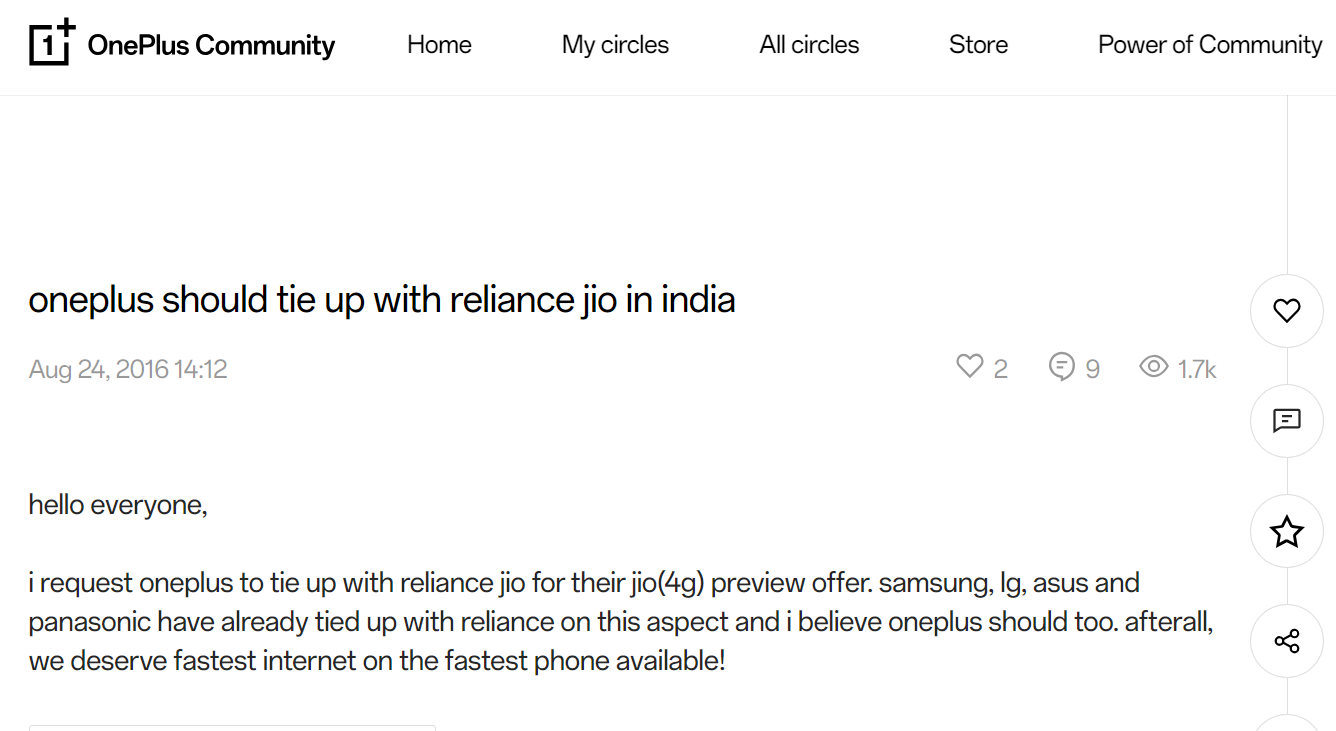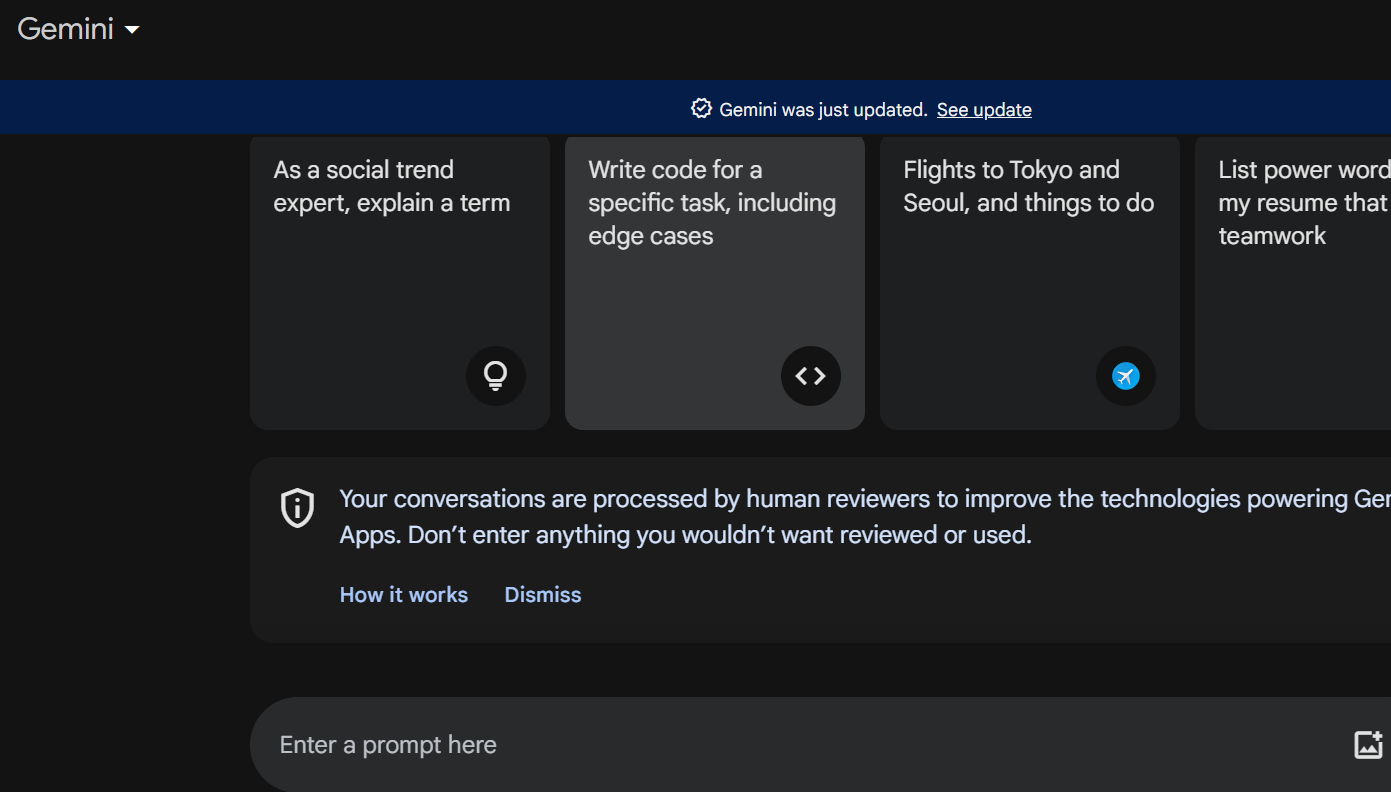Table of contents
Microsoft is implementing new tools in Windows 11 to limit the usage of NTLM. NT LAN Manager is an outdated authentication key that is less secure than Kerberos. Kerberos has been the default Windows authentication protocol since 2000.
Source: (1)
However, there are yet some scenarios where it can be used and Windows falls back NTLM. The first feature IAKerb, enables users to authenticate with Kerberos in more diversified network topologies, such as firewall-segmented setups or remote access scenarios.
Source: (2)
The second feature, the integration of a local Key Distribution Center (KDC) for Kerberos introduces robust support to local users' accounts. It enables secured and efficient Kerberos-based remote authentication for all user's accounts.
Source: (3)
Furthermore, the tech giant’s decision to enhance NTLM management capabilities allows administrators greater control to monitor and curtail NTLM usage within their environments.
Source: (4)
Since most current laptops already come pre-installed with the Windows 11 Operating System, this move is unlikely to have a substantial influence on the majority of the communities or Microsoft users.
However, it does provide a hurdle for individuals attempting to create custom PCs and activate Windows 11 without getting any license or potentially causing inconvenience. It is also rumoured that Microsoft is hard at work for introducing the next operating system Windows 12.
It is set to appear in the first half of 2024. Notably, Windows 12 will be based on a subscription basis. Microsoft has also released a slew of cutting-edge improvements in the recent update to the Windows 11 Operating System that are worth the check.
Source: (5)
Another feature introduced is the Windows Copilot. It is a system-wide AI-powered digital assistant. Windows Copilot reacts to users' requests and assists them with launching and handling tasks, on emails, system settings, and other applications available on the system.
Source: (6)
Apart from the Copilot, Microsoft has influenced AI-powered image-generating tools in Paint. Its text extraction features in Snipping and AI-driven auto-composition functionality in the Clipchamp video editor, showcase its competitive edge in the market.
Moreover, the background blur for photographs, AI-enhanced search features in Photos, upgraded backup tool and a wider array of language options for the Narrator function. All of these enhancements were witnessed in the Windows 11 September Update, calling a magnificent Windows 12 to bless our system.
One last time, remember how to activate Windows 11 with an old key. Using Microsoft Media Creation Tool to create a bootable media. Then follow the prompts and click “I don’t have a product key” which leads you to an error since it officially doesn't support it.
But then you try another method by installing the pre-version. Later open the settings and then activate in the system section click “Change the product key” and then enter your Windows 7 product key which in a few moments unlocks Windows 11.
However, the recent update has eradicated the entire connection. This leaves no single open window to enter and grab Windows 11 without its "own" product key. A good move for Microsoft but developers are raising mixed reviews.