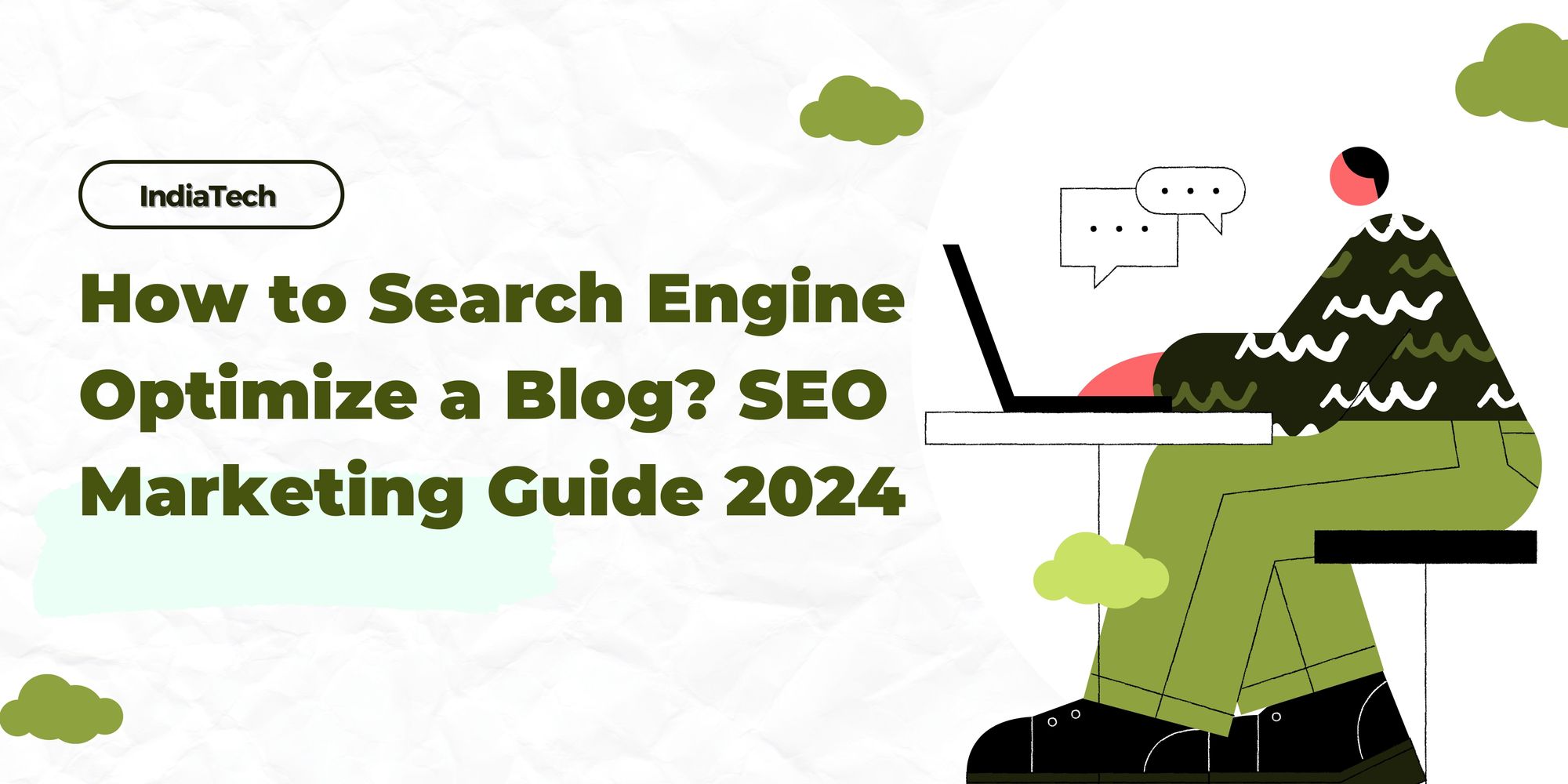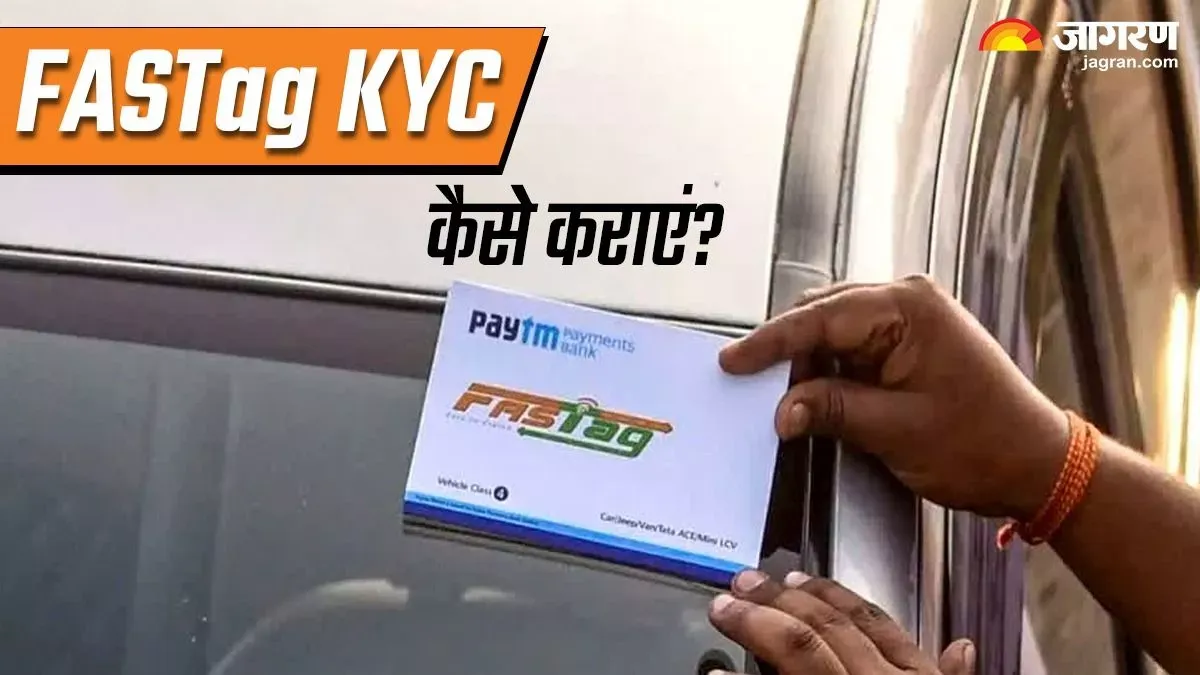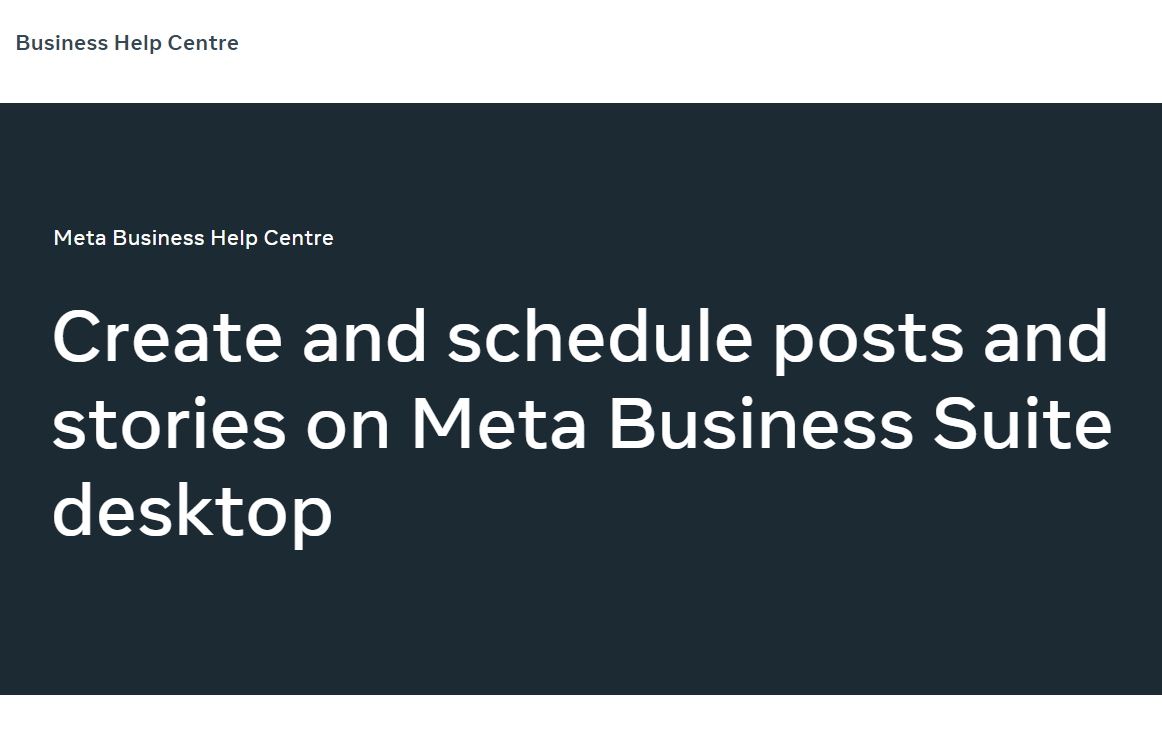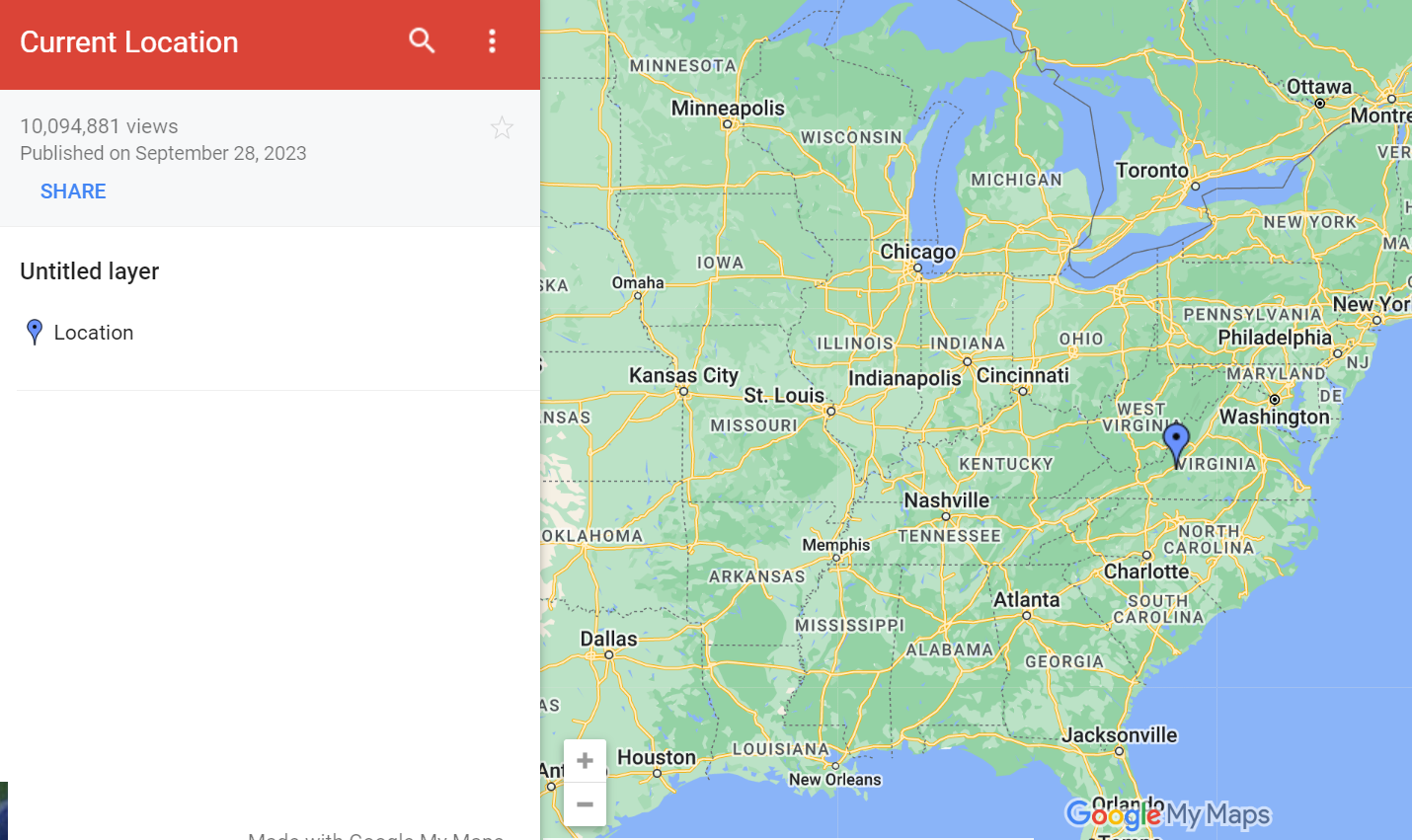Table of contents
Decoding Apple iOS 17.2 Beta 1
Apple the tech behemoth released the highly awaited iOS 17.2 beta 1 for developers. This version is set to bring a slew of new features and improvements. The official release date original version is yet unknown but it will be kept in beta for around a month.
By storing all entries on the device and encrypting them end-to-end, Apple has prioritised user privacy and security in the upgrade. The latest edition includes a revolutionary Journal app that expands the functionality of the Action Button.
Additionally, there are several enhancements aimed at improving the user experience. In this piece, we shall decode the main features and upgrades introduced in iOS 17.2 Beta 1 and also tell you how to download and install it.
Source: 1
Source: 2
Source: 3
Feature 1: The Journal App
The Journal App is new in iOS 17.2 beta 1, focused on giving its users a unique platform to capture their lives. The application allows users to assemble several data kids gathered during the day and enables self-expression through text, photographs, music and other means.
It uses machine learning to recommend journal subjects based on user activity, all while ensuring privacy and security first surfing. All the entries and saved on the user’s device and are encrypted end-to-end, assuring the highest level of data security.
Feature 2: Translate for Action Button
The long-awaiting translate feature for the Action Button is now finally available in iOS 17.2 beta 1. Users of iPhone 15 and iPhone 15 Pro can attach Translate to the Action Button, making on-device language translations easier.
The Action Button starts a translation session on the phone’s Dynamic Island which speeds up the process. It listens for speech that needs to be translated and translates it into the user’s selected language using the Translate app’s predetermined settings.
Feature 3: Sealed iPhone Updates and Wireless Firmware Transfer
The inclusion of this external device capability of wirelessly transmitting software, iOS 17.2 hits at Apple’s plan to update sealed iPhones in its stores. This is consistent with prior allegations that Apple uses proprietary gadgets to enable seamless software updates when placing a phone inside an iPhone box.
Feature 4: iMessage Contact Key Verification and Message Sync
The iMessage Contact Key Verification functionality in iOS 17.2 beta 1 ensures safe communication by allowing users to certify that messages reach their intended receivers without being intercepted.
Users can now examine the number of messages kept in iCloud, the last sync date and time and manually synchronise the most recent communications. This upgrade is set to streamline interactions by allowing users to respond to communications using stickers instead of dragging and dropping.
Feature 5: Collaborative Playlists on Apple Music
iOS 17.2 beta 1 users can now work on playlists with other Apple Music customers, this feature encourages music fans to easily create and share playlists. Furthermore, an auto-generated playlist for favourited tracks now simplifies music discovery to convenience.
Feature 6: New Widgets on Apple
Focused on improvising customisation, iOS 17.2 beta 1 adds new widgets to the Weather and Clock app. These widgets contain one for sunrise/sunset times and another for future weather conditions for the next few days.
Feature 7: Rainbow Text Option on Apple TV APP
The Apple TV app now has a new design with rectangular posters for Apple TV channels, replacing circles in the bottom tab. Additionally while establishing or modifying a contact poster in iOS 17.2 beta 1, users can choose a rainbow text colour for their name.
Feature 8: Customised Memoji
iOS 17.2 beta 1 user can now customise their memoji avatars by adjusting the waist, bust, shoulders and arms to match their preferred body type.
How to Download and Install iOS 17.2 Beta 1
Here’s a step-by-step guide to download and install iOS 17.2 beta 1 for members of Apple’s developer programme:
- Step 1: Open Settings on your iPhone
- Step 2: Go to the General tab
- Step 3: Open Update Software > Software Update
- Allow a few seconds for the page to refresh. If the updates do not display redo the above steps. You shall receive the update if your device matches the standard requirements, keep refreshing.
- Step 4: Once the update is displayed click “Download and Install.”
- Step 5: Accept the terms of service, but before that carefully read through the entire details.
- Step 6: The update shall commence downloading and will take a few minutes to prepare.
- Step 7: If your device holds sufficient battery power, the update will be installed after the preparation. During the installation of iOS 17.2 beta 1, keep your iPhone connected to a power source.
That’s how easy it is to download and install iOS 17.2 beta 1 on iPhone.
Apple Recap
Apple released iOS 17.2 beta 1 with a slew of new features and updates including the long-awaiting Journal app, enhanced capabilities of its Action button and a few other tweaks. It added Translate function, Contact Key Verification and collaborative playlists to Apple Music demonstrating the company’s dedication to improving user experience and security.
If you are a developer and enrolled member of the Apple developer community, do check the simple steps to download and install iOS 17 beta 1 and unlock the full power of your iPhone with the new features we explained. Stay tuned for additional updates as we unearth more hidden gems in the most recent iOS version.