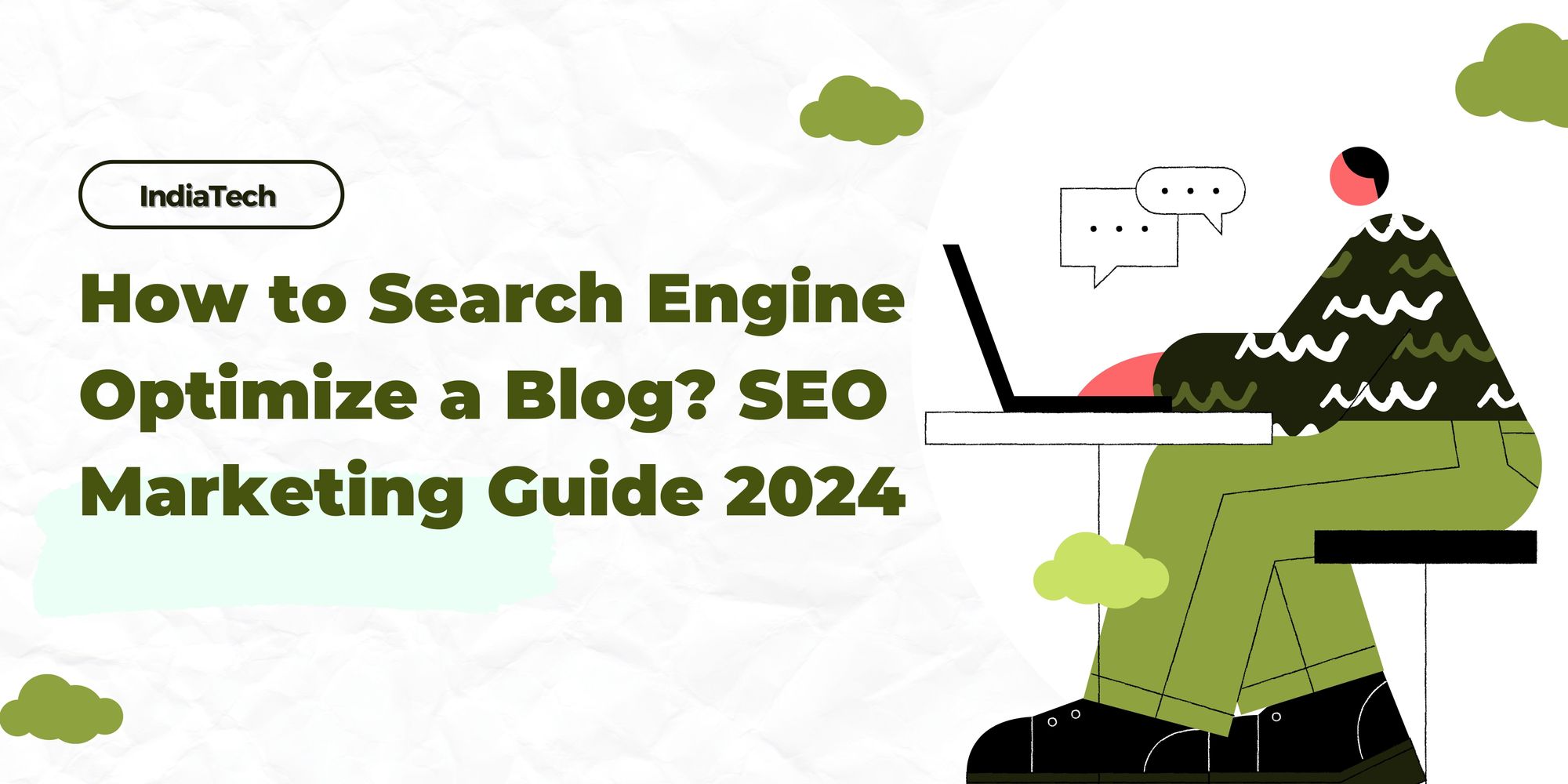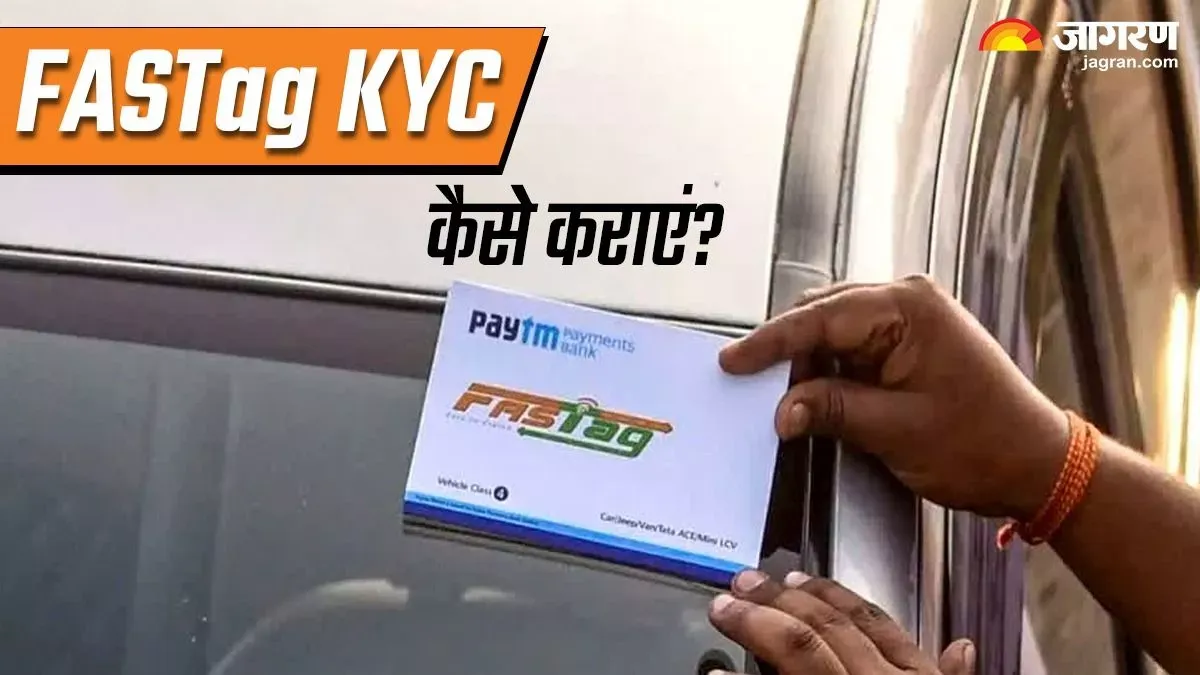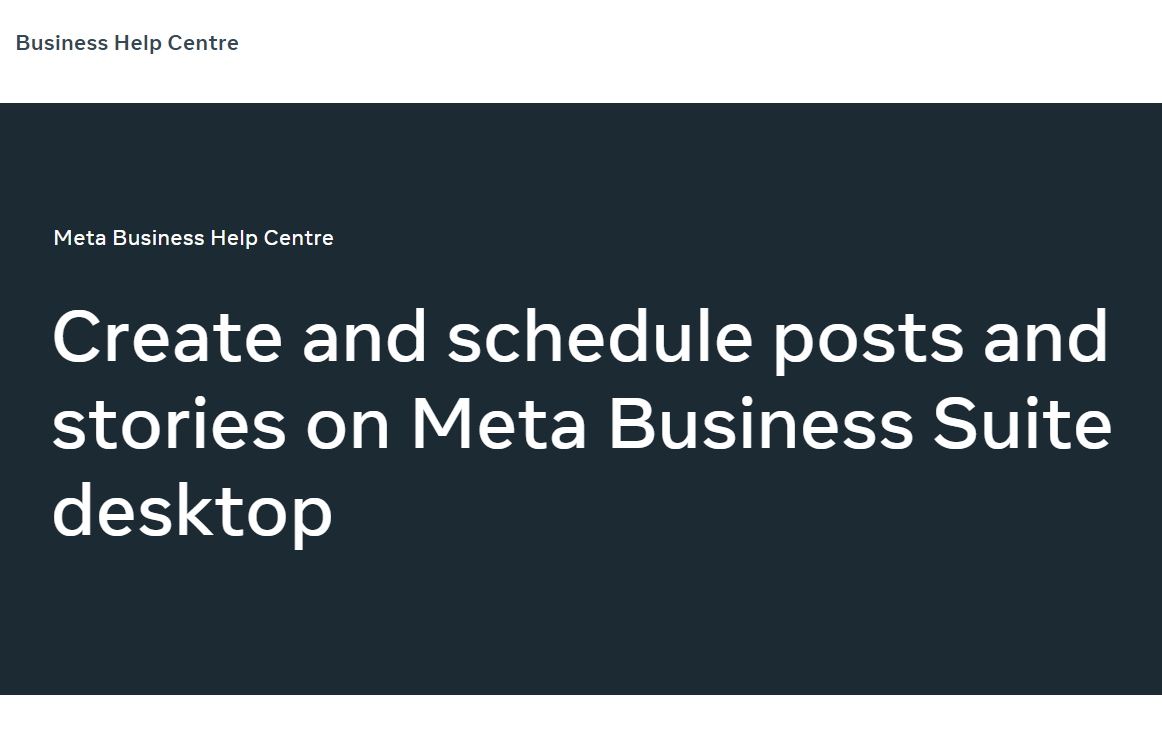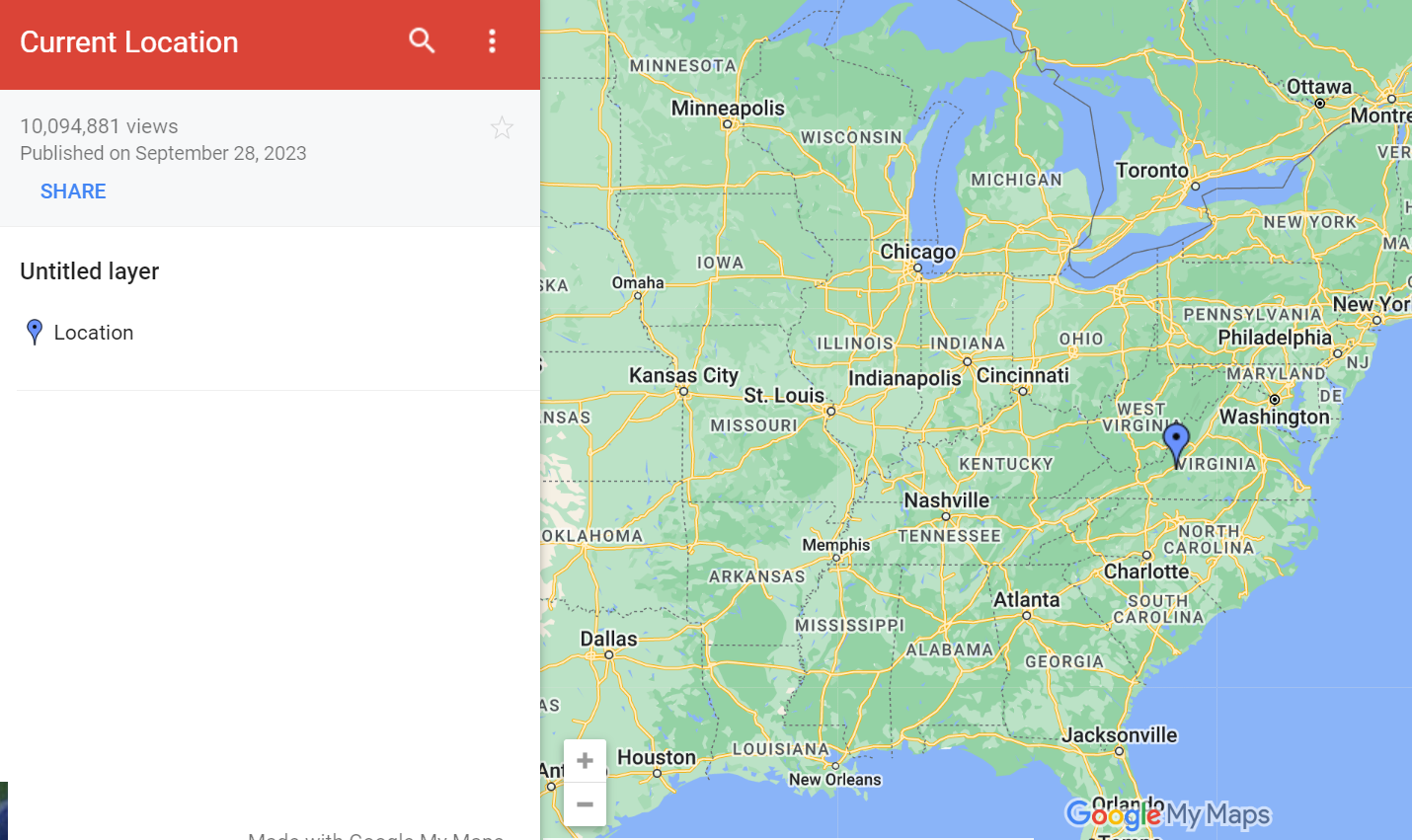Table of contents
What is BombSquad?
BombSquad is a solo and team online multiplayer game that pits friends together in a team or against each other in a chaotic arena of explosives. It is an arcade-style game developed by Eric Froemling that blends aspects of strategy, mayhem and friendly rivalry.
In BombSquad, players can traverse from various mini-games, each with its own set of objectives. The game keeps players on their toes by requiring them to eliminate opponents, complete tasks and capture the flag or zones.
Players can use power-ups that are distributed throughout the game which adds an extra element of strategy, providing benefits such as speed boosts, improved bombs and several such special powers. The game’s appeal stems from its simplicity and unpredictable nature.
Every minute of playing BombSquad delivers a moment of laughter with mixed emotions where some also make some new friends. Whether you are carefully placing bombs, cooperating with teammates, rampaging solo or experimenting with new characters, the end is always fun.
Source: (1)
So today in this guide we will take you through the ins and outs of understanding BombSquad from download and installation to advanced strategies and competitive play. Whether you are a new player or a seasoned player looking for tournaments, make sure to give this a read.
Download and Install BombSquad
- How to Download Bombsqud on Android?
- Open Play Store
- Search for BombSquad
- Click on the Download button and Install the game
Grant permissions and then you are ready to play BombSquad on Android.
- How to Download and Install BombSquad on a PC?
- Click here to access the index of BombSquad
- Once you click on the above-given link, scroll down to the very end
- Here you will find the latest BombSquad version
- Click on it to download it and then install it on your PC
Once installed, run the game and start playing BombSquad on PC.
- Is it Possible to Download BombSquad on iOS?
BombSquad is not directly accessible on the App Store for iOS devices. However, iOS users can download BombSquad Remote on the App Store to play BombSquad on TV, Mac or other supported devices. Search for BombSquad Remote on the App Store and get started.
Also, once you have downloaded and installed BombSquad on your device, you can either create a BombSquad V2 account or connect with your Google Play account to play. However, if you prefer not to make an account, you can still access and play BombSquad with your device login but you will be often prompted to connect or create an account every time you open it.
Source: (2)
Understanding the BombSquad Interface
Before you jump onto playing Bombquad, first explore and analyse the entire BombSquad interface to understand the experience. Learn the many game modes and settings to obtain an optimal smooth gaming experience.
Main Menu Options in BombSquad
- Gather: To access online multiplayer servers
- Play: To access offline multiplier games
- Watch: To watch your previous gameplay
- Profile: To log in or sign up with the device, Google Play or BombSquad V2 account. Also, here you can decorate and customise your BombSquad player with character choices and name badges.
- How to Play: To get details on how to play BombSquad by the developer
- Credits: Contributions of the developer community of BombSquad
- Settings: Don’t forget to explore this and customise, graphics, controllers, audio and other features according to your preference.
- Store: Here you will find several characters,
- Exit Game: To close the window or end the game.
BombSquad Controls Guide
Here's a rundown of the basic BombSquad controls that will transform you into a mayhem maestro:
- Punch: The Yellow Button Mobile/ J for PC
- Action: Devastate your opponents with deadly punches.
- Strategy: The faster you move your fists, the more damage they deal. To increase punch impact, channel your inner maniac by running and spinning.
- Grab: The Blue Button Mobile/ I for PC
- Action: Pick up flags, opponents, or any loose stuff in your surroundings.
- Strategy: To hurl stuff, press the Pick-Up button again. Toss foes off ledges or secure objectives with this versatile action to gain control of the battlefield.
- Jump: The Green Button Mobile/ K for PC
- Action: Launch oneself into the air to bridge gaps, reach higher places, or simply express happiness.
- Strategy: Learning to jump is essential for both offensive and defensive actions. To outmaneuver opponents, double-tap the Jump button twice.
- Bomb: The Red Button Mobile/ L for PC
- Action: Deploy strong bombs to cause mayhem.
- Strategy: Bombs are more lethal than punches, but they come with risks. To maximize the impact of your explosives, aim them at opponents before the fuse expires. Experiment with bomb throws to catch opponents off guard and outwit them.
- How to Run? Also, How to Run Faster?
Simply move the left-side cursor to run and for fast running hold any button from the above-listed and move faster on the battlefield, we recommend punch or grab. Running is your route to quick mobility but be careful because it makes turning more difficult when you are at double speed. Optimal for covering ground rapidly, but wary of cliffs that could cause disaster.
- Controls for Movement for PC:
A for left, S for Down, W for Up and D for Right and double speed you can simultaneously click shift or space as per your preference.
How to Play BombSquad?
Mastering the basics and learning hidden secrets can take your gameplay to new heights. Here's a guide to learning how to play BombSquad, including killing opponents, grabbing, punching, jumping, and doing some lesser-known stunts.
1. Killing Opponents: Use the Red Bomb control to pick up a bomb and then toss it. Target opponents strategically to eliminate them. Learn to pace your throws for optimum impact, especially in congested environments.
2. Grabbing: Use the Blue grasp control to grasp opponents or objects with a single tap. You can utilize grabbing to pull opponents towards you or fling them off ledges.
3. Punching: To launch a punch, use the Yellow Punch control by single tapping. Experiment with different combos, such as rapid tapping for a flurry of fists or combining punches and grabs for more strategic actions.
4. Jumping: Use the Green Jump control to jump once and twice for a double jump. Jumping skills are essential for avoiding bombs, reaching higher stages, and stunning opponents with unexpected actions.
BombSquad Tips
1. Expert Bomb Placement: Bombs should be strategically placed to control areas, trap opponents, and generate tactical advantages.
2. Coordination of the Team: Effective communication and collaboration with colleagues are critical for successful strategies in team-based formats.
3. Make Use of Character Strengths: Each BombSquad character has its own set of powers. Understanding and utilizing these talents provides you with a major advantage in the game.
4. Experiment with different game modes: BombSquad has several game modes. Trying out new modes keeps the game experience fresh and exciting.
BombSquad Tricks
- Bomb Jump: Pick up a bomb and throw it beneath you just as it is about to explode. The explosion launches you into the air, allowing you to manoeuvre strategically or escape tight spaces.
- Increasing Speed: While running (hold down the Run button), combine it with the Jump button to quickly cover more ground. To retain momentum, release the Jump button at the top of your jump.
- Running-Jumping-Spin-Punch: A devastating combo that deals massive damage in a single strike. Hold Jump to begin running, then release and tap Jump to jump, spin swiftly with the movement control, and lastly strike with the Yellow strike control.
- Precision Bomb Throwing: Experiment with different bomb strengths and trajectories. Learn the art of "cooking off" explosives, which means throwing them just before they explode for maximum impact.
- Grab-and-Throw Strategy: Grab opponents and throw them into hazards or down cliffs. Control the battlefield tactically by using the Blue Grab control.
- Quick Bomb Pickup: Double-tap the Red Bomb control to pick up the bomb quickly, lowering susceptibility.
- Mid-Air Bomb Throws: Toss bombs while jumping to catch opponents off guard and provide unusual attack angles.
- Wall Jumps: Learn to time your jumps off walls to avoid attacks or gain higher platforms.
- Bomb Shields: Use bombs as shields by strategically putting them between you and incoming assaults.
BombSquad Strategies
1. Run
- Sprint: Combine running and spinning for faster mobility and more powerful punches.
- Evade and Conquer: Learn how to outrun opponents and avoid danger by mastering the skill of running.
2. Bomb
- On-Point: Time your bomb tosses so that it explodes just before it reaches the enemy. This lowers the possibility of evasion.
- Mid-Air Assault: Surprising opponents by tossing explosives while jumping for unexpected attack angles.
3. Grab
- Enemy Toss: Grab opponents and strategically fling them into hazards or off ledges.
- Flag Master: Use the Pick-Up action to efficiently capture flags in objective-based scenarios.
4. Jump
- Platform Master: Use jumping to obtain strategic advantages by reaching elevated platforms.
- Evasive Jumpers: Practice precise jumping skills to avoid incoming attacks and skillfully navigate the terrain.
Additional Suggestions
- To avoid harm, avoid head injuries.
- Maintain the speed in hockey to turn gradually.
- To score in Capture-the-Flag, secure your flag at your base.
Troubleshooting BombSquad
Soundtrack Modifications:
Adjust your soundtrack from the settings for the best performance. In Settings > Audio > Soundtrack and here replace the in-game soundtrack with your own.
Connection Problems:
Make sure you have a stable internet connection when playing online multiplayer. Examine for any server outages or maintenance updates.
Not Responsive Controls:
Check the battery levels and connectivity of any external controllers. For the best response, adjust the touch control sensitivity in the settings.
Whether you're fighting in one-on-one duels or chaotic multiplayer battles, learning these BombSquad controls and methods will turn you into a force to be reckoned with. So, sprint, punch, grab, and bomb your way to victory while leaving a path of destruction in your wake.
BombSquad Tournaments
Explore the competitive world of BombSquad tournaments, where players compete for glory, rewards and the excitement of fierce gameplay. These competitions, which are hosted across many servers, cater to both epic and non-epic games, creating a dynamic environment.
Sensex, Omega Teams, Anime x Manga, Alpha x Omega, SahilP Teams, and Stone are leading BombSquad servers to get access to these tournaments. However, understand that BombSquad contests go beyond basic talent competitions, you get some massive rewards too.
Participants compete in heated skirmishes to demonstrate their talent and skills in BombSquad's dynamic gameplay. Whether flying solo or as part of a team, these contests provide a platform for everyone to flourish.
To stay up to date on the tournaments happening, players are encouraged to join the associated Discord servers. Discord serves as the key hub for announcements, conversations, and coordination. It's the go-to place for tournament schedules, rule explanations, and interacting with other BombSquad players.
BombSquad Discord Servers
The BombSquad Discord community is a vibrant place where gamers come together not only to play but also to make friends and enjoy the game together. Here are some notable Discord servers that have become virtual homes for BombSquad players:
- BombSquad Official: This is the core official server of BombSquad by Eric the creator. Here you will get all the updates, announcements and a chance to engage with the global community of BombSquad. (3)
- Sensex Official: A well-known epic and non-epic server with 2+ in-game public and private servers, Sensex not only sponsors tournaments but also provides a dynamic, friendly and safe environment for leisure gaming, voice chats, and community interaction. (4)
- Omega Official: Omega is an epic community-driven BombSquad experience where players can communicate, strategize, and engage in events. It has two in-game servers, one for public access and another for limited member access. (5)
- Alpha x Omega: Bringing gamers together under the banner of BombSquad, creating friendship and a shared passion for the game, this server is also focused on epic games. (6)
- SahilP Teams: Aside from competition, SahilP Teams allows users to form teams, collaborate, and enjoy the thrilling mayhem of BombSquad with a superior safe atmosphere and friendly adminship with both epic and non-epic gaming. (7)
- Stone Official: Another notable epic server contributing to the BombSquad community vibe and offering event platforms. This one is a growing community with private server access for limited members. (8)
Whether you're a seasoned BombSquad pro or a novice looking to immerse yourself in the explosive world of online mayhem, these Discord servers provide access to a dynamic community. The exciting journey is waiting for you!
BombSquad: The Best Online Multiplayer Game
The appeal of BombSquad stems from its blend of chaos and strategy. You will not only survive but prosper in the explosive battlegrounds if you master fundamental controls, explore sophisticated approaches, and discover secret tricks.
So take your explosives, dive into the action, and let the mayhem begin!