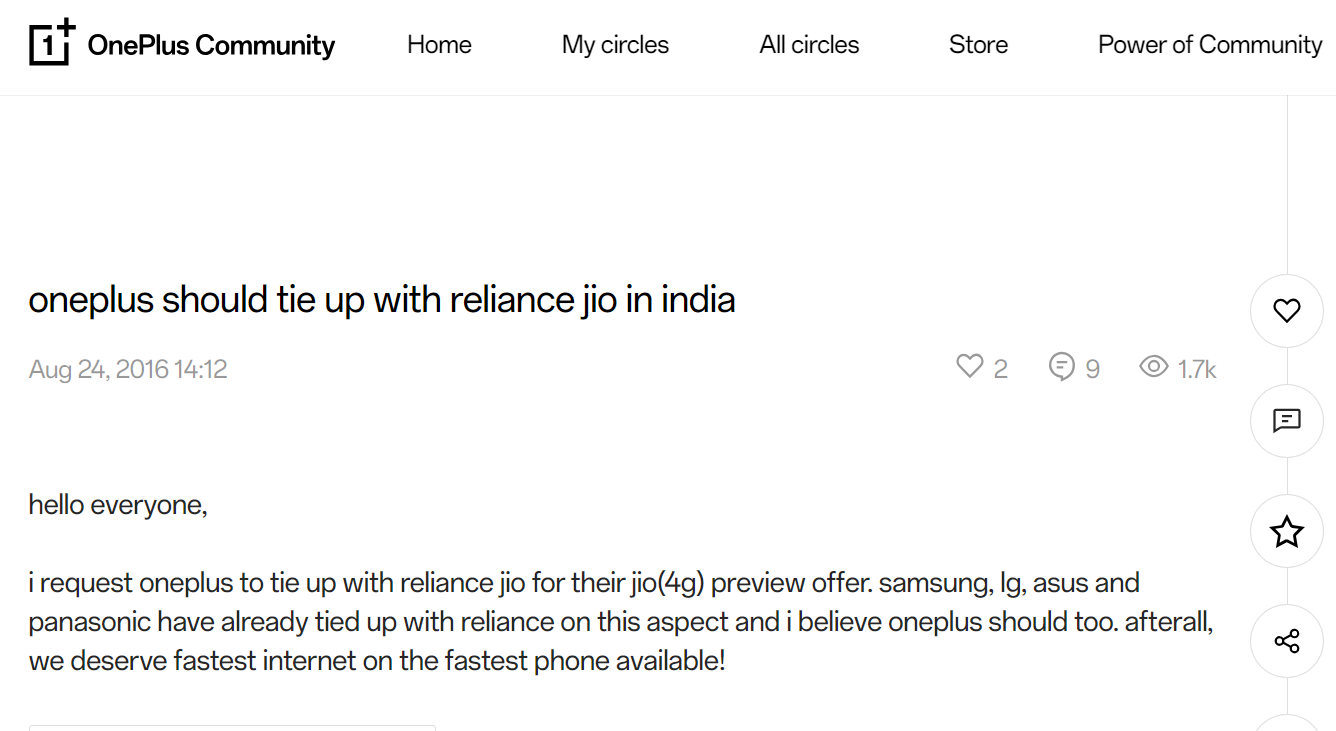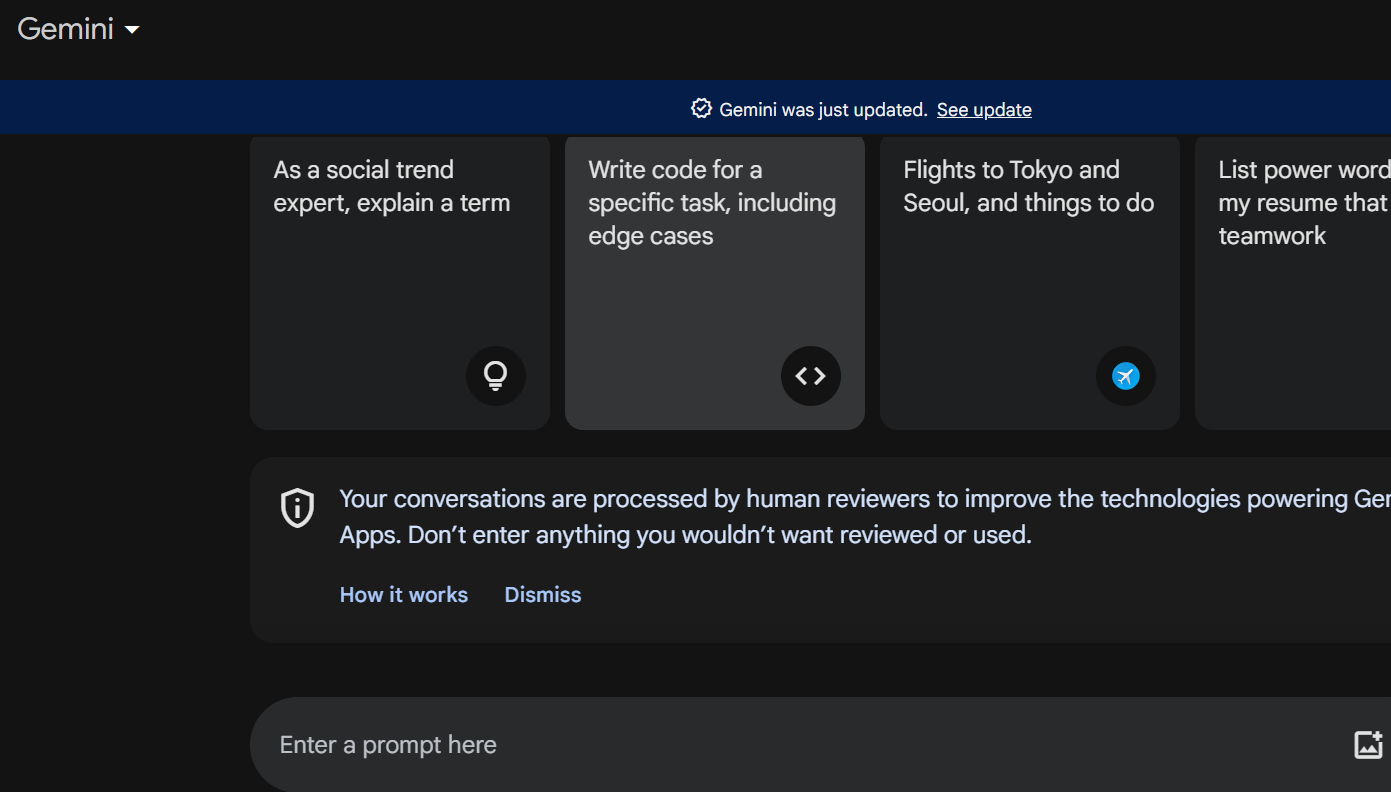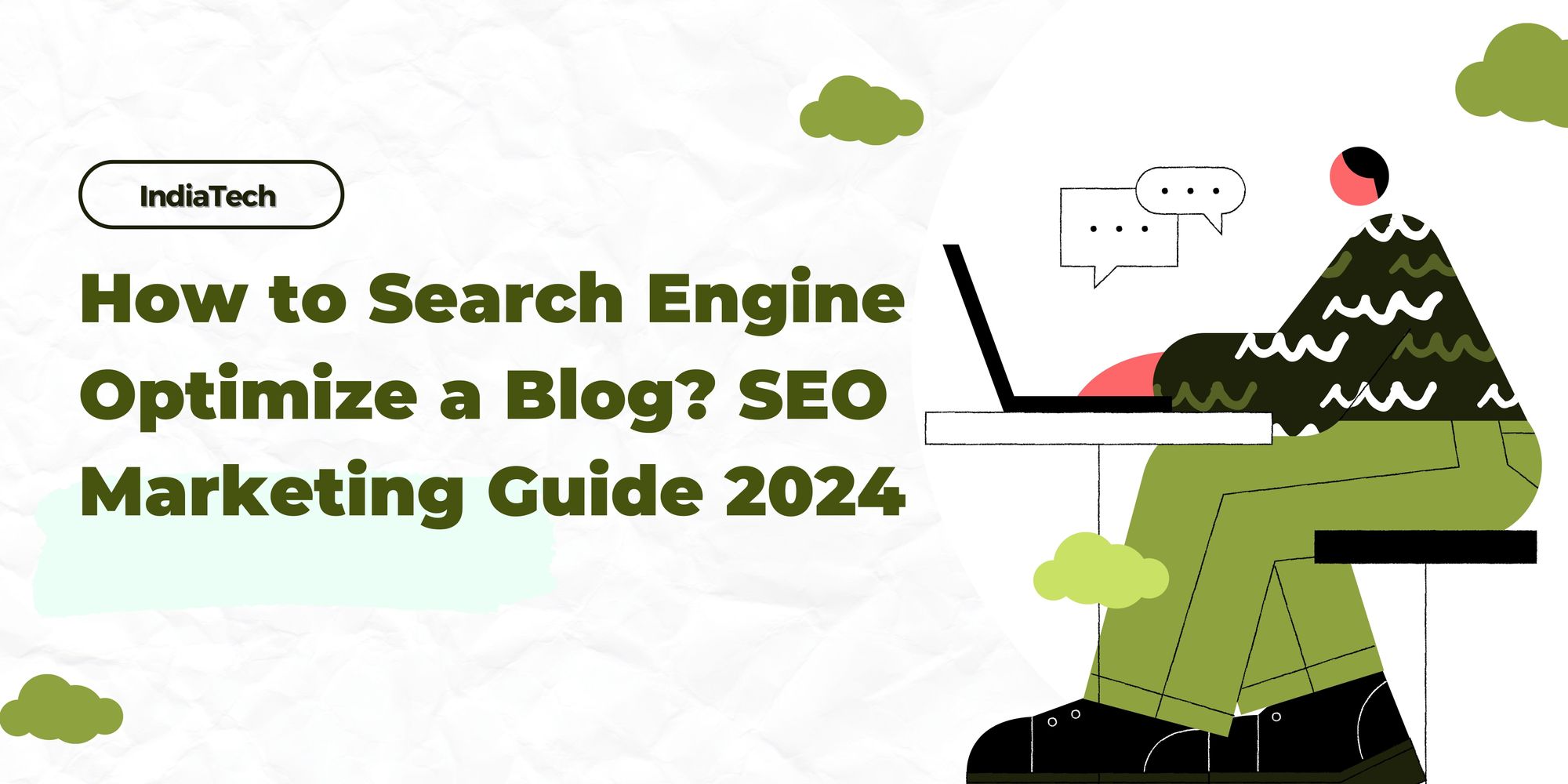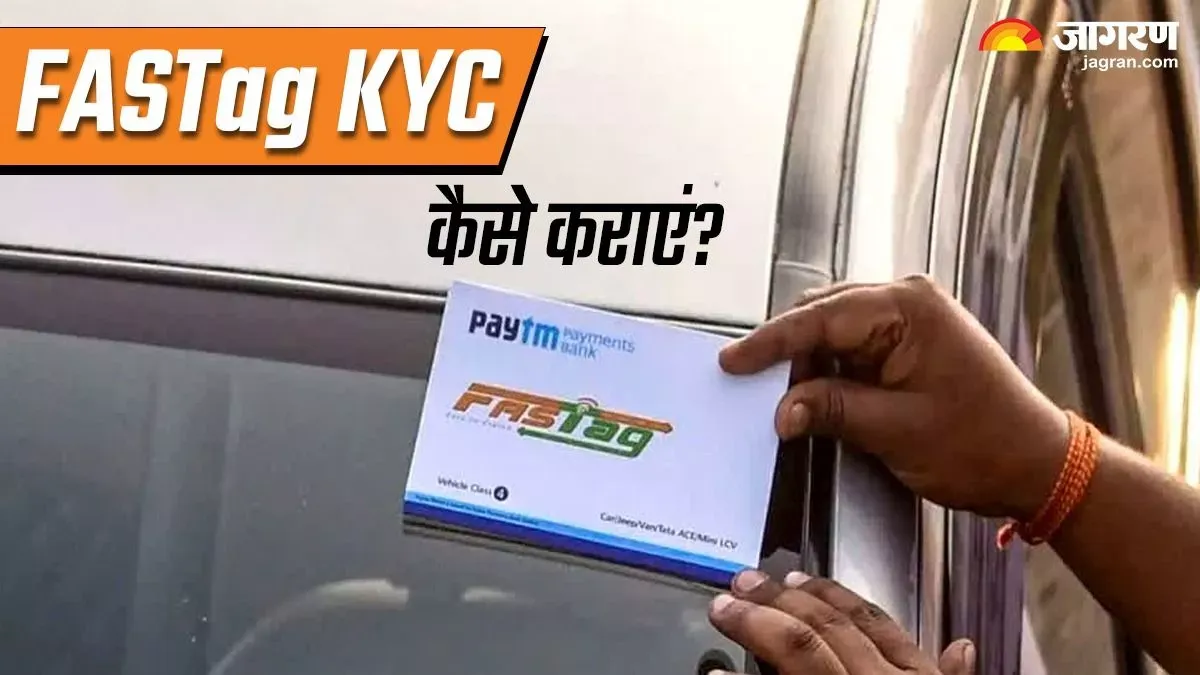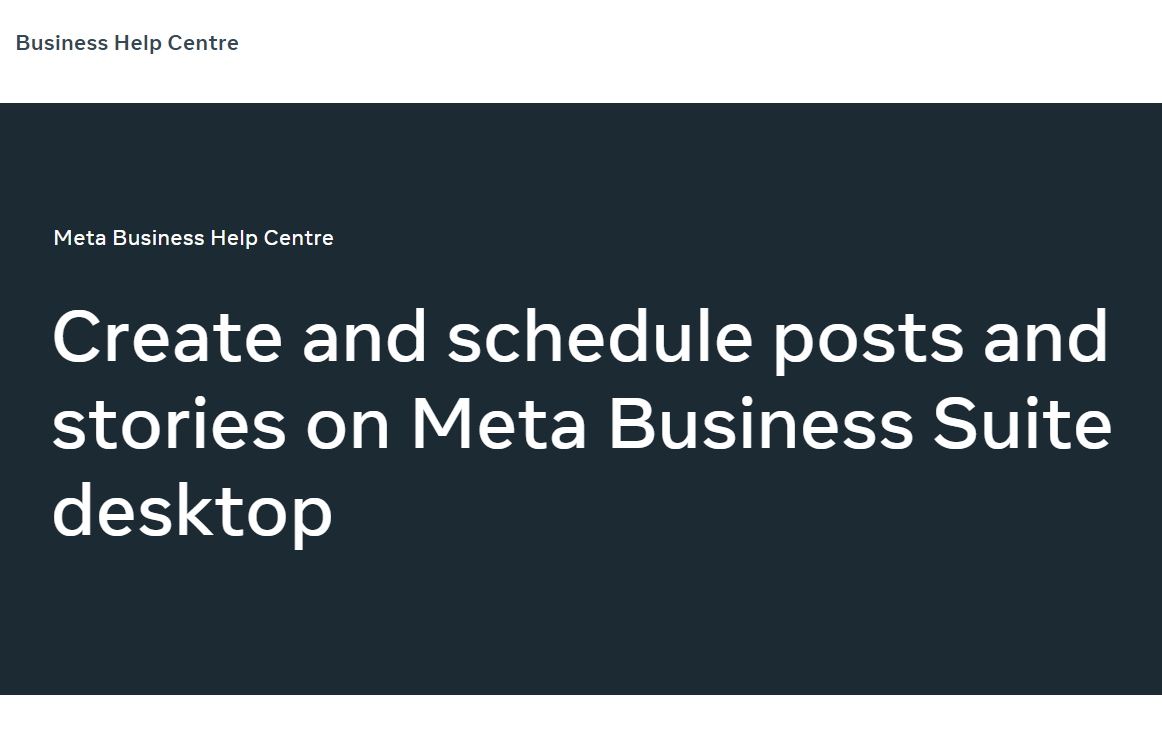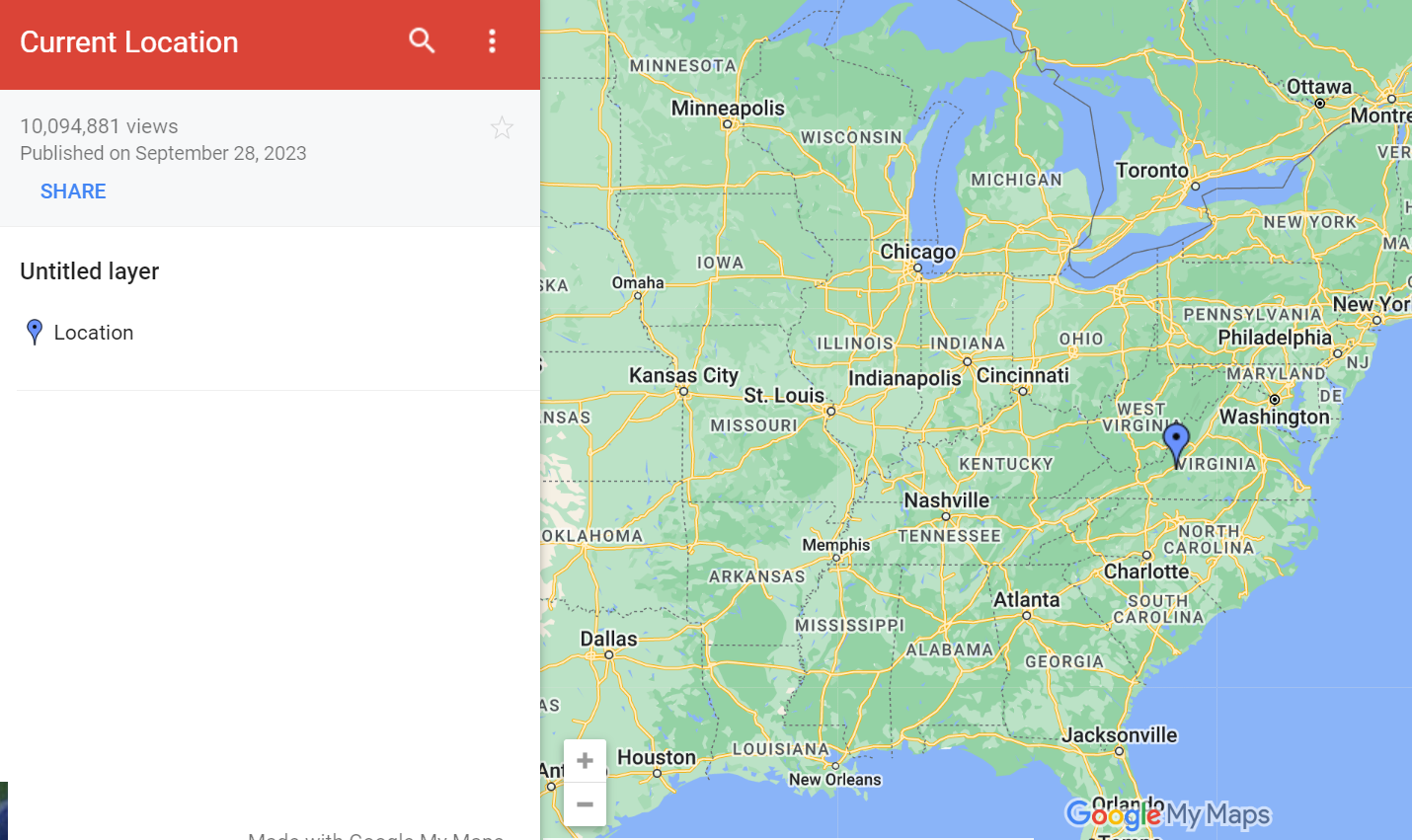Table of contents
Counter-Strike 2, the highly awaited update to CS:GO is officially available on Steam! Value Corporation, the publisher and developer of the game announced the release and introduced substantial changes including revamped maps, improved networking, and grenades.
The game is available for free with size 27GB. It instantly replaced the listing with CS:GO and is also known as an upgrade to it. However, it is noted that all the skins and collections you own in CS:GO, will be available and carryforwarded in CS2, along with a weaponry upgrade.
Source: (1)
Understanding the Counter-Strike 2 Update
Counter-Strike 2 (CS2) is a free upgrade to Counter-Strike: Global Offensive (CS:GO). The good news is that you are not losing any data from the previous version, as all skins, and cosmetics will get transferred in the new version.
It includes all classic maps, including Dust 2, Mirage, Italy, etc., and introduced lighting upgrades that allow reflections on surfaces such as tiles, and puddles, making it more realistic, and equally maintaining the quality with good networking.
The maps were rebuilt from the ground up in Source 2 to suit a modern look while also giving a nostalgic sense along with the same tool sets available to community map creators so they can construct and share their own masterpieces.
One of the most noticeable changes was the addition of volumetric 3D smoke that was reactive to movement, exhibiting bullets passing through or surrounding explosions, with a lot more realistic viewpoints, which previously were motionless, all grey obstructed screen.
Value Corporation also introduced a new sub-tick architecture that allows official servers to know exactly when you threw a grenade or shot a bullet. Moreover, CS2 introduced the world with a new ranking system which is divided into two modes: Classic competitive and Premier.
It operates similarly to how it did before, by allowing you to select your preferred map and strike to the top. You progress marks from Silver 1 to Global Elite but note that the ranks are segregated by maps, which means you can be Master Elite in Inferno but on Silver 1 in Dust 2.
How to Change Bot Difficulty in CS2
All new features are great but all gamers are confused about the practice mode and how to change the default bot difficulty level. Not everyone is new as some are common to play with expert bots, but where is this feature hidden?
How to change bot difficulty in CS2:
- Launch Steam, and download CS2 if you haven’t.
- Once you launch the game, enter the play mode, and select practice.
- From there, select any game mode you wish to play, simply click “Go” and enter the match,
- If you try looking for settings, you will find none since the game has the level set on default with no options to change.
Unfortunately, until now the game has not announced or given any reports on this restriction but we believe Value Corp wants to keep it simple this time and focus more on gaming and retaining the long-lost users due to the over-vibrant CS:GO.
How to change team while in-game in CS2
The new Counter-Strike 2 update introduced users to a new feature to change their teams even during the game. This is applicable only for practice with a bot feature and is not available for online matchmaking.
So, when you are playing a bot match, simply click on the “ESC” button on your keyboard, which shall open the options window. Then in the given four options, click on choose team, and change your team.
However, since you are moving from one team to another, it doesn’t mean an extra player will substitute your place in that space but it remains vacant and the other team plays with one short player, making it a little bit more one-sided.
How to change the map while being in-game
You could also change the map during the game. It is somewhat of a similar process. When you click on the “ESC” key on your keyboard, it features four options, click on “call vote…” then again click on “Change map” and done.
How to change aim cursor (crosshair) size in CS2
It's not complicated to change the aim cursor size (crosshair). If you are finding it troublesome to shoot your shot with the largely enhanced default cursor, simply enter the settings and change the cursor size. But if you don’t know how follow the below steps.
- Launch the game and open settings.
- Click on “game” in the search row and then scroll down toward the “Crosshair” section.
- Now on the “crosshair style” bar, click on the below-facing arrow and select “Legacy” or your preferred cursor.
- That’s it, and then enhance the cursor the way you want.
Value Corp’s comeback sure seems promising but it lacks a few things one major thing is not introducing the alteration of game difficulty in practice with bots game. Playing with expert players is something many of us cherished, and actually felt like practice.