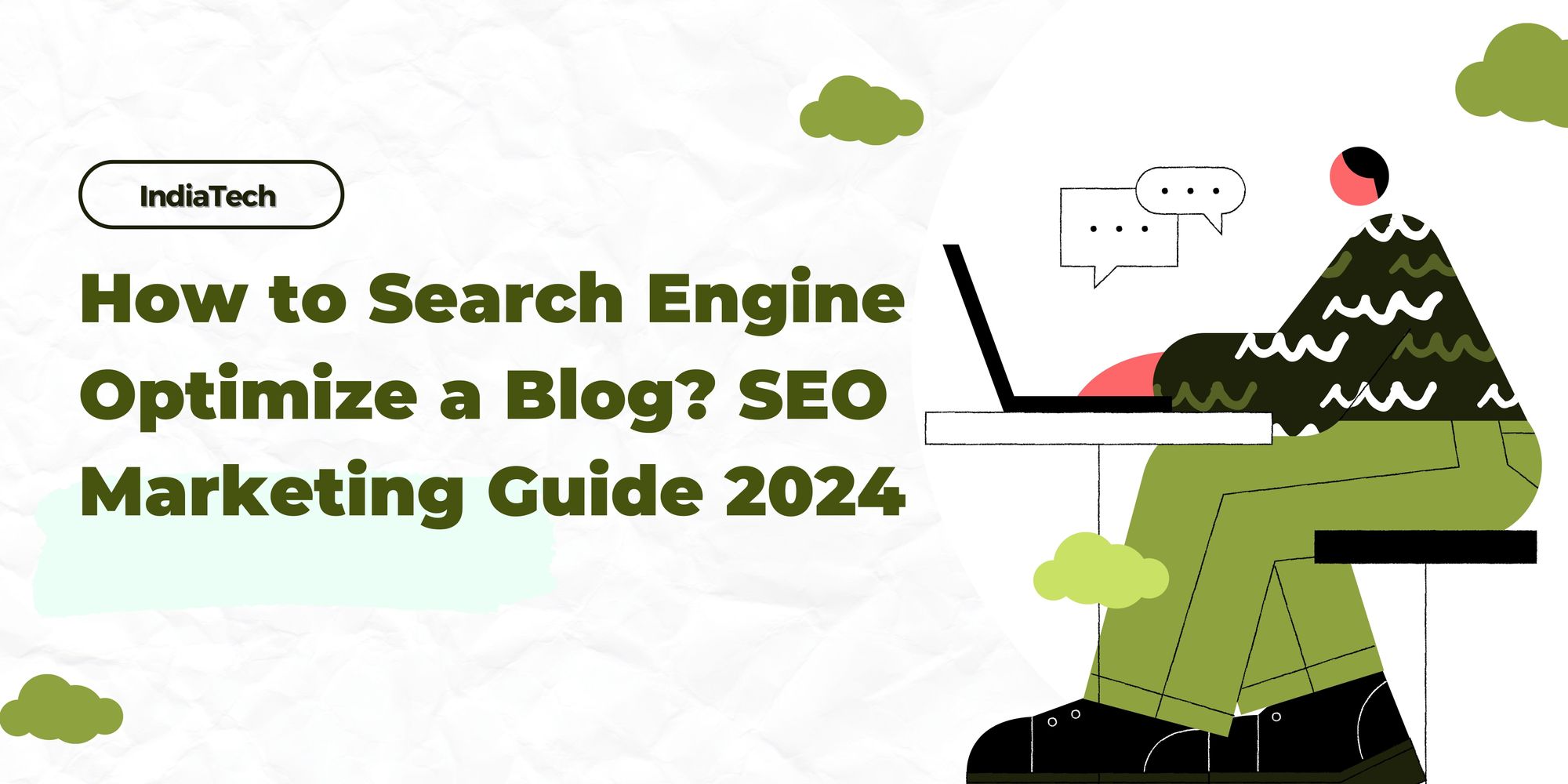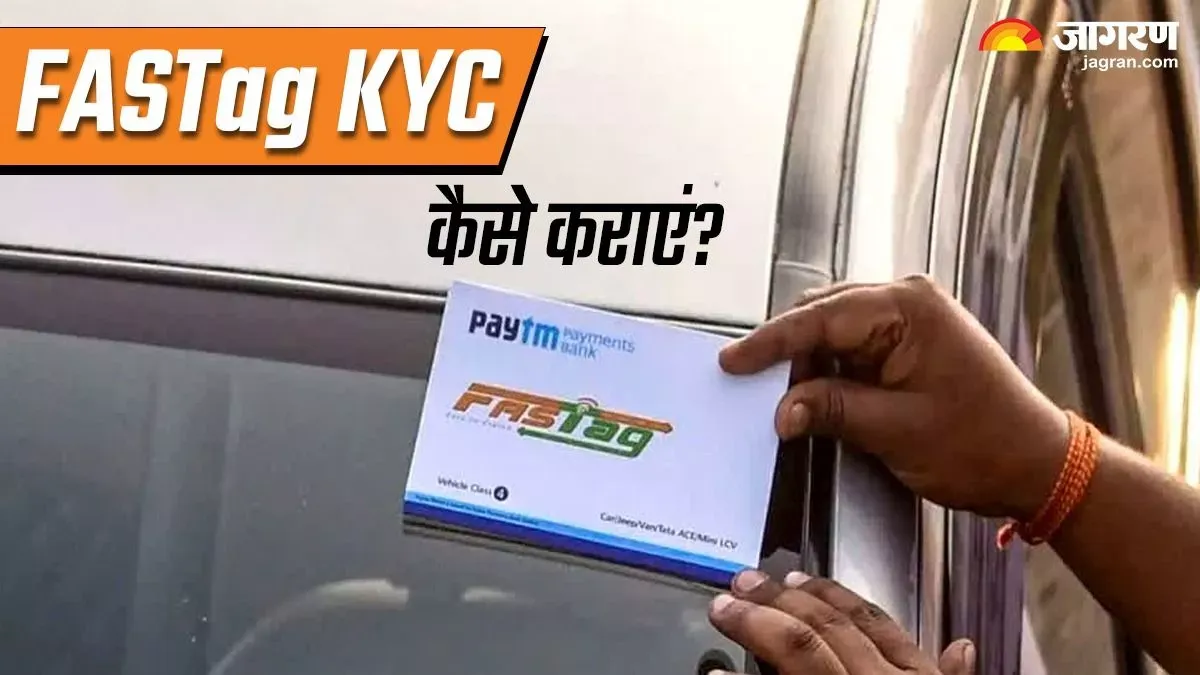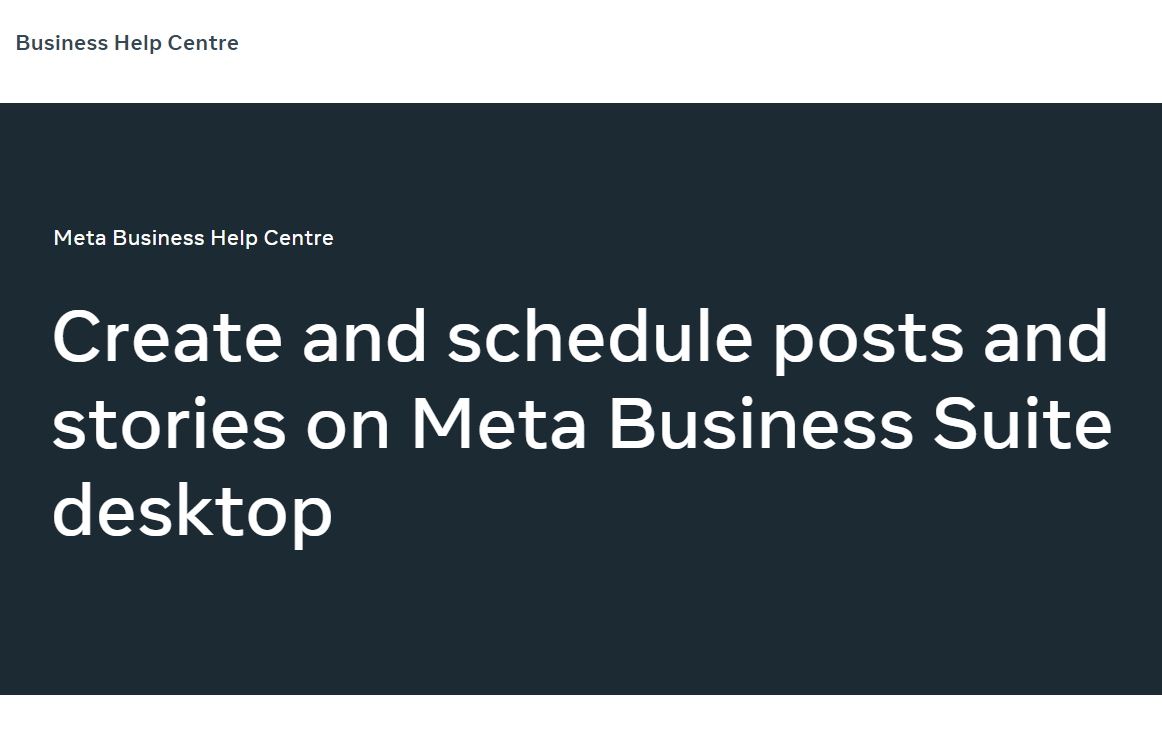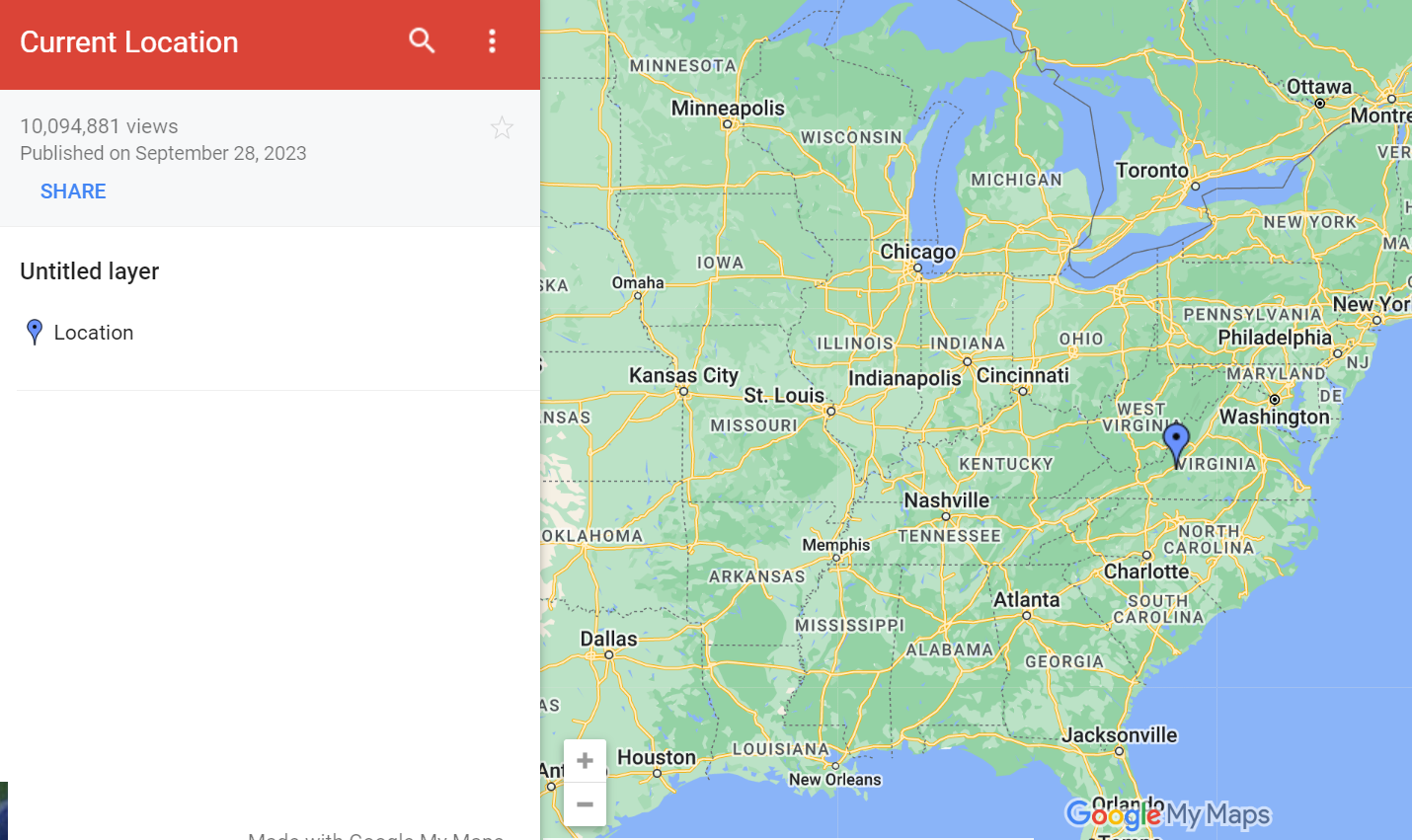Table of contents
If you are looking to spice up your Discord server and create a more dynamic and engaging community, welcoming bots is the way to go. Discord bots may automate roles, set up games, and even add levity to your server.
In this article, we'll look at how to determine, add, and remove Discord bots, as well as several other server essentials.
Source: (1)
Source: (2)
Finding Discord Bots
Before adding bots to your server, it's critical to find ones that meet the requirements of your community. So, here's a handpicked list of the most popular platforms to add Discord bots with a variety of other operations.
- Carbonitex
- Top.gg
- GitHub
These platforms give alternate sources for exploring and discovering bots for various purposes.
How to Add Discord Bots to Your Server
Once you've determined which bots you'd like to add, the process of integrating them into your server is simple. Follow these steps:
- To select a bot, go to the unofficial bot platforms mentioned above.
- After reading the bot's description and confirming that it meets your needs, click "Add to Server."
- You'll most likely be prompted to log in to your Discord account using your web browser.
- Examine the list of abilities the bot will have on the permissions page, including administrator access and server administration.
- If you're OK with the permissions, choose your server from the "Add to Server" drop-down menu and click "Continue."
- Confirm the permissions and your preferred Discord bot will be added to your server.
It's important to note that each bot comes with its own set of instructions that include distinct commands and parameters that are unique to that bot. Before making any changes, read and comprehend the aforementioned regulations.
How to Remove a Bot from a Discord Server?
If you ever want to remove a bot from your server, do the following:
- Access the server that contains the bot you want to deactivate, making sure you have the required server access.
- Right-click on the name of the bot you want to uninstall.
- Choose "Kick bot" from the drop-down menu.
This action will remove the bot from your Discord server immediately. Ascertain that you have the necessary permissions to carry out this task.
Using Bots on a Discord Server
After you've added bots to your Discord server, you can use them by interacting with certain shortcuts such as 'slash.' Developers assign different commands to different bots. To start playback on the voice channel with the Pancake bot, users would type "p!play" followed by the song's name.
To effectively understand and execute the commands, it is critical to refer to the instructions provided by each bot developer. Bots can serve a wide range of functions, such as moderation, fun activities, and music playing, all of which contribute to a dynamic server environment.
Factors to Consider When Adding Bots
Consider the type of functionality you want for your server before adding bots. Here are some instances and categories:
Bots for Moderation
- MEE6: Allows you to change the bot's name, status, advanced capabilities, social connections, and other settings.
- Carl-bot: A more sophisticated bot with advanced logging capabilities and reaction responsibilities.
Bots for amusement
- Dank Memer: A global economy system that adds a fun and engaging element to your server.
- Epic RPG: A game-like bot where users advance by achieving higher levels and unlocking additional commands.
Bots for Music
- Rythm: A popular Discord music bot with basic and premium capabilities like bass boosting, continuous play, and volume control.
- Octave: Created by the makers of Dank Memer, it provides a variety of functions for music fans.
Other Notable Bots
- Arcane: An all-in-one Discord bot with logging, moderation, an automod to level the capabilities of your server.
- PokeTwo: A Pokémon experience on Discord that allows users to collect, level, evolve, trade, and battle their Pokémon.
To ensure safety and dependability, always add bots from reliable sources, such as the Discord bot list website.
Adding bots to a Discord server can dramatically improve the user experience. Explore the enormous number of bots available and personalize them to your community's tastes, whether you seek moderation, amusement, or utility.
As you continue on this trip, please share your favourite Discord bots and experiences in the comments section below.