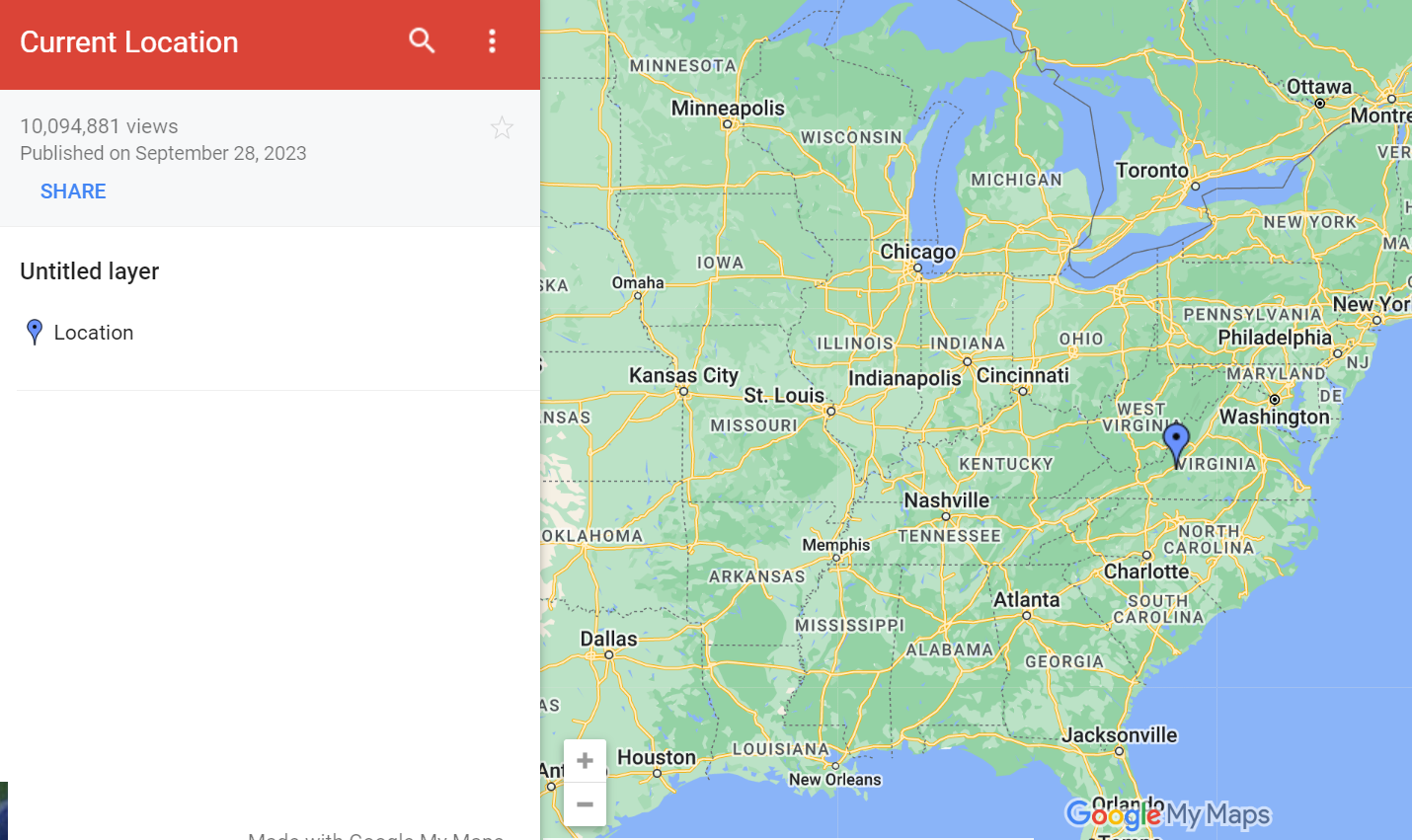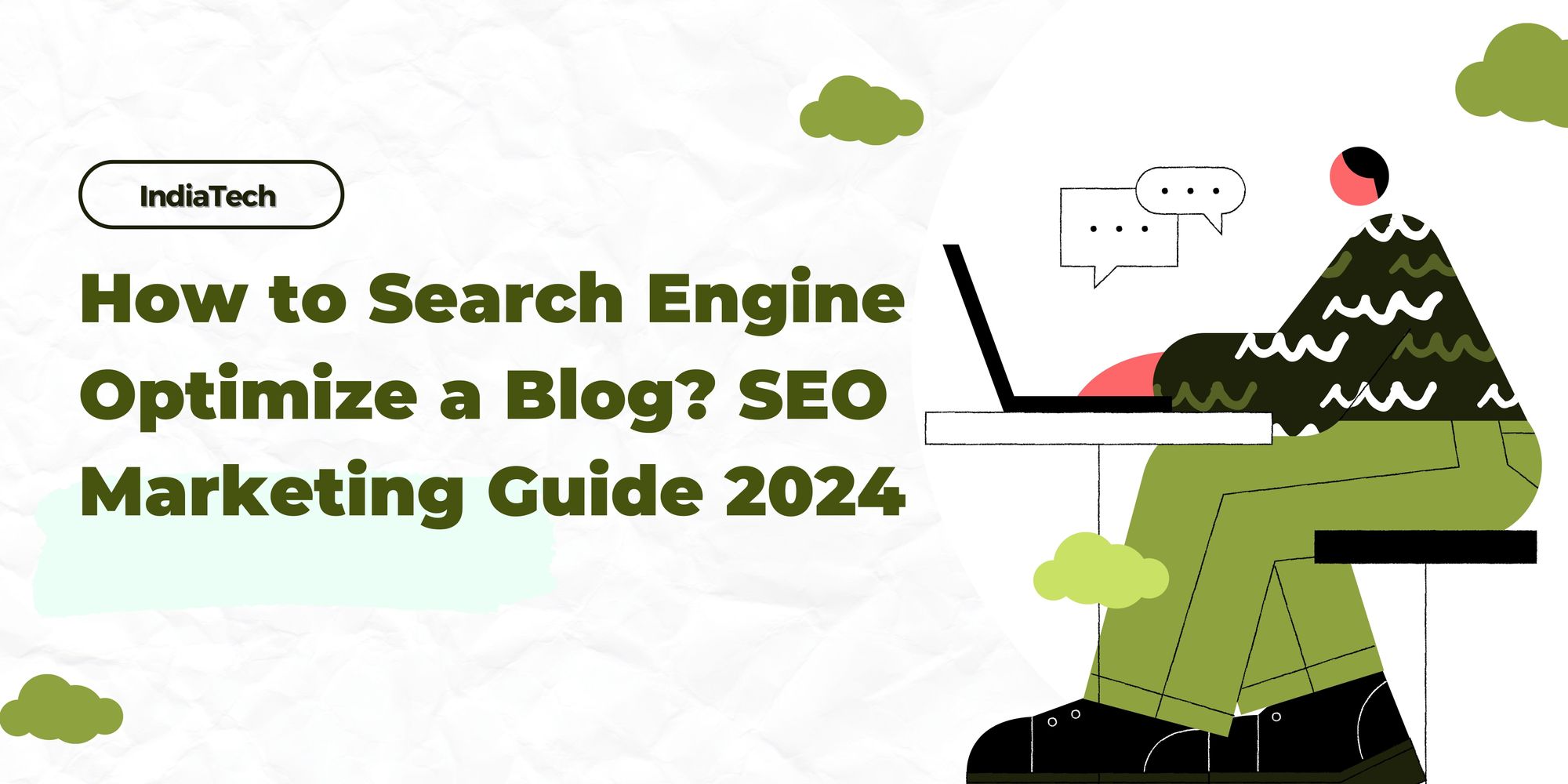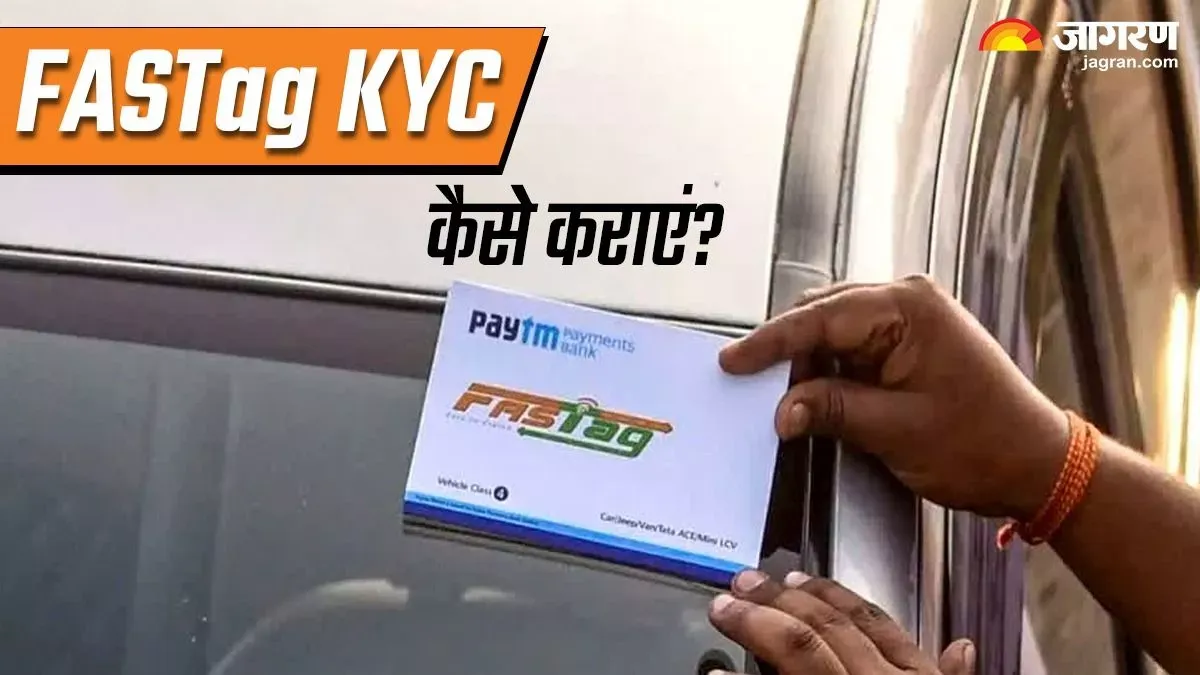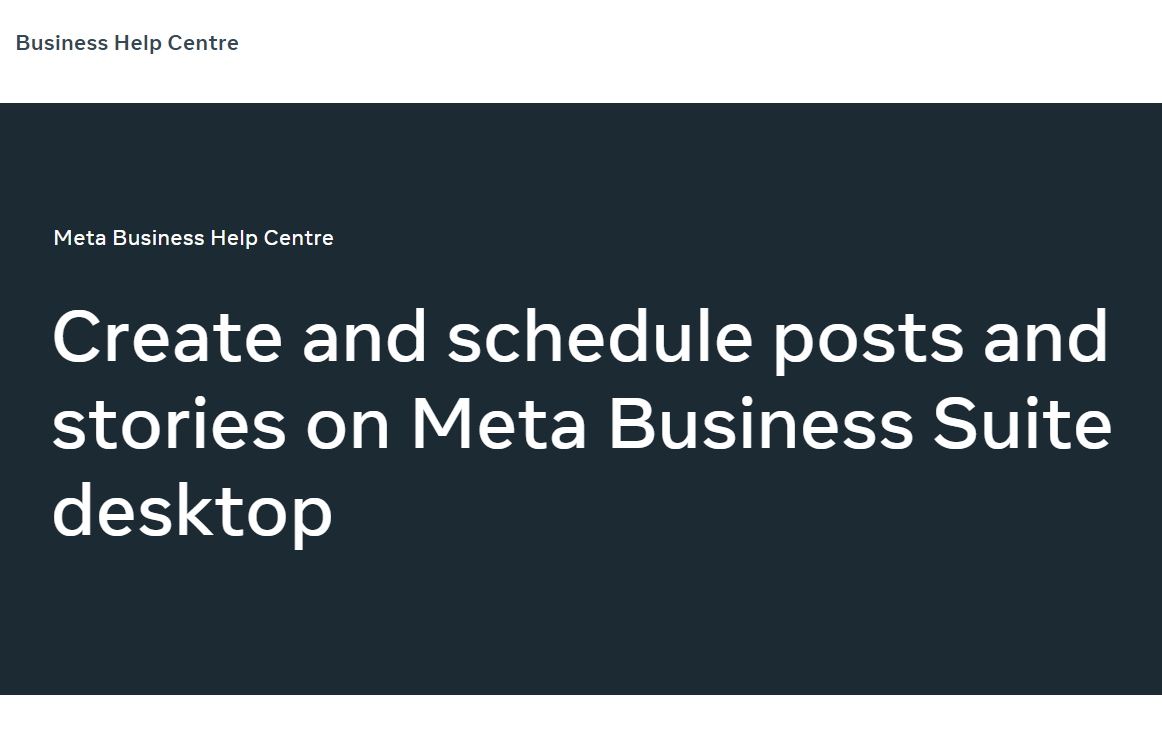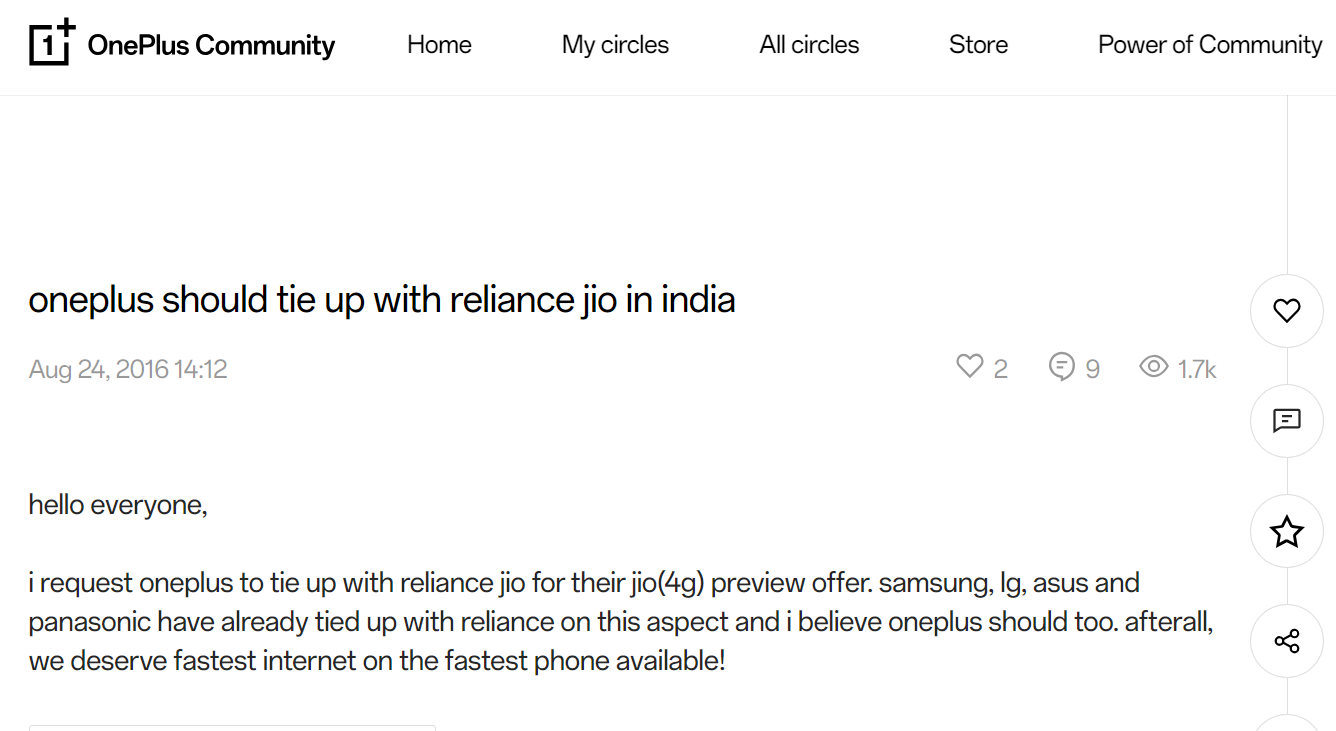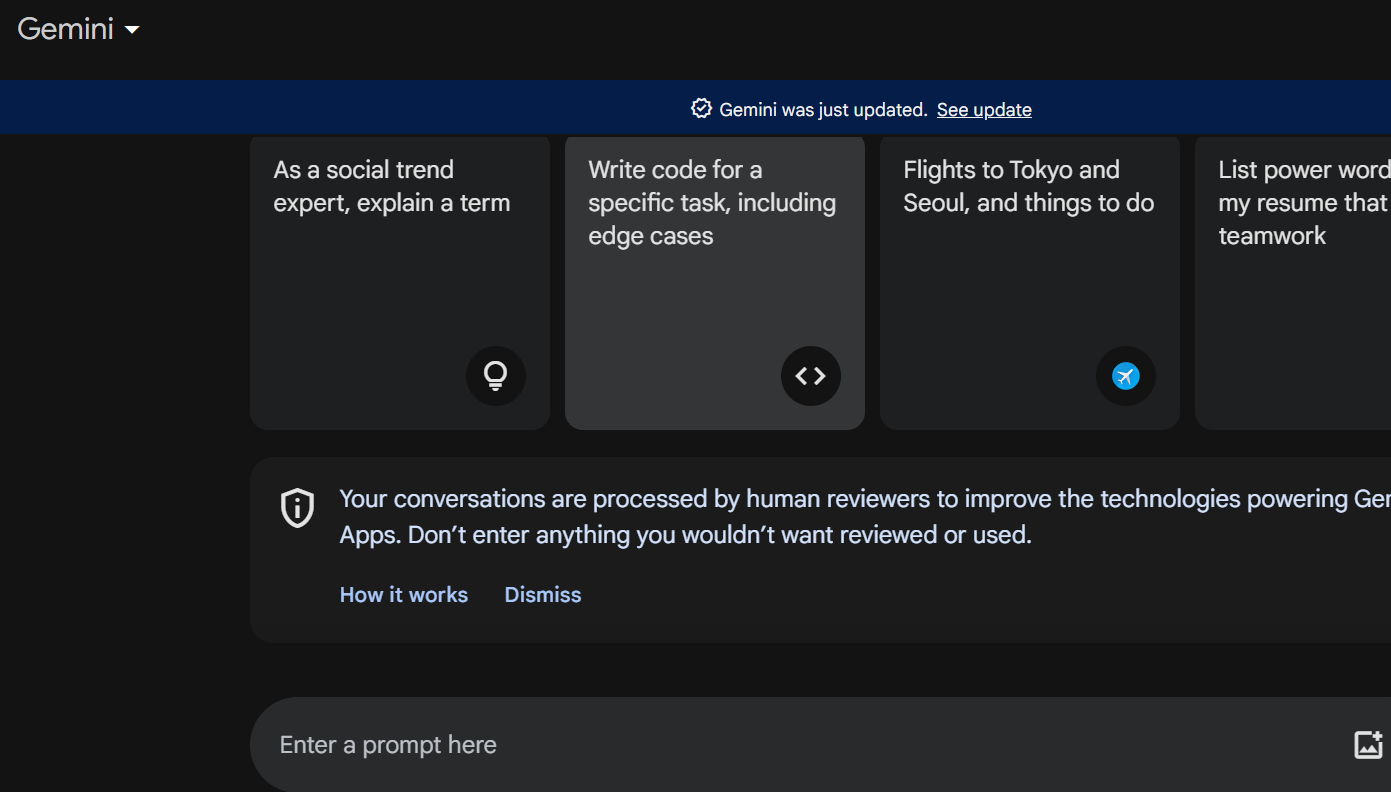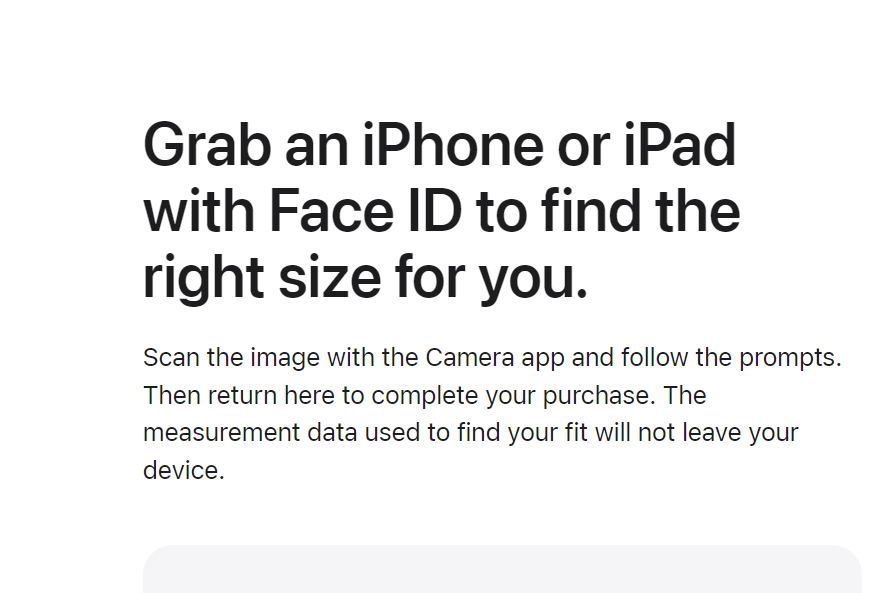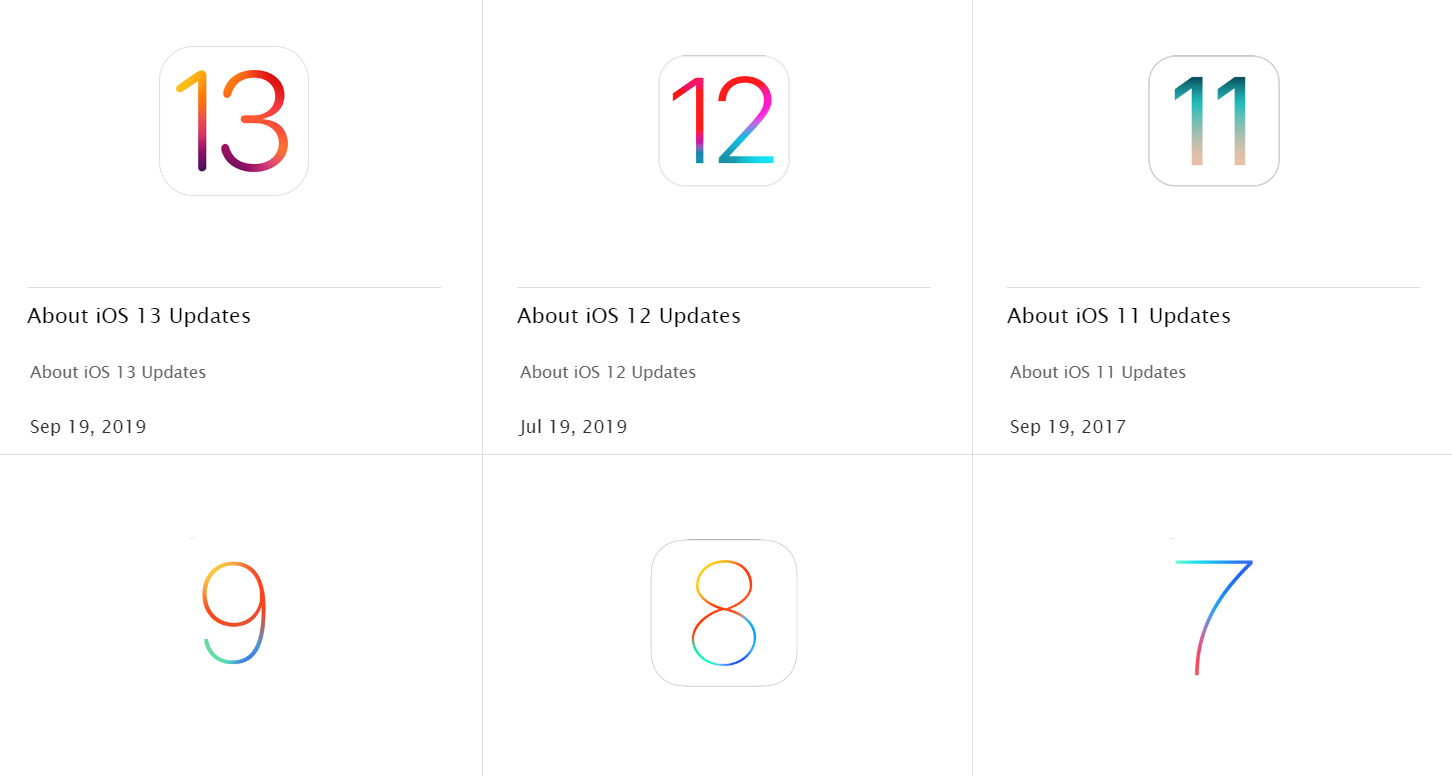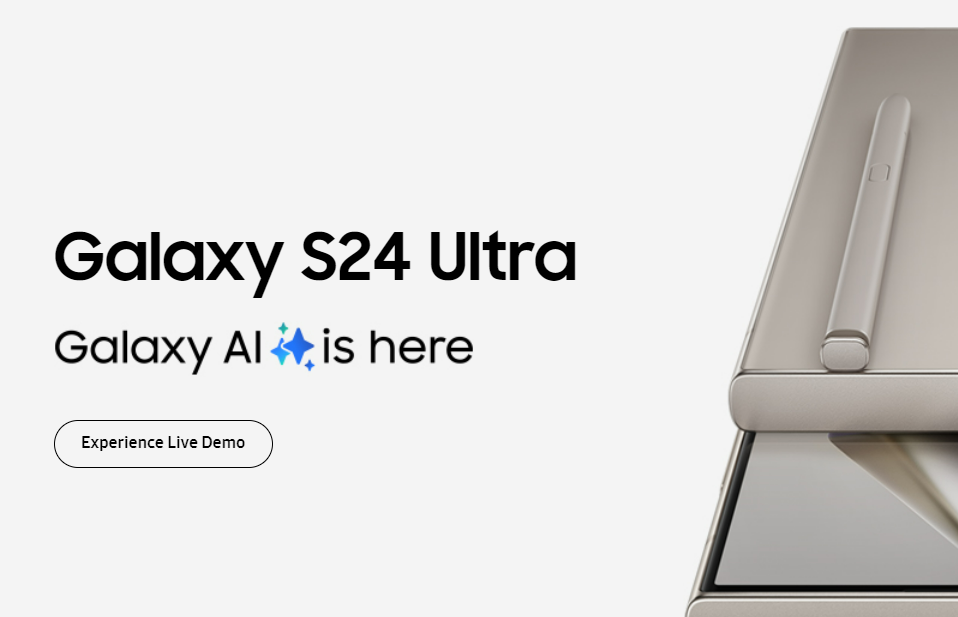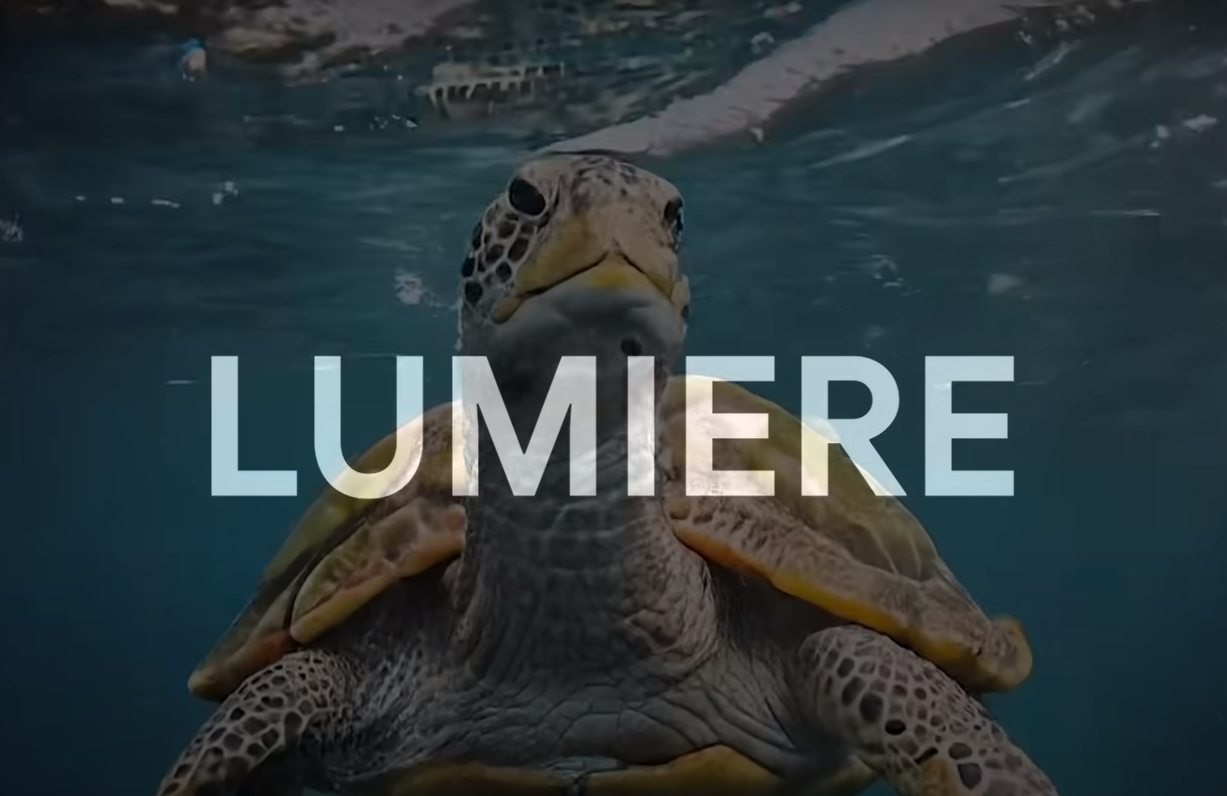Table of contents
Google Maps is remarkable not just for directing you to your destination, but also now for enabling live location sharing. Whether you're making plans, meeting someone, or assuring the safety of your loved ones, Google Maps has made it simple for you to share your current location just like WhatsApp.
Here's a detailed guide on how to do it flawlessly.
Source: 1
Source: 2
How to Activate Real-Time Location on Google Maps?
Google's real-time location feature is innovative, especially for pure Android users who do not have manufacturer customizations. While similar functionalities were previously available through apps such as WhatsApp, Google now delivers this service directly, eliminating the requirement for third-party programs.
To enable real-time location, simply follow these simple steps:
- Meet Google Account Requirement: Ensure that the user is mutually added to your Google account.
- Access Contact Card: Click on the contact card of the person with whom you want to share your location.
- Click "Share Location": Locate the "share location" button, which allows you to communicate either a specific or real-time location.
- Select a Duration: Choose whether you wish to broadcast your current location indefinitely or for a limited period.
- Adjust Time Limits: If desired, you can limit the time for which the real-time location is supplied within particular time frames.
These user-friendly settings give you freedom by allowing you to keep the function enabled indefinitely or deactivate it whenever you want. Moreover, Google has made major adjustments to prioritize consumer privacy.
For example, Google Maps information, which was previously synchronized in the cloud, is now stored on the user's device. This gives users the ability to choose whether or not to sync this information, giving them unparalleled control over their data.
In simpler terms,
How to Share Live Location on Google Maps?
Now, let's go over how to share your current location on Google Maps in a simpler step-by-step way:
- Open Google Maps: Make sure you're using the most recent version of the Google Maps app. On your device, launch the app.
- Sign in: Check that you are signed in to your Google Account.
- To Share Your Location: Tap the blue dot that represents your location on the map, which is normally located in the lower-right corner of the screen.
- Live Location Options: In the resulting menu, look for the "Share your location" or "Share your real-time location" option.
- Duration: Choose whether to share your live location for a fixed time or "until you turn this off" for continuous sharing.
- Choose people: Select the people with whom you want to share your current location. You can designate individuals or apps such as messaging apps.
- Send: After you've picked the duration and contacts, touch the "Send" or "Share" button.
- Monitor Shared Location: Recipients will receive an email with a link to your current location. They can view your location on a map by opening the link in a web browser.
- Stop Sharing: You can stop sharing your current location at any time by returning to the same menu and selecting the option to stop sharing.
Beyond convenience, Google's dedication to privacy, as exemplified by user-controlled data storage, illustrates a user-centric approach. A lesson for all.
Hope this guide was helpful!