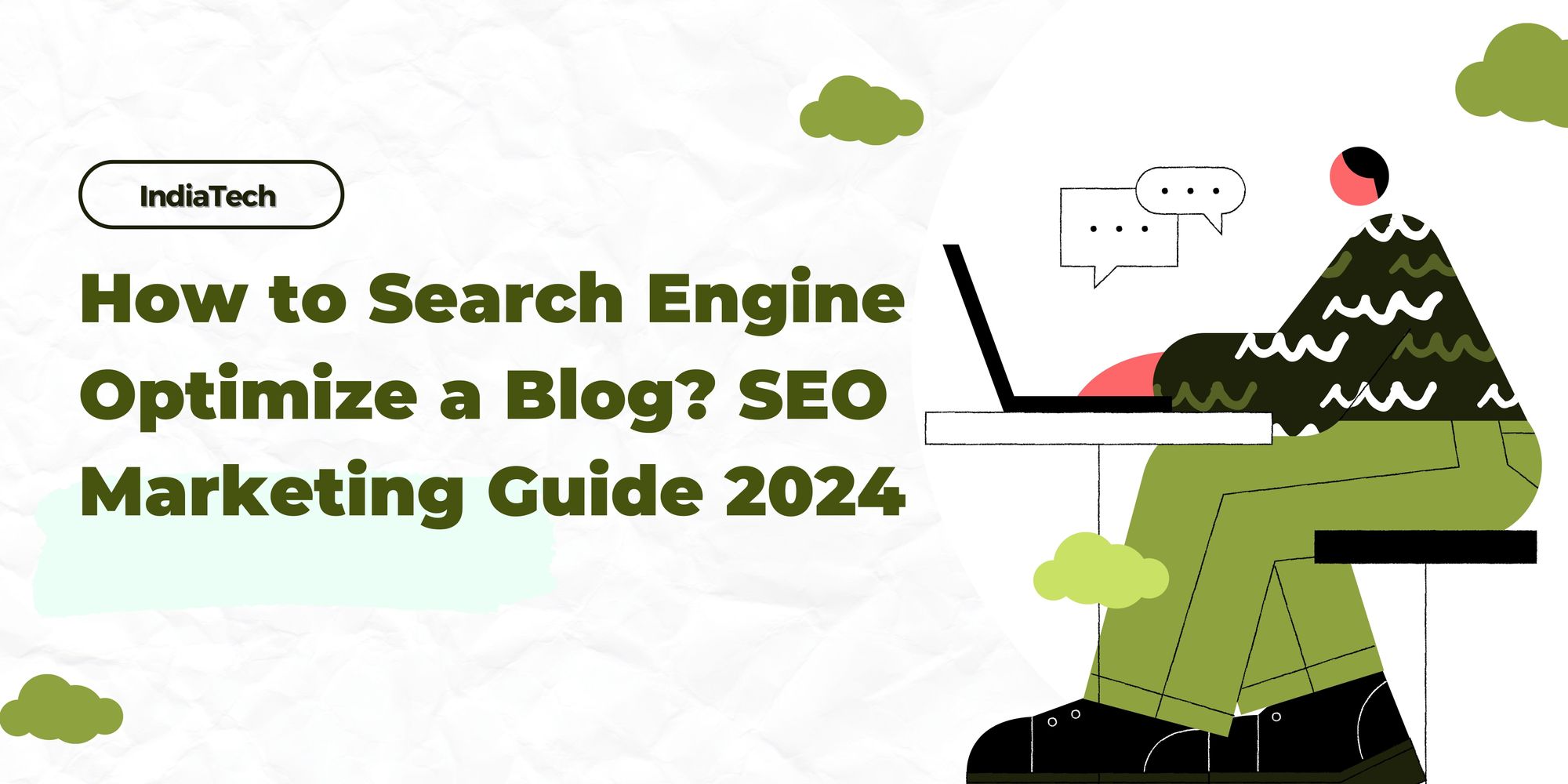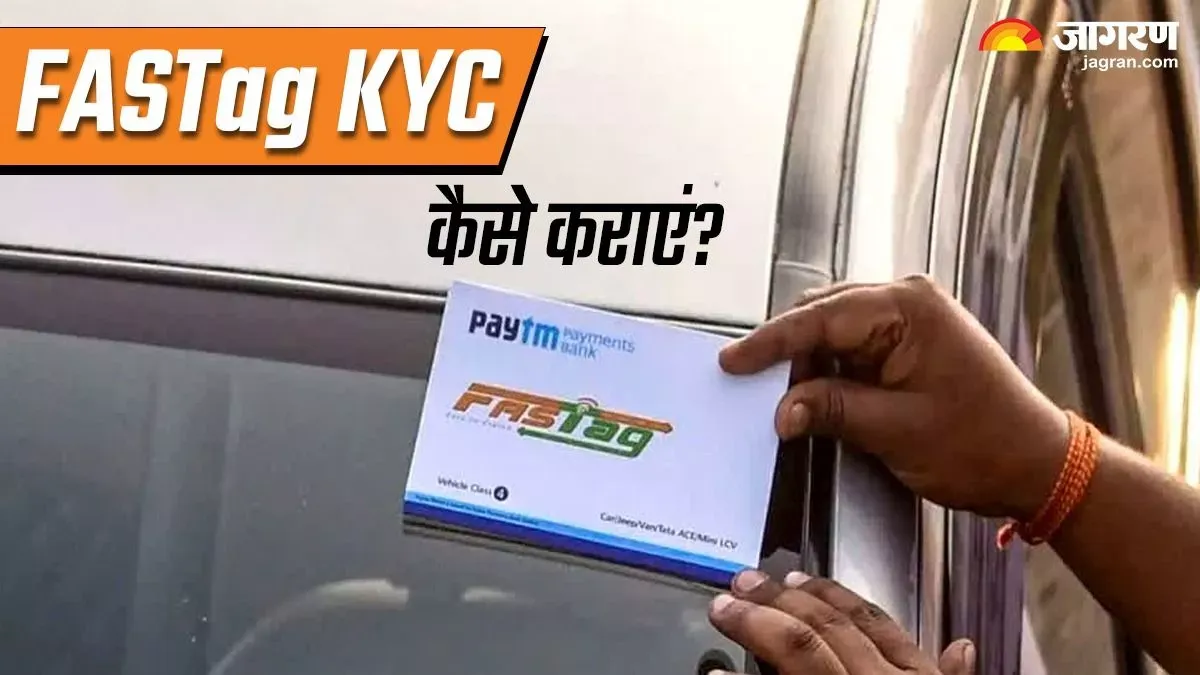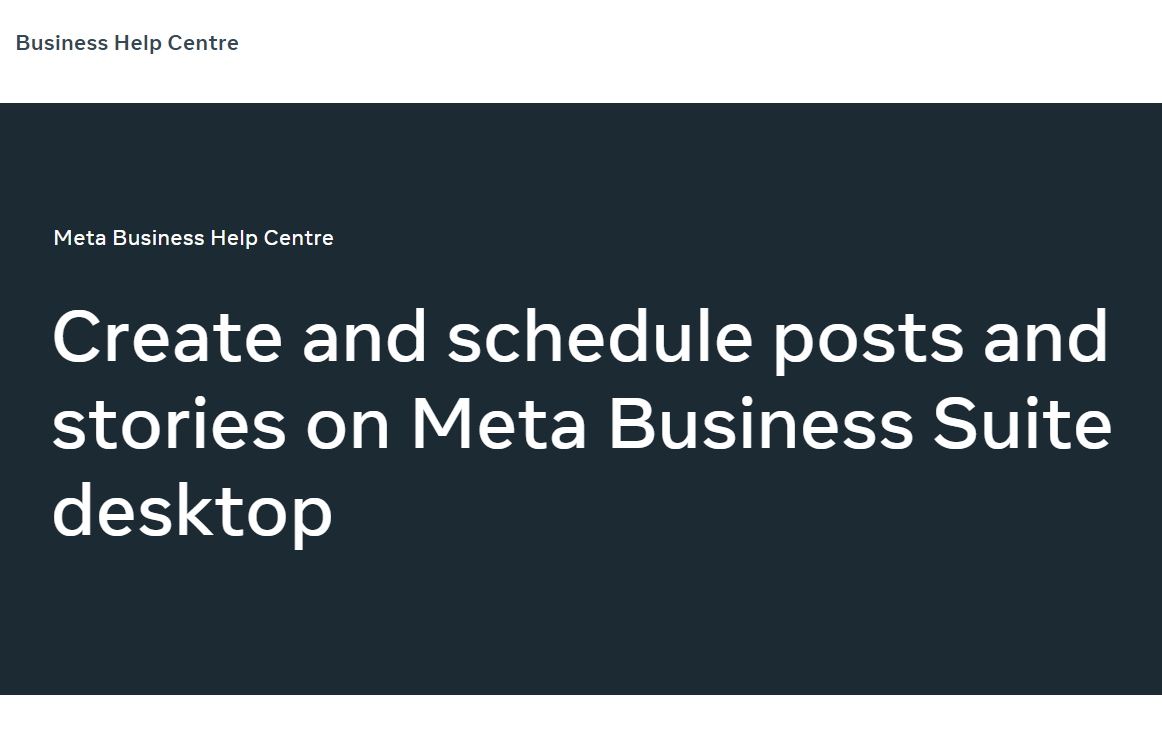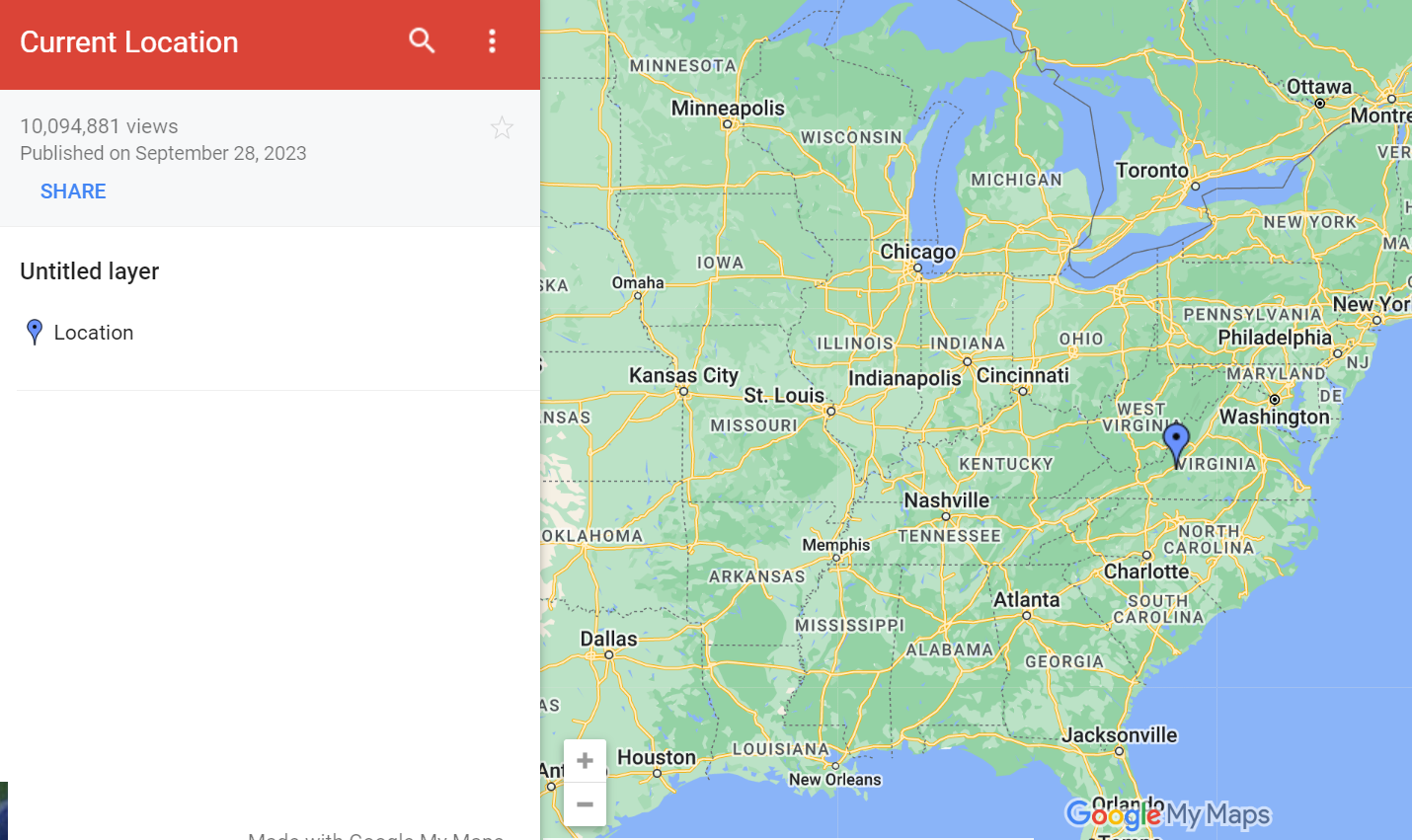Table of contents
WhatsApp is a popular instant messaging app that makes it simple for users to chat and recover deleted chats. But not many are aware of how to back up deleted WhatsApp chat and end up losing their calm. So, here’s a step-by-step guide on how to restore a deleted WhatsApp chat.
Source: (1)
Source: (2)
Note: The key to successful restoration of a deleted chat is having a backup of chat history.
Step 1: Create a Backup on Google Drive
- Navigate to Settings and Launch Backup
To start your deleted chats backup process, open WhatsApp click the “more options” icon and open “settings.” Now click on “Chats” and then click on “Chat Backup.”
- Select a Google Account
Under the Google Drive settings, click on “Google Account” and select the account where you wish your chats to be stored. Allow Whatsapp access by tapping on “Allow.”
- Backup Frequency
Now choose whether you want a daily, weekly or monthly backup. You can also opt to back up manually by selecting “Only when I tap Back up.”
- Start Backup
Now tap “Back up” on Google Drive to start the backup chat process. To avoid replacing existing backups with empty ones, make sure you are not signed onto a device that doesn’t have any Whatsapp data.
Step 2: Restore Deleted Chat From A Google Drive Backup
Now if you have a backup you can delete a chat and restore it with ease. All you have to do is use the same phone number and Google account that was used to generate the backup to properly recover from a Google Drive backup.
Enable automated backups at a frequency that suits you–daily, weekly or monthly for best chat history preservation. If you are someone doing a pre-planned chat, delete and restore then a daily one would be the best pick for you.
- Download and install WhatsApp on your device and then confirm your phone number as always during the setup process.
- Now when prompted, tap “RESTORE” to start the restoration of your Google Drive chats and media.
- When the restoration process is finished, press “NEXT.” Now your chats will be visible once the initialization gets completed, with WhatsApp continuing to restore media files after chat restoration.
This is how you can restore deleted WhatsApp chat with ease. But make sure you pre-plan things.
How to Permanently Delete WhatsApp Messages?
There are ways to permanently delete WhatsApp messages for those looking to vanish all the details, chats and mysteries. Follow these steps to delete WhatsApp chat permanently:
How to Permanently Delete WhatsApp Chat on iPhone?
- Step 1: Open WhatsApp, then press “Chat,” now slide left on the chat you want to delete, tap “More,” and now click “Clear Chat,” and confirm the deletion. Now, Go to Settings > Chats > Clear All Chats to erase all chats.
- Step 2: Navigate to Settings > Your Name > iCloud > Manage Storage > Select WhatsApp Messenger and then click on “Delete Data.” Alternatively, under Backups, disable the green icon next to WhatsApp.
How to Permanently Delete WhatsApp Chat on Android?
- Step 1: Go to the chat you wish to delete, hit the three dots icon > select “Clear Chat,” and tap confirm. To erase all chats, launch WhatsApp > tap the three dots symbol and then navigate to Settings > Chats > Chat History > Clear all Chats.
- Step 2: Delete backups in Google Drive by going to Google Drive > Backups > Delete Backup. Now that’s how you permanently delete a chat on WhatsApp.
You can also delete your WhatsApp account to permanently eradicate everything from chats to contacts. Here’s how to do it!
How to Delete a WhatsApp Account?
If you delete your WhatsApp account, it will separate your phone number from your account. This action removes you from your friends’ WhatsApp contact lists and also makes it complex to recover chats from the backup history.
- Step 1 To Delete WhatsApp Account: Open WhatsApp and navigate to Settings > Account > Delete my Account.
- Step 2 To Delete WhatsApp Account: Enter your phone number to confirm, then tap “Delete My Account,” and your WhatsApp account will be removed permanently.
Understand that the ability to restore deleted WhatsApp chat is contingent on backups and particular circumstances. Users can handle the restoration process and take control of the durability of their chat history on WhatsApp by following these tips.