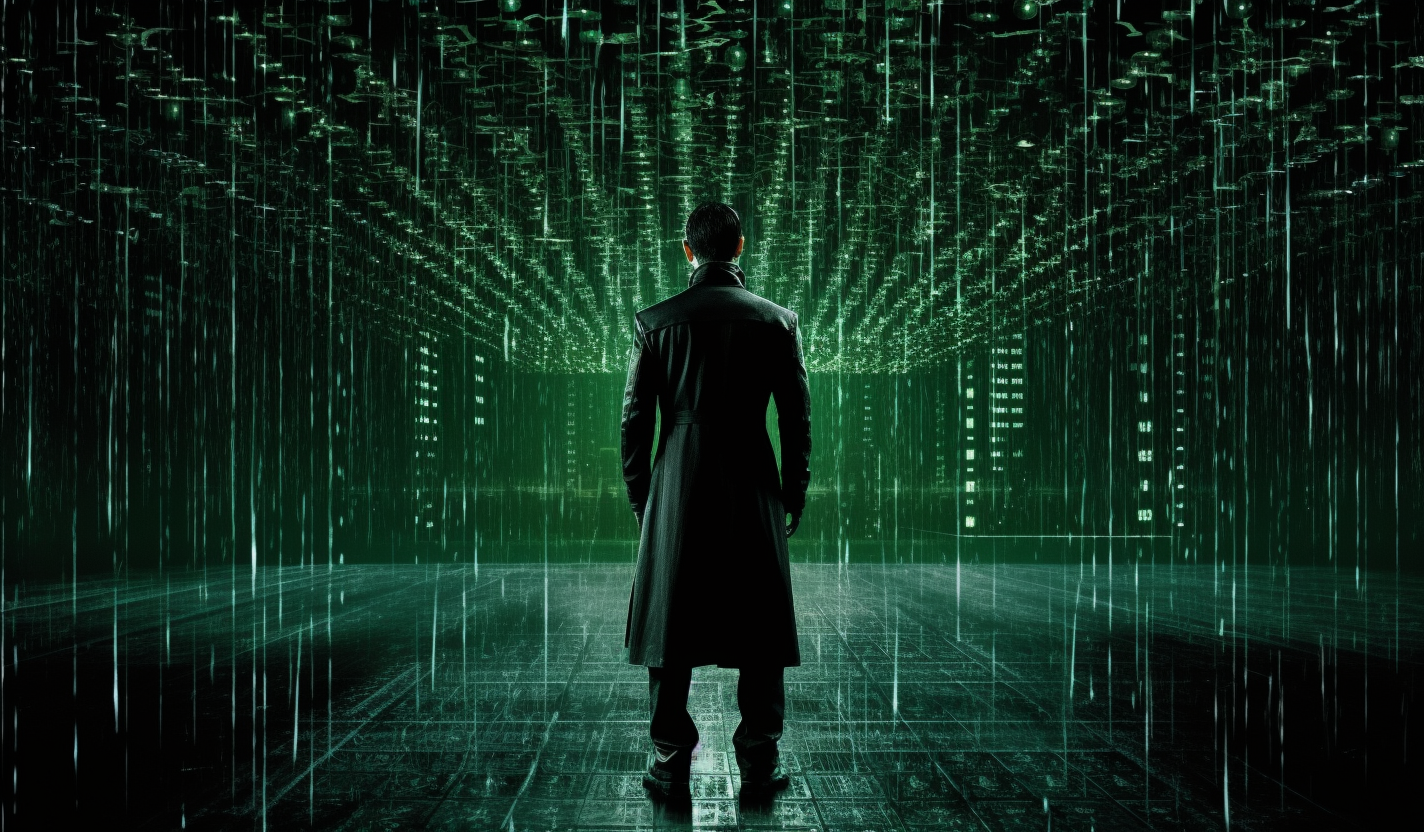Table of contents
According to the WSR team, 5 billion internet users worldwide and around 2 billion use VPNs. It is also anticipated that the total VPN market will be worth approximately $92.6 billion by 2027 (1).
In the first half of 2022, there were 215 million VPN application downloads in 85 countries. With around 32,385,510 downloads in H1 of 2022 and a rate of 2.35%, India ranks 63rd among the highest VPN adoption countries worldwide (2).
VPN stands for “Virtual Private Network.” A VPN allows access to the public internet with a secure network connection. It encrypts the traffic to mask our online identity and activity.
🔐 ✨ 🤩 10 Best VPN Services for 2023
Here are the 10 Best Paid VPN Services for All Devices.
🏃💨 For those who are in a rush and can't scroll down but want to know the top pick. Here's a brief table of the top 5 VPNs.
| VPN | Protocols | Devices | Countries/Servers | Split Tunneling/Kill Switch | Pricing |
| Private Internet Access | OpenVPN, IKEv2, WireGuard, PPTP, IPSec/L2TP, SOCKS5, | 10 | 83/10000+ | Yes/Yes | INR 900.79/mo |
| Surfshark | WireGuard, OpenVPN UDP, OpenVPN TCP, IKEv2 | Unlimited | 100/3200+ | Yes/Yes | INR 1071.02/mo |
| ExpressVPN | Lightway, OpenVPN UDP, OpenVPN TCP, L2TP/IPSec, IKEv2 | 5 | 94/3000+ | Yes/Yes | INR 1,071.40/mo |
| Proton VPN | WireGuard, OpenVPN, IKEv2, IPv6 | 10 | 64/1800+ | Yes/Yes | INR 826.51/mo |
| NordVPN | OpenVPN, IPSec/IKEv2, NordLynx (WireGuard), SSTP, Double VPN | 6 | 59/5420 | Yes/Yes | INR 991.97/mo |
1. Private Internet Access VPN

Private Internet Access Review 2022:
Private Internet Access (PIA) provides superior security, privacy, and tracker-blocking abilities. It may be slow, but it has some effective tools. Its main selling point is the ability to access major TV streaming services. We ranked it first since it is a "reliable" VPN.
The Speed is where it falls short, but the rest of the features are appealing. This VPN has a lot of functions (decent buy) and can be accessed from anywhere. It provides high-quality privacy features and an authorized no-logs policy.
PIA is owned by Kape, which also owns CyberGhost, ZenMate, and ExpressVPN. PIA has servers in 84 countries throughout the world. It supports various services, browsers, and apps for all operating systems.
- Mac
- Windows
- Linux
- iOS
- Android
- Chrome
- Opera
- Firefox.
It also provides a full router setup tutorial. It contains smart DNS. It allows it to unblock websites on gaming consoles and other devices that cannot run applications.
Private Internet Access has some cool features to offer!
PIA VPN can effortlessly bypass government and streaming service limitations. It gives you simple access to any content on the planet. It utilizes advanced encryption ciphers: popular 128-bit and 256-bit AES. Along with robust protocols offering users flexible and secure access.
The high-speed next-generation server network of the VPN facilitates browsing and streaming. The fast internet connection and unmetered bandwidth make everything easy for you. It follows a strict no-usage-logs policy, which prevents it from recording your data.
You can connect up to ten devices and add more for a charge. In addition, its VPN support service is available 24/7 for all users!
IP Address
For an extra cost, PIA subscribers can use the VPN over a specific IP address. Each time a user signs in, their IP address updates. It is also appropriate for working from home or operating small businesses. This is because it prevents users from being blocked. You can quickly swap between shared and dedicated IP addresses.
Split Tunneling & Router
Users can route specific traffic through split tunneling or straight through PIA. The VPN allows you to access specific content. However, you can continue to use local network devices. This is a dedicated feature for small businesses seeking to configure their workplace network.
You can use advanced split tunneling to exclude one or more devices from your company's VPN connection. This allows you to control the routing of all connected traffic. Users can configure several devices using the VPN's powerful split tunneling feature.
Kill Switch
A kill switch is often called a "network lock feature." Any software or website will automatically shut down if the user loses connection to the VPN. It prohibits the internet from switching to a public network. As a result, your ISP cannot access your browsing activity.
If you are using a VPN and it suddenly turns off or disconnects, your ISP can identify your surfing history. This could also get you in hot water. However, with a kill switch, your torrent session is terminated as soon as your VPN connection is lost.
Private Internet Access Protocols:
PPTP
Point-to-point Tunneling Protocol is one of the oldest in use. It builds tunnels that contain data packets. It collaborates with a second (other) protocol that handles the encryption. However, it is not a secure protocol by itself.
IPSec/L2TP
L2TP is a Layer 2 Tunneling Protocol used to create tunnels. IPSec manages encryption. It ensures that the tunnel is secure and the data arrives unaltered. IPSec stands for Internet Protocol Security. It either encrypts the data packet message or the complete data packet. When combined, it results in a very secure VPN client.
SOCKS5
SOCKS5 is a proxy that generates a new IP address before routing you to a destination. It uses less bandwidth than a traditional VPN. It also does not encrypt data, making it less secure. PIA generally advises and employs SOCKS in combination with the encryption methods described above.
OpenVPN
It employs the OpenVPN protocol to bypass firewalls, a crucial feature of a VPN. However, it does not affect the Speed of your internet. PIA utilizes OpenVPN as it is open-source. Its VPN community is constantly monitoring for tampering surveillance agencies.
WireGuard
For Speed, it employs the WireGuard protocol. However, it is not as battle-tested as OpenVPN. Many experts believe it offers a safe VPN protocol with feature potential. Currently, it is using WireGuard for its base form.
NordVPN, on the other hand, created its unique protocol, NordLynx, based on WireGuard. It also claims to be faster and more secure than OpenVPN.
Private Internet Access is not so fast but has decent Speed!
The fact that these features affect its Speed does not imply that it is slow. It is fast, but only for average users. PIA employs the high-performance protocols OpenVPN and Wireguard. These protocols are faster and more dependable than others for maintaining a fast and secure connection.
PIA also has a worldwide VPN server network with over 10Gbps connection speed. There are no bandwidth limitations. You can explore and stream as much information as you like at top Speed.
According to VPN Ranks speed (3):
As you can see, the download and upload speed variations are slightly lower than with NordVPN. But, PIA has a multitude of capabilities and powerful tools.
Private Internet Access's borderless Streaming!
By connecting a VPN, you gain access to all geographically restricted websites. PIA VPN prevents annoying "not available in your region" error messages. Putting PIA's unblocking powers to the test!!!
According to PIA's support, users can access these streaming platforms on all these servers (4):
This chart will help you recognize your streaming platform and its dedicated hosting. There are dedicated servers for accessing such services. It is based on the application's compatibility and may vary depending on the infrastructure guidelines.
Torrent
PIA has no traffic or other limitations on your activity. PIA provides various features for torrenting securely, as well as P2P support. Its service both protects and improves the torrenting experience.
PIA is compatible with various torrenting applications, including:
- uTorrent
- BitTorrent, etc.
Here are some PIA torrenting options:
P2P Support
PIA's extensive network of servers also handles peer-to-peer traffic. It does not state clearly. But customer service freely provides the information. Its server provides unlimited traffic and fast speeds for most applications.
The next-generation servers provide blistering speeds that are ideal for torrenting. However, some servers are a little slower than others. Remote servers are frequently slow. If you need Speed, we recommend connecting to the closest server.
Using PIA VPN, you can connect to an unlimited number of servers. However, the quantity of peers and seeds impacts torrenting speeds. Slow downloads for other peers may occur due to other peers being connected simultaneously.
PIA VPN's Speed is adequate for online gaming. While as previously said, some servers are suited for streaming! PIA also includes Kill Switch, which means you are safe even during sudden disconnection.
Private Internet Access #1 Factor, Privacy!
PIA is ranked first because it stresses digital privacy and ensures users' online freedom. The company also accepts gift cards and cryptocurrencies. You do not need an email address to sign up or pay. This allows you to remain anonymous and conceal your identity.
When you sign in, PIA assigns you a new IP address. You can choose from 35,000 servers located all around the world. Internet service providers (ISPs) and network administrators will never be able to track your online activities.
It follows an open-source customization policy and does not keep usage logs. This ensures users that their surfing history is not saved. It has a strict no-logs policy. It is evidenced by court documents and PIA VPN reports (5).
Private Internet Access and its affordable Pricing!
PIA has one of the most affordable pricing packages. The cost varies depending on the number of years you want the subscription. If you want to buy it for a month, it costs INR 900.79/month. If you want to get a yearly pack, it costs INR 250.83 per month. You will save considerably more on its three-year plan, which includes three free months.
Every package features a high connection speed and 24/7 customer assistance. There will also be apps for all major operating systems. You will also receive a free email breach monitor to notify you of security breaches.
PIA also provides add-ons like dedicated IP addresses. It also has an antivirus for increased protection and privacy. Subscriptions purchased at one price are renewed at that price.
If you choose the monthly plan but boast about it for a year, you will pay the same INR 900.79. However, if you select a yearly plan, the same applies for three years or longer.
Note: PIA frequently modifies its subscription plans, so keep an eye on its revisions!
You can connect up to ten devices simultaneously with a single PIA subscription. PIA does not provide a VPN connection to the Tor network. While many providers add additional security and privacy measures to entice users, PIA's MACE is an ad, and a tracker-blocking program is also added to the package.
It also indicates that this feature had to be deleted from its Android app due to Google's policies. Consumers who want to utilize MACE on Android can sideload it from its website.
Note: Sideloading is generally risky.
To enable MACE, go to the application's settings. Additionally, PIA allows port forwarding. This advanced setting is not required for network newbies to comprehend a VPN.
Private Internet Access Pros and Cons to give you a clear picture in short columns!
First, let's comprehend the Cons!
- The application's user interface is simplistic and outdated, but it does not influence performance.
- It is lacking in several advanced features but not in protocols.
Now, let's comprehend the Pros!
- Installation is quick and easy, making it easier to integrate with the system.
- Payments can be made anonymously, and identities can be concealed.
- Refund Policy! Each VPN on this list has its unique set of qualities. Choose your provider by reviewing every feature and protocol you believe will be valuable to you. So, why wait? Get your PIA VPN now! (6)
2. Surfshark VPN

Surfshark Review 2022:
Surfshark has several features and the fastest download speed among the VPNs we reviewed. It has over 3,200 servers in over 100 countries. Its servers are located throughout 160+ sites worldwide.
It has extensions for every application and device:
- Android
- Chrome
- Edge
- Firefox
- iOS
- Linux
- macOS
- Windows.
It also features Smart DNS systems, which provide a site-unblocking function for game consoles, smart TVs, and other devices. SurfShark can be installed and used on any device of your choice. It's more efficient on technical essentials. It features AES-256-GCM encryption as well as various protocols:
- WireGuard
- OpenVPN
- IKEv2
It also features a no-logs policy and a Kill Switch to prevent connection dropouts. Most VPNs allow Android applications to see through them by requesting your physical address, but not Surfshark. Due to its GPS spoofing function, it can return the coordinates of the selected VPN server.
It also has various features that we will go over later, such as:
- Blocking malicious URLs and ads.
- P2P support
- Chaining VPN
- 0-knowledge DNS Servers
- 24/7 Support
- Split Tunneling
It also provides a Pause feature that temporarily allows you to disable the VPN. After that, it automatically restores VPN protection. You can disconnect manually at any time. But before you go, remember to connect to the VPN.
Note: If you pause the VPN, it will automatically restart when the timer expires.
Finally! Linux users have access to a VPN application with a full GUI. Additionally, the extra assistance for manual WireGuard connectivity allows experts to customize the SurfShark setup. You can even run the service on a device that cannot run the standard program.
Its network is growing and adding more locations:
- Bangladesh
- Bhutan
- Brunei
- Cambodia
- Laos
- Mongolia
- Nepal
- Sri Lanka.
Surfshark's high-tide Features!
Let's break down SurfShark's features now that we have basic knowledge!
Camouflage Mode x No-Borders Mode
These particular SurfShark settings make connecting to a VPN in a restricted country simple and safe. Camouflage Mode camouflages VPN traffic as normal, making it difficult for the government to identify. When Surfshark recognizes that you are in a restricted country, No-Borders Mode gets activated automatically. It restricts your choices to servers designed to eliminate censorship.
Kill Switch
Breaking a connection is normal since no VPN is optimal in every situation. However, if this occurs, you will be exposed to online traffic to your ISP, as previously mentioned. SurfShark's kill switch instantly disrupts internet traffic. It then stops it from leaking out in case of a lost VPN connection.
Split Tunneling
SurfShark refers to this feature as the Whitelist. You can join both a public and a private network at the same time. You may watch YouTube while remaining connected to your work's server!
SurfShark One
This is an optional service for SurfShark users. It is an all-in-one security solution that covers all necessary functions. It has access to an identity monitoring service: surfShark antiviral software, a fast search engine. If you bundle SurfShark One with any subscription, it costs INR 287.07 per month.
SurfShark's wavy Speed!
Surfshark indicated a fast download speed with an average of 54%, according to ZDNet. It compared the connection speed over two days, one with VPN and one without Surfshark VPN. It also monitored its Speed in various servers worldwide (7).
Its report stated a 28% decline from regular internet. Well, several factors influence its Speed as it boasts several features. But it's on par when compared to other VPNs. You may test the performance for yourself by executing it on various devices.
Surfshark swiftly and easily connects to servers. It has a strong and dependable connection. It presently has 3,200 servers, with several of them being virtual servers. Applications recognize virtual servers, yet there is no speed difference between virtual and physical servers.
Surfshark offers unlimited connections, making it an excellent choice. It has numerous integration possibilities, irrespective of the device! As previously said, it also has various browser extensions available.
You may also set up a VPN connection between two servers using its MultiHop feature. This may slow down your connection, but it adds an extra layer of security. There is no dedicated IP address. And a static IP address is available on multiple servers in various countries.
GPS override is now available to Android users. When you enable this function, your location will be set to the VPN's location. But before you completely rely on this function, put it to the test and try it out yourself.
According to various reviews, this feature is useful for spoofing Pokemon Go. However, it could not get GPS to override to operate the game.
Surfshark's not-so-perfect but decent Streaming!
Netflix and other services are operational on servers in Australia, Canada, Japan, the United Kingdom, and the United States. It gave a near-perfect performance. Other VPN services make assertions of unblocking streaming services but fail to deliver. Surfshark nailed it!
Surfshark is well-known for its Netflix VPN service! However, Netflix's VPN-banning technology has been updated in recent years. Even with varying features, Surfshark could unblock all Netflix regions.
You can easily watch YouTube content from the United States. This is also the most basic block to browse. There were no issues with BBC iPlayer or other services. Surfshark is a competent streaming VPN in general (highly recommended).
Torrent
It can be used as a torrent VPN, but that is not its major use. For the most part, the platform does support P2P. Users can also choose to pay with cryptocurrencies for additional anonymity.
Its whitelisting features may be useful to individuals who use Surfshark for torrenting. You could choose your torrent client. This allows it to route traffic through the VPN. The rest of your internet traffic is then routed over a stable connection.
So it won't be an issue. However, some providers give P2P support on all servers. While PIA has more advanced capabilities, such as port forwarding, torrent users prefer it. Although Surfshark makes no promises, it is best suited for streaming sources.
As previously stated, the service supports a variety of streaming platforms. You may easily access Netflix using any of its servers.
Extensions
Surfshark has launched the Microsoft Edge extension, completing the traditional proxy trifecta. It also supports Chrome and Firefox extensions. This places it in the same league as NordVPN, PIA, and Express VPN. You can use the browser extensions to access all of its essential features.
You can connect to over 3,200 servers in over 100 countries. You can also take advantage of the provider's private DNS technology—everything from CleanWeb ad and malware filtering. As previously stated, its extensions have a backup with split tunneling!
Surfshark and its maintained Privacy & Logging!
Its privacy features commence with its protocols, AES-256 encryption, and the other aspects described above. It limits the possibility of external surveillance since each server has its private DNS. Its ability to use double VPN hops makes it much more difficult for anyone to track you.
SurfShark's policy clearly explains its no-logging policy. Read here (8). However, if you are interested, you can find all of the data Surfshark may acquire about you. But don't worry. The policy explains the fundamentals of data collection.
During any session, its servers capture a small amount of data, such as the user ID or time connected. However, these are deleted 15 minutes after you disconnect. Otherwise, the service does not record your visited IP addresses, browsing history, information, or traffic.
The Best Part: SurfShark Pricing
Its subscriptions all provide the same features, such as unlimited devices. The only difference between its subscriptions is the term length, which varies from month to year two. Its monthly fee is more expensive than that of NordVPN. Longer plans, on the other hand, are far more valuable.
SurfShark saves you more than $30 when compared to NordVPN. However, it impacts various variables, including features, performance, and where NordVPN ranks first. However, Surfshark is a safe and inexpensive VPN that is easily accessible.
Note: On Black Friday last year, Surfshark added three months to its 24-month subscription at no extra cost! It reduced monthly costs by approximately $2.21.
Surfshark much needed Pros and Cons!
First, let's comprehend the Cons!
- Some systems noticed difficulties with kill switches.
- Several kill switches failed during stress testing.
- Once your first term is over, the price increase is significant.
Now, let's comprehend the Pros!
- It allows you to access all streaming services.
- Quick and helpful live chat and email support.
- Connections are unlimited.
- Quick WireGuard connection. Now that you have a brief evaluation of the top 3 VPN contenders, why wait? Download it Now! (9)
3. ExpressVPN

ExpressVPN Review 2022:
ExpressVPN is a virtual private network designed primarily for home and private use. It provides various compatibility features, including 256-bit encryption and split tunneling. You can change ExpressVPN settings on your router. This assures that all connected devices are secure.
Its system routes your internet traffic through servers in over 150 countries and provides 24/7 customer service. ExpressVPN, unlike others, does not provide a dedicated IP address. However, it comes with a flexible money-back guarantee, providing peace of mind!
ExpressVPN is also a popular suggestion among gamers and planners. It is an expert in device compatibility and has apps for routing various servers. The headquarters of the company is located in the British Virgin Islands.
Its home country is deemed privacy-friendly. Furthermore, it does not have any data-sharing agreements with other countries. It has a premium subscription offer that includes unlimited bandwidth and 24/7 support.
Users can also enjoy the benefits of its 30-day trial to evaluate and select its services. The company presently has over 3,000 servers in over 150 countries. This provides you with a variety of choices for quick connectivity and Speed.
ExpressVPN sure has some promising Express Features!
Let's look at its features to see why ExpressVPN is ranked fourth.
The basic function of a VPN is to mask our identity! It protects our browser history from hackers, advertising, and Internet service providers. Of course, the most critical consideration here is privacy. ExpressVPN is undoubtedly transparent and trustworthy in this regard.
The company explicitly says that IP addresses and browsing histories will never be logged. The Indian government introduced legislation requiring corporations to log customer data. To that, ExpressVPN removed its servers from the nation.
This is one of the reasons it was ranked #3, but it also demonstrates how much it values its users. No supplier can function without collecting data from its customers. While ExpressVPN does log user information, doing so does not harm your privacy.
It keeps track of the applications or systems we use. It also saves the information we provide when using its services. It also measures and stores bandwidth usage. Especially your financial information! Unless, of course, you used cryptocurrency.
Technically, all VPN companies record such information. Thus, ExpressVPN is no exception.
Kill Switch
Before selecting or installing a VPN, make sure it has a kill switch. ExpressVPN, by the way, has one! As the VPN disconnects, the kill switch immediately disables all internet traffic from your devices. This keeps you from being recognized or jeopardizing your privacy.
However, ExpressVPN's connection is so dependable that the Kill Switch rarely comes into play. However, this does not imply that you turn it off. Maintain it (otherwise, you may become that unusual case!).
Split Tunneling
Yes, you can use ExpressVPN with split tunneling. It provides the option of sending traffic straight to the internet. You can utilize the tunnel to access those you want to keep private. Some are allegedly permitted directly, while others are not.
ExpressVPN Encryption
ExpressVPN uses AES-256 bits to secure our data. It is the current encryption standard employed by the United States military. It provides a privately encrypted domain server with a rotating IP address that ensures anonymity.
ExpressVPN Protocols:
IKEv2
Yes, it has Internet Key Exchange Version 2, which is extensively used in VPN protocols. When you disconnect from the internet, it instantly reconnects you to the VPN. It is a useful tool for those who want to get away from Wi-Fi and mobile hotspots. Don't worry. It's a very common dance when browsing the internet in public.
L2TP/IPSec
IP Security is frequently used in conjunction with other protocols to increase security. It operates in one of two modes:
- Transport
- The tunneling
The data packet message is encrypted in transport mode. In tunnel mode, the entire data packet is encrypted.
IP addresses govern how packets are routed across a network. Consider data packets to be mail and protocols to be the various delivery routes used by mailmen. (metaphor!)
After that, the Layer 2 Tunneling Protocols collaborate with IPSec to construct a secure VPN client. It establishes a tunnel, and IPSec handles channel encryption and security. It also ensures that the data's integrity is not compromised.
OpenVPN
They were probably used in all VPNs, and for a good reason. Because it offers the ideal balance of safety and Speed, this one is divided into two pieces. User Data Protocol, which transmits messages as datagrams. It does not even require a virtual circuit to transfer data.
Its main advantage is that it consumes less bandwidth, which results in less delay. Its downside is that some packets may need to be found or out of sequence. Another feature is its seven-layer Transmission Control Protocol (TCP).
It transmits data and ensures it arrives at its destination by breaking it into smaller packets. It works well with UDP to ensure that data is reassembled in the correct order. Consider them both to be parents packing for a trip!
Lightway Protocol
It has its proprietary protocol: Lightway. It gets rid of non-essential and out-of-date features. It indicates that you'll get faster! Meanwhile, it employs WolfSSL for cryptography, which protects data security.
If you still need to figure out what protocol to utilize? You may leave that to ExpressVPN, which automatically selects the best one for you when you sign in.
ExpressVPN and its Express Speed!
Many people are concerned with Speed. As a result, we have supplied you with a full-speed analysis for each VPN. This will assist you in determining the best platform for you. As we can see from other platforms, VPNs slow down internet speed by creating additional channels for your internet traffic (10).
Also, keep in mind that Speed is affected by various circumstances. It considers the time of day, location, ISP, hardware, etc. On Windows, Express VPN has an average download speed of 62.88 Mbps (up from regular 39.77 Mbps) and an upload speed of 30.95 Mbps (from regular 40.61).
It showed a consistent reduction in download speed. Wherein the window's pace slowed down by 37%. It functioned admirably in terms of upload speed. It only showed a 23% drop, which is reasonable compared to others.
The most important factors here are your location and connectivity. It could be higher or slower at your end. Unlike others, ExpressVPN maintained a good, if not superb, ping.
On Windows, it was 14 Mbps as opposed to 19 Mbps regular ping (decent). Windows functioned well with ExpressVPN. Even so, such a speed is suitable for startups.
ExpressVPN and some Express Streaming (um!)
All of the top VPNs mentioned above, in fact, supported a variety of streaming services. But what makes ExpressVPN unique? Its company declares openly the platforms it supports, which include:
- Amazon Prime
- BBC iPlayer
- Disney Plus
- Netflix
- Wikipedia
- YouTube.
These are the best streaming platforms that ExpressVPN provides access to. Compared to the other providers in the market, it's a good thing they openly claimed links.
ExpressVPN gives amazing Netflix performance. You may unblock it on various servers in the United States, Japan, Canada, and the United Kingdom. The same is true for Amazon Prime Video and Disney Plus, which may be easily accessed via a US server.
Using the Australia Server, you can unlock 9Now and 10 Play. Similarly, BBC iPlayer, ITV, and Channel 4 can be unblocked via the UK server. These are only the difficult segments; the rest can be unblocked based on server constraints.
However, the quality does not end with the VPN allowing you to connect. It also depends; if the platform blocks a new range of IPs, your chosen server will stop working. If this occurs, you will receive the message, "we do not guarantee access to any streaming services."
However, ExpressVPN checks its unblocking performance and finds fixes for any difficulties. In rare situations, you can locate unblocking issues, but it then offers other places to check. It also provides troubleshooting suggestions or claims to fix the problem. This is where it varies from other platforms.
Torrent
The ExpressVPN website makes no mention of P2P support. However, it is torrent-friendly but not as good as others. P2P users are not compelled to use less overburdened servers. For example, you can access torrents from any ExpressVPN location.
However, there are no restrictions on bandwidth or transfer. According to the company, it will never throttle your connection. Torrent performance testing is certainly difficult. However, numerous elements influence Speed.
However, for a better experience, we recommend that you try the US, UK, or Netherlands servers. Other major features, as previously indicated, are no activity logs and several locations. It also supports cryptocurrencies and offers a 30-day money-back guarantee. It undoubtedly is an excellent choice of PN for all your torrenting requirements.
ExpressVPN Prioritizes its Express User Privacy!
Its privacy starts with highly secure procedures. OpenVPN and its own Lightway. These are industrial-strength encryption for protecting your data from attackers and are big privacy defenders. The company provides DNS leak prevention to keep your data and online activity from leaking out of the VPN tunnel.
Every server also has its own private, zero-knowledge, 256-bit encrypted DNS. ExpressVPN's connection uses its DNS server, and none suffered DNS or traffic leaks. ExpressVPN has gone through various exams and certifications to ensure your privacy.
Its ioXt Alliance certification contains key low-level technological details:
- Software Building Process
- Automatic Updates
- Cryptography Security, etc.
It ensures that app stores and their private keys are stored in the safe Keystore rather than some proprietary scheme. It has a secure design indicator and something that would require time and experience to check on your own.
It doesn't matter if you have little expertise or background experience, as the company is already exposed to such technical analysis.
ExpressVPN's Ex-pensive Pricing!
ExpressVPN's price structure is straightforward, with only three plans available. These begin with a $12.95 monthly-billed pack. We understand that this is not cheap in comparison to other VPNs. It also charges approximately $9.99 for a six-month subscription. The pricing is not significantly different, but it is certainly expensive.
However, the six-month package is what we recommend due to the monthly price drop. That is a reasonable and precise pack. It also gives you more freedom than competitors who do not offer a 6-month package. For many, it is either yearly or more.
The annual plan also reduces the monthly price equivalent to $8.32. It is a nice bite of 35% off the monthly membership. However, it is still pricey when compared to other competing VPNs. PIA provides a three-year plan for $2.03 per month in the first term (wow! that's a big difference).
Check the fine print, as ExpressVPN is more expensive than other competitors based on headline pricing. Several merchants offer low pricing that gradually rises. NordVPN starts at $4.92 but renews for $8.29, which is still less than ExpressVPN.
There are several ways to save money, such as joining up for special bargains. It adds three months to the annual ExpressVPN subscription for free. It provides 15 months of service at an effective monthly cost of $6.67.
Payment
If you decide to sign up with ExpressVPN, you will have a variety of payment options:
- Debit x Credit Card
- PayPal
- Bitcoin
- AliPay
- Yandex Money
- WebMoney, etc.
If the bundle does not convince you, you may receive a 7-day trial by installing the iOS or Android apps. Furthermore, its 30-day money-back promises you to test and decide on the service safely.
ExpressVPN Express Pros and Cons to help you in the Short!
First, let's comprehend the Cons!
- Well, it's pricey, and most users avoid it! (Sad but true).
- There isn't any multi-hop connection feature (severe drawback).
Now, let's comprehend the Pros!
- It operates a big and diverse distributed fleet of servers in 150 countries.
- It has strict privacy and security policies (preferably for individuals or small communities).
- It provides split tunneling (yay).
- It features a sleek UI and is extremely appealing (amazing!)Now that you have an entire (express) overview, why wait? Get started with your Express VPN Now! (11)
4. Proton VPN+

Proton VPN 2022 Review:
Proton VPN is more well-known for its security protocols. It has a kill switch that quickly cuts connections and protects data. Another notable characteristic is that its server is accessible from anywhere in the world.
(Well, every VPN has its server available worldwide, so what's the difference?)
What sets it apart is that its subscription plan includes accessibility to over 1,800 servers in 64 countries. However, it also offers 100 different servers for free users. Customers can use Proton VPN for free and, after that, subscribe for more features.
Proton lets you connect up to ten devices at the same time. Everyone, regardless of plan, gets unlimited bandwidth. This also suggests that you can use Proton eternally. Furthermore, you might never experience a slowdown.
Did you know... Proton Technologies AG owns ProtonVPN. They founded ProtonVPN to assist and safeguard activists and journalists worldwide. Journalism is, of course, a risky profession. This VPN was developed to assist such journalists in taking the risks of providing confidential information.
Since its inception, it has gradually grown to its current size of 1,800+ servers in 67 countries. When it comes to VPN, however, the more servers, the better. Also, how close you are to a server affects your connection speed.
ProtonVPN is based in Switzerland (a country with strict personal privacy regulations!). Swiss legislation does not require VPNs to keep user data logs. Due to its no-data-logging policies, Switzerland is the best country for VPNs.
Furthermore, Switzerland is not a member of any global surveillance alliance. (OK, we're safe, phew!) However, it assists the Five Eyes with law enforcement investigations. So, how does ProtonVPN deal with this court-ordered data request?
ProtonVPN keeps a transparent record and informs users whenever a third party demands their information. For instance, a recent occurrence arose in 2019. The court ordered ProtonVPN to turn over user data, but because it does not log customer IP addresses, there was no data to turn over.
You can rely on ProtonVPN for that.
Another advantage is its access to geo-blocked streaming platforms. This feature, however, is only available to paid services. The price is higher, particularly for the full-fat Plus plan. But it has some features, so let's see if it matches the price tag!
ProtonVPN has some crazy features!
This is a difficult question to answer but bear with me. Let's begin with logs. Every VPN logs at least a portion of the information required for proper operation. However, it is quite helpful in terms of privacy. This VPN does not keep track of the user's connection information.
Even if the Swiss government asks, the firm has nothing to provide! ProtonVPN keeps its promise and does not log session data. The only session data it saves is the last time you attempted to log in to prevent brute-force attacks.
ProtonVPN records the following data:
- Your email address
- Your support requests or bug reports
- (mainly) Payment info.
ProtonVPN also promises to destroy all data if you delete your account. All personal information is kept on local encrypted servers by the company.
ProtonVPN Encryption
ProtonVPN encrypts traffic with AES-256 and exchanges keys with 4096-bit RSA. For message authentication, it additionally employs HMAC with SHA384. All encrypted VPN traffic from the user has 100% forward secrecy. Even if encryption keys are discovered, they will only be effective for one session and not all sessions.
Kill Switch
Turning on the kill switch will not warm you up. Using a kill switch or network lock safeguards your movements when your VPN disconnects unexpectedly. It functions as a backup plan for users. Consider the case when you use a VPN to pirate a huge file.
It will undoubtedly take hours to download. What happens if your VPN goes down? Your ISP will see what you're doing and will report you. This is where the Kill switch protects your VPN activity even if it disconnects.
ProtonVPN covers the kill switch on:
- Android
- iOS
- Mac
- Linux
- Windows.
Split Tunneling
VPN creates an encrypted tunnel via which all your web data is sent. As previously said, it generates two tunnels: one to your ISP to indicate that you are not using VPN. Then the encrypted VPN tunnel is used by the other to route traffic.
This tool allows you to watch Netflix in your own country (obviously). It also enables you to surf the web while using your VPN. Split tunneling is an essential feature, and thankfully it has it. ProtonVPN supports split tunneling for Windows and Android! (YaY)
AES-256
The Advanced Encryption Standard (AES) encrypts data with key lengths of 128 bits, 192 bits, or 256 bits. AES-256 is widely used in encryption because it is quick, secure, and requires little processing capacity. The United States encrypts top-secret material with AES-256. According to some, it is "military-grade encryption."
4096-bit RSA
Rivest-Shamir-Adleman (RSA) secures data transfer. This is, however, slower than AES. But VPNs employ it to send keys rather than entire packets of data. VPNs encrypt communication with AES and then deliver keys to unblock servers with RSA. For safeguarding it, security experts recommend 2048-bit RSA keys. That is why ProtonVPN goes above and beyond with 4096-bit RSA.
HMAC with SHA384
The Hash-based Message Authentication Code is a method of verifying the authenticity and integrity of messages. It generates shared secret keys with the SHA384 cryptographic hash method.
ProtonVPN Protocols:
OpenVPN
Many people regard OpenVPN as the gold standard for VPN protocols. It provides an excellent blend of security and speed. It uses the open SSL library to provide up to 256-bit encryption. It also offers a variety of other security systems that VPN users can customize with protocols:
- PPTP
- L2TP
- IKEv2
- IPSec
- SSTP, etc.
IKEv2
IKEv2 is a vital technology that automatically reconnects you to your VPN once you disconnect. It comes in helpful while switching between WiFi and mobile hotspots. It happens all the time when you're on your phone. (So yes, whenever you are looking for a VPN, make sure it has one!)
WireGuard
WireGuard uses three cryptographic standards:
- ChaCha20
- BLAKE2
- POLY1305
It has lightweight code, which implies it will not waste as many processing resources as heavy protocols. ProtonVPN promises to be capable of setting up VPN connections within a fraction of a second (even on mobiles). If you use ProtonVPN to extend protocols, it also saves battery life on the device.
IPv6
IPv4 is unable to meet the growing demand for IP addresses. (That's why) IPv6 was established to allow more TCP/IP addresses to be created for each user. ISP supports IPv6.
ProtonVPN's website ensures protocol awareness. However, its servers are only compliant with IPv4 internet protocols. It also takes proactive measures to prevent possible IPv6 leaks. It also includes router support.
Is ProtonVPN's speed a feature to talk about?
It has a connection speed of up to 10 Gbps. You don't have to give up speed to secure your privacy. Its NetShield feature removes advertising and trackers, frequently slowing down the speed. However, ProtonVPN Accelerator increases browsing speed by 400%.
Its innovative TCP flow control method reworks VPN protocols and improves networking strategies. This also reduces latency and links you to the fastest available speed. This way, you will experience unrivaled performance and connectivity stability.
Users can view TV and movies without buffering, thanks to ProtonVPN's large server count! (YESSS)
Now, let's comprehend streaming on ProtonVPN!
When it comes to security and privacy, it certainly strikes the target. It is jam-packed with extremely useful and extremely useful features. It is among the better for unblocking Netflix, BBC iPlayer, DisneyPlus, and Amazon Prime.
Many people were inconvenienced when Netflix altered its policies and prevented viewers from using VPNs. However, a few made it through, and ProtonVPN was one of them. It could unblock US Netflix as well as the UK and Canadian libraries.
You can access Amazon Prime and Disney+ outside the UK and unblock BBC iPlayer. The company is investing more in overall service improvement.
ProtonVPN and its prime Privacy!
ProtonVPN does not utilize trackers, either on its website or in its Android app. ProtonVPN automatically gives the service an advantage over the majority of its competitors.
Its home country is well-known for having strict privacy rules. It is not subject to either US or EU jurisdiction. It also does not belong to the 14-eyes surveillance network.
ProtonVPN's no-logs policy is extensive. It follows best practices: the only data stored is your most recent timestamp, which is overwritten the next time you connect. Proton VPN's Secure Core is one of its most intriguing and distinctive features.
When you connect to one of Proton's Secure Core servers, your connection is routed through one of ProtonVPN's most secure servers first. These servers are extremely secure, whether you are underground or under monitoring. It's an excellent feature if you're worried about your activity being tracked.
It also includes a built-in kill switch to protect IP in case of the previously described connection losses. There is no option to have the VPN switch on automatically when you connect to a public WiFi network. However, you may configure ProtonVPN to open a connection immediately when you turn on your computer! (12)
Proton's mixed Pricing!
It provides many privacy strategies to meet a variety of privacy requirements. It provides two plans, one paid and one free. However, there is one trick: the more you pay, the more you get. You get the best speed and security features when you spend the most.
The free plan is limited to one device and three countries' servers. You will enjoy unrestricted access to blocked content and unlimited data on the free version. Here's a quick rundown of its strategy:
Paid:
- Access to 1800+ servers in 67 different countries.
- Ten VPN connections can be active at the same time.
- Excellent streaming service.
- Tor and Secure Core over VPN.
All at just $9.99 per month, or $71.88 per year for the first year, increasing term by term.
Free:
- You have access to 100 servers.
- There can only be one VPN connection per device.
- Strict log-free policy
So, go for the premium version!
P2P support and DNS leak protection are also included in the premium plan. Proton's ad-blocker feature is its most effective technique for boosting privacy and performance.
Now, let's take a quick Pros and Cons overview!
First, let's comprehend the Cons!
- It provides a clumsy Chrome OS integration (yikes).
- Pricing is somewhat expensive.
Now, let's comprehend the Pros!
- It has one of the best free plans.
- Several powerful privacy tools with a strict stance on user privacy.
- Support is accessible, as are speed test results.
Now you have a complete understanding of ProtonVPN. Why wait, then? Download Proton VPN now! (13)
5. NordVPN

NordVPN Review 2022:
We have listed NordVPN as #5 for multiple reasons. We have noted all the factors and compared them with other services, which landed it #5. NordVPN has a robust encryption feature with excellent Speed and reliable global connectivity.
We have a full evaluation below to help you determine the best VPN service. NordVPN is built and managed by Nord Security in Lithuania. Tefincom S.A. owns its US trademark, which shields it from government scrutiny.
NordVPN and its top-notch Features
NordVPN has 5,346 servers spread across 59 countries. All of its services are dedicated and not virtual! The vast majority of these servers are located in North America and Europe.
As these areas have fast internet with a higher concentration on its users. However, it is slightly slim in other locations. Some Federal regulations and robust infrastructures make it difficult to sustain services.
Many of its servers are set up to avoid government firewalls and VPN detection networks. These servers function by masking all traffic as HTTPS traffic. It renders the network "undetectable" from conventional web browser activity.
You may modify the app to use encrypted servers. You can select them by default and also manually. The servers are located in well-known countries such as the United Kingdom, the United States, and Sweden. Also, nearby countries with strong censorship, such as Turkey, the United Arab Emirates, and Egypt.
NordVPN's VPN protocols indicate your network's internal operation, such as
- Resource requirement
- Strength
- Encryption
- Speed
- Security.
You have two options to choose between 1. OpenVPN, and 2. IKEv2/IPSec.
"NordVPN does not support the PPTP protocol."
As a result, some categories are obsolete and ill-secured. However, it has exceptional Speed and low requirements. Such qualities make it useful for those with poor connectivity. It is also useful for individuals with old hardware or requiring maximum Speed.
CyberSec
CyberSec is a virus and ad blocker. It protects your apps and browser from malicious and suspicious websites. It restricts access to websites suspected of phishing scams and malware hosting. It also protects you from online threats. It blocks all annoying ads and accelerates your browsing experience.
However, it may not replace full-featured malware detection. But it works best when combined with other ad blockers. This functionality benefits mobile devices with limited ad-blocking and malware-blocking options. However, banning all advertisements is ineffective, so choose wisely.
It also has Kill Switch!
Ever happened? Using a VPN and suddenly your connection gets interrupted, and you are left out on your browser on the regular unencrypted network? But what if you have already submitted your card details and other sensitive data!!!!!
For this reason, NordVPN offers two kill switches. The first disables your internet connection when you disconnect from a VPN server. The second allows you to specify which applications should be killed in such cases.
What sets it apart from the rest is its two-pronged approach!
Split Tunneling
This powerful VPN feature lets you select which apps require VPN security. It allows you to keep two connections open at the same time. The traffic is then divided into two groups by your VPN app:
- One portion is encrypted and redirected through secure VPN servers.
- The second is unaffected and allows direct interaction with the internet.
You can overcome VPN protections by selecting the apps in the app's settings.
NordVPN Protocols:
OpenVPN
OpenVPN is a widely used open-source VPN protocol. It is a speedy, safe, and frequently improved protocol. Most modern devices support it, which is also NordVPN's "default" protocol. OpenVPN is not natively supported by iOS or macOS but is supported by other OS.
However, NordVPN's iOS and macOS apps support OpenVPN "without any software settings." NordVPS's OpenVPN protocol is built on AES-256 encryption and blends Speed and security.
You have two options to function:
TCP
- Lower Detectability
- Higher Reliability
- Reduction of dropped packets
UDP
- Higher Speed.
IKEv2/IPSec
NordVPN is also supported with the IKEv2/IPSec protocol. It is the default choice for iOS and macOS applications and other operating systems. This protocol employs AES-256 encryption, just like OpenVPN.
It also employs Perfect Forward Secrecy to keep the encryption secure. This protocol exclusively uses UDP. This means it has the potential to be faster than OpenVPN, but it is more detectable (the only drawback).
NordLynx (WireGuard)
NordLynx is a system built on the WireGuard VPN protocol. It allows users to connect to NordVPN servers faster. It also boosts connection speed while maintaining security and privacy.
It is speedier than OpenVPN and other protocols. This makes it an obvious enhancement for top-tier security. It works with various devices, including
- macOS
- iOS
- Windows
- Android
- Linux
Change the VPN protocol in the NordVPN settings to deactivate NordLynx!
SSTP
The Secure Socket Tunneling Protocol (SSTP) is created to safeguard online traffic. SSTP is simply an improved version of PPTP and L2TP/IPSec, as it employs the following:
- SSL/TLS
- TCP port 443
- Transfers are encrypted
- Secured Keys Negotiations
These characteristics enable it to bypass firewalls that block ports and ensure security. SSTP can easily get over NAT firewalls. It is frequently compared to the OpenVPN protocol!
Double VPN
Another interesting feature for users concerned with online privacy. While encrypting the network, Double VPN re-routes your traffic. It then repeats the procedure. During this, it ends your request through two servers and encrypts it with two different keys at each one. This safeguards both your privacy and the security of your data.
If your VPN traffic is hacked, the attacker must decrypt it twice! Isn't that amazing? That would take the hacker billions of years to decrypt. It isn't easy to trace it to its source. Why? Because it is routed via two servers of your choice.
Those under government surveillance may benefit the most from Double VPN's added layer of security. However, it is unnecessary for most users because alternative protocols may appear sufficient.
There are also some negatives, such as speed reduction when implementing security. One VPN may slow it down, and another may be added to the mix. You may potentially encounter long wait times on every server.
But, as they say, having a few options is always a good idea. You have several options to select from. If you ever need additional anonymity, we recommend the Double VPN.
Onion Over VPN
This option allows you to combine the benefits of The Onion Router (Tor) with VPN tunnels for added security. Tor is a customized browser for sending data across a network of computers. But it does mask the identity of the user. Volunteers then run these servers from all across the world!
It is a great privacy tool, but it is not without flaws. In contrast to its content, Tor traffic can be easily identified by Internet Service Providers (ISPs), government agencies, and network administrators. Anyone could run volunteer servers. Even if your data is encrypted, you may not want it shared with someone in the other corner of the world.
This protocol provides you with all of the Onion Network's benefits without downloading Tor. This feature becomes slow since it includes numerous relays. As a result, you should expect longer loading times. Furthermore, only Switzerland and the Netherlands have Onion Over VPN servers.
NordVPN offers some excellent Speed!
Note: Speed tests might vary according to specific locations. Your Speed may fluctuate depending on these factors:
- Location
- Server Location
- Network
- Internet
- Climate.
According to VPN Ranks, NordVPN offered a download speed of 96.92 Mbps on a 100 Mbps internet connection. It tested the results using nine different servers worldwide. For a quick recap, here are the uploaded test results (14):
While from the Asian region, it tested two locations, including Hongkong, Japan, Singapore, and Israel:
The upload speed on the Hong Kong server was 93.09 Mbps, while the download speed was 91 Mbps. It saw a 1% drop in download speed and a 3% increase in upload speed. The Hong Kong server observed a fluctuating ping. However, the Speed on Android was poor. But it showcased no issues on the desktop application.
NordVPN and its extensive streaming opportunities!
Streaming providers such as BBC, Netflix, and others prohibit certain known VPN IP addresses. They also analyze requests using DPI for identifying suspect VPN IPs via DNS and metadata.
NordVPN gets around this by employing its SmartPlay function. It is an always-on Smart DNS service that allows for avoiding intrusive DPI on such sites. NordVPN does not share anything about SmartPlay's functioning. Hence, it "is" an effective solution.
The Servers in Australia, Canada, France, Italy, the Netherlands, the United Kingdom, and the United States allow easy access to their versions of Netflix. BBC iPlayer is available on the NordVPN UK server. In comparison, Amazon Prime Video is available in Germany, the UK, and the US.
The guidelines can be found in the application's support base. The company also encourages users to approach its support team to get a streaming site to operate, which others services should look into.
NordVPN sticks to its roots when it comes to its Privacy & Policy!
NordVPN's roots are in Panama, which has no preservation laws. This allows the company to adhere to its no-logs philosophy. Furthermore, Panama hasn't been flagged for participating in such monitoring with any country. (so far, good!)
Nonetheless, there has been some debate concerning its safety and transparency. Its website is registered to a WHOIS intermediary in Luxembourg, with mobile apps and payments handled by the American company CloudVPN.
Furthermore, there is no trace of its founder or workers, and such diverse locations have aroused the concern of certain users. But the company later explained that some payment platforms ban Panamanian transactions. So, they use CloudVPN to handle payments.
No-logs
NordVPN cannot detect your location and does not keep any information about it. A 2018 independent audit by Pricewaterhouse Cooper AG Switzerland confirmed that neither IP address nor web traffic data were stored (15). The complete audit has not yet been made public, but NordVPN users can access it.
However, you should be aware that some data is preserved for legitimate reasons and durations. It might be the email address you used to log in. Emails are often saved for future reference.
The timestamp of your most recent session is likewise recorded for 15 minutes. It is saved to prevent you from surpassing the connection limit. Your payment details are also saved to handle refunds and provide customer assistance.
However, you can also prevent such cases too. How? By signing in with alternate email addresses and paying with cryptocurrencies!
Torrent
It allows torrents but only on specific P2P servers. There are many P2P servers across the world. Users are not required to worry about torrent users overwhelming all P2P servers.
The company's TOS also includes the standard piracy-prohibiting clause in every company's TOS. These are included for liability reasons. As a result, the user bears the burden of conformity.
NordVPN cannot track or locate the traffic. It also has no way to determine if you are torrenting copyright material. Any copyright violation notifications provided to NordVPN by enforcement organizations cannot be linked with you.
NordVPN now and then Pricing!
It only offers discounts and no plan inclusion modifications. However, it is cheap, especially when it comes to multi-year plans. As seen in the above image, it has three pricing plans: month, year, and two years.
All plans are worthwhile in terms of pricing, features, tools, and security. It already offers unlimited internet, a no-logs approach, and available speeds. It also supports six simultaneous connections.
You can choose any plan based on your budget, but no plan is unsatisfactory. Now and then, as the prices jump higher after finishing the first term.
Payment
Only the monthly package offers a free trial. However, if you discontinue the subscription within 30 days of signing up, you will receive a full refund. MasterCard, Visa, American Express, Discover, and other UPI-based payments are accepted.
But if you wish to stay anonymous, it accepts three cryptocurrencies:
- Bitcoin (BTC)
- Ethereum (ETH)
- Ripple (XRP).
NordVPN and its distinguished Pros and Cons!
First, let's comprehend the Cons!
- There is no option for split tunneling. Unfortunately Yes. This disables users from using NordVPN and a public network simultaneously.
- Purchases made from Apple iTunes or App store can't get refunded.
Now, let's comprehend the Pros!
- It has an extensive server network and no virtual locations.
- All major systems are supported, and the user interface is simple.
- With an exceptional customer service approach, privacy and security are at the top of the list.
- It supports the connectivity of up to six devices, including routers.
So why wait? If you wish to retain your privacy while increasing Speed, scoop up your NordVPN now! (16)
6. TunnelBear VPN

TunnelBear VPN Review 2022:
TunnelBear was founded in Toronto, Canada, in 2011. Canada, after all, is a founding member of the Five Eyes. Let us not give up hope, even though it is not an ideal location for a VPN. Tunnel Bear has a no-logs policy, so you don't have to worry about your data being unsafe.
Five Eyes is a global surveillance partnership that requires VPNs to send over user data.
It currently has servers in 23 countries across the world. The distance from the nearest server has a big influence on internet speed! TunnelBear does not specify how many physical servers it operates. When determining speed, it is critical to consider how many servers a VPN has. But don't worry, it's not all that bad. Let's look at its various features and benefits (speed).
TunnelBear’s beary features!!!!
TunnelBear provides a virtual private network via a home connection or public WiFi when connected to the internet. This means that your ISP will only see you accessing VPN servers. It will not be able to see what websites you are viewing or surfing. Your IP address will also remain hidden.
VPNs are always required to log certain data to verify payment. It also collects data from you to send you emails or assist you with customer service. It also collects:
- Your computer's operating system.
- The number of months you've used TunnelBear.
- Data consumption per month.
- The date you created your account, as well as your login credentials.
You can determine whether such information is too much for you to consider when selecting a VPN. However, it will never record your web traffic. This is why you need a VPN in the first place.
Kill Switch
It does feature a kill switch. This allows your skin to breathe, which is extremely useful for undercover investigations. Without a kill switch, a brief outage could reveal your IP address. But don't worry, it has a kill switch (VigilantBear). It supports a kill switch:
- Android
- Mac
- Windows.
Split Tunneling
Split tunneling allows web traffic to be routed to your ISP. Some traffic is relayed via an encrypted VPN tunnel. This function enables you to stream Netflix while remaining connected to your ISP. Even if you are browsing the web while using your VPN. Split tunneling is available, but only for Android users (SplitBear).
TunnelBear Encryption
If you can't trust a VPN's encryption, we recommend sticking with your ISP or using one of our top 5. TunnelBear encrypts data with AES-256. It employs SHA256 for data authentication and 2048-, 3072-, or 4096-bit DH for handshake encryption.
Diffie-Hellman Exchange
The DH key exchange protocol sends cryptographic keys through a public channel. The more bits there are, the more secure the key exchange. TunnelBear employs the following DH protocols:
- 2048-bit for Windows
- 2072-bit for MacOS/iOS
- 4096-bit for Android.
TunnelBear Protocols
Protocols govern how data packets are delivered over a network. The protocol determines how secure a VPN is. TunnelBear employs:
- OpenVPN/IKEv2 for Windows
- OpenVPN for macOS/Android
- IPSec/IKEv2 for iOS.
Let’s check TunnelBear’s Speed!
The speed of its OpenVPN protocols is roughly 310 Mbps. TunnelBear also offers WireGuard for Windows. However, the bandwidth is not as fast as other top VPNs. Surfshark and other top VPNs offer impressive speeds. However, it is still around average for most services.
TunnelBear is not as good as a streaming VPN. But it has the potential to be spectacular. It does not appear to have invested the necessary resources to develop this service aspect. It throttles an average download speed of 50.6 Mbit/s. Its top speed is 385 Mbit/s.
But don't worry. At the very least, you won't feel like your internet is moving at a snail's pace due to your subscription!
Now, let's check the streaming services!
One of the most important features of a VPN is the ability to access a prohibited website from another country. It allows you access to stuff you would not be able to watch due to your time zone. This does not always function, but Netflix is now widely available. Let's take a look at TunnelBear's streaming capabilities.
TunnelBear successfully unblocks Netflix in the United States. It fails libraries in the United Kingdom, Australia, and others. The service enables convenient access to Amazon Prime Video in the United States. But with DisneyPlus, it's a different scenario.
If you log in to UK DisneyPlus and then link the VPN, you will not be able to access US-specific content. If you connect to a VPN beforehand, you cannot sign up for the service. This occurs in multiple regions, not just one.
In Australia, you can unblock 9 November but not 10 play. In the United Kingdom, the service fails with BBC iPlayer. However, you can access ITV and Channel 4. (thankfully). TunnelBear has minimal unblocking abilities but is improving (in development), but not yet.
Torrent
TunnelBear's website has little information regarding torrenting. It scarcely mentions any topic. It does, however, state that it is available in all places. Some may be more dependable than others. But we recommend the United States, the United Kingdom, the Netherlands, Germany, or Canada.
You can try servers in Greece, Portugal, and Brazil if it doesn't work. We would strongly advise you to test it out for yourself. This will assist you in locating servers for your desired service.
TunnelBears Privacy!!!!! (Um)
It does not have decent features, speed, or streaming, but it does have a potential privacy factor. In comparison to other factors, the privacy policy appears to be promising. TunneBear's logging policy does not gather the IP addresses of website visitors. Also, it does not save IP addresses via the service connection.
According to the company, it cannot connect any of its users to an action performed by a certain IP address. (This sounds promising) It records operational data and keeps track of when and how you connect.
Not exactly zero logging, but significantly less than what we see everywhere. Don't be concerned; there is no link to you for any activity. However, there is no way to verify if a VPN company can be trusted. But our top 5 are a little different. And, given TunnelBear's placement on 6, it's not too far away from the others.
TunnelBear now has independent professionals, Cure53 report, who conduct an annual public security audit. It covers a wide range of services. Therefore, it's not a problem (17). The most recent audit covered mobile, Windows, browser extensions, backend, fronted, and public systems, among other things.
The results were not perfect, but they revealed five flaws. These, however, did not compromise users and were more concerned with methods TunnelBear systems could have been hacked. It discovered a way for an attacker to prohibit someone from logging into TunnelBear if the victim's email address was known. (not secure)
Such concerns are uncommon. Therefore, it is unsurprising that a service would subject itself to scrutiny. Don't worry. They've all been fixed since the audit. We only know about this because those who undergo a security audit disclose their findings openly for users to see.
The fact that they made everything transparent obviates any concerns. Most VPNs have never undergone a security audit. The providers who did have at least one-time audits with a much-restricted scope. It is not excellent enough, but good enough for TunneBear to move to such an upfront.
How pricy is TunnelBear?
TunnelBear's free account is limited to 500 MB of traffic per month. It barely has enough to run a single basic speed test, but that's fine. Its monthly package includes unlimited data for $9.99 per month. The annual plan reduces the price to $4.85 each month.
If you join up for three years, you'll also receive a monthly discount of $3.33. These are competitive prices but not quite on par—others in the top 5 offer even lower-cost plans. Keep in mind that there is no money-back guarantee with TunnelBear. All payments are non-refundable. But, TunnelBear considers refund requests for subscriptions on a case-by-case basis.
If you received poor service, you might be eligible for a refund. However, the decision is left to the company. Not quite as welcoming. TunnelBear used to accept Bitcoin payments but no longer does. It is now purely card-only, as there is no PayPal. (risky)
Let’s look at the Pros and Cos of TunnelBear!
First, let's comprehend the Cons!
- Basic for professional users (only for below-average users)
- There is no consistency among apps.
- The majority of the services are no longer available.
Now, let's comprehend the Pros!
- Annual privacy assessments it's simple to use.
- Innovative user interface with high connection speed (not that).
Suppose you have fewer requirements from a VPN but don’t want to invest much in features. This VPN is the best for you! Download Here (18).
7. IVPN

IVPN Review 2022:
IVPN has been in existence for almost two decades. An 11-person team led by cybersecurity specialists and privacy activists. (Damn) It operates in Gibraltar, a British overseas territory. IVPN has a lot going for it, but it has a clean and solid reputation.
It has a reliable reputation, transparent management, and a straightforward privacy policy. The VPN network of the company appears to be average, with servers in 45 locations across 32 countries. Torrents are also supported everywhere. The company firmly requests that users refrain from using P2P on US servers.
It has good platform support, with open-source clients available on:
- Android
- iOS
- Linux
- Mac
- Windows.
It also includes a full setup guide for routers, NAS types, and more. Don't worry. It can connect up to seven devices at once.
Let’s have a look at IVPN Prime Features!
IVPN is similar to many other services on the market. It deepens certain popular features while making more unnecessary ones "complicated." It takes pride in two essential features: the IVPN apps:
- AntiTracker
- Firewall.
IVPN AntiTracker
AntiTracker guards against trackers and other devices that track you throughout the internet to violate your privacy. It is effective against third-party cookies and trackers. It prohibits advertisers from creating a profile of you.
It cannot protect you from downloading malware. However, it can prevent unwanted programs such as trackers. If you want even more security, you can enable the strict mode. IVPN covers trackers and websites that generate money by selling user data.
At the moment, that means Google and Facebook. It could double as an anti-procrastination gadget!
IVPN Firewall
A powerful VPN kill switch is another front-loaded feature. It acts on your device and prevents data packets from leaving the VPN tunnel. Even if the VPN is turned off (don't worry), it isn't easy, but it is the finest security you can have.
There are various possibilities for modifying the firewall kill switch if you wish it to be less strict. You can choose between an always-on firewall and an on-demand firewall with IVPN. It only activates when you connect the VPN with a standard kill switch. When you disconnect or close the IVPN client, you can configure the kill switch to turn off automatically.
Other Features
All additional features are divided into multiple tabs in the options menu. You will be sent to the "general" tab when you first visit. You can configure the VPN to connect automatically when the app starts. (Also, when connecting to unsecured WiFi networks) It is unclear whether this employs the same definition of insecure as the trusted network feature or if one feature takes precedence over the other.
You can also control how the IVPN software behaves at launch and exit. IVPN has a command-line interface. You can also build activity logs for troubleshooting purposes (yes).
IVPN Connection
You can select two of IVPN’s protocols here:
- OpenVPN
- WireGuard.
They come with many extra settings unless you know how to use them! Also, if you know your VPN requirements, you will not use most of them.
OpenVPN allows you to configure a network proxy:
- HTTP
- SOSCKS5.
It has two unique use cases. The first step is to create a kill switch-like mechanism for deactivating the firewall via a local server connection. Second, configure the VPN to multiple fake locations depending on the type of communication.
These applications are incredibly situational, making IVPN one of the top expert-level VPN alternatives. Both choices allow users to select their desired transport protocol and port. This is only marginally beneficial, although it can help restart a shaky VPN connection.
If the VPN connection breaks, OpenVPN can automatically attempt different ports. You can use Obfsproxy to obfuscate VPN traffic to avoid firewalls and censorship. If you choose to use OpenVPN, you can make a multi-hop connection from the control panel. (Only available to those with a premium plan)
Multi-hop allows you to run via several servers, adding security in a failed event.
On the WireGuard side, things are a little easier. As with OpenVPN, you can move ports around. But the only other option was to rotate the keys. Consider rotating keys to be the cryptography levels of changing passwords regularly.
This increases security if one key is compromised. You can use your WireGuard connection to rotate keys at predetermined intervals. You can do it either automatically or manually (whenever you want).
The next tab covers the firewall features. It allows you to determine whether networks can be trusted. You can also choose what should be done with each part. First, you must categorize local networks as trusted, untrusted, or no status. Then you can specify how IVPN should handle unfamiliar networks by default.
Specify the actions you want the VPN to take for each category. The only options are to connect to a VPN or to enable or disable the firewall. CyberGhost does it well, but having multiple options is always a good idea.
The next section is for the previously mentioned "AntiTacker controls." Then comes the "DNS" tab for individuals with DNS servers. These are time-consuming to set up. But they are more secure and private than public DNS rather than other providers.
The final tab is for OpenVPN, which allows you to add configurations to the connection tab. This is only possible if you have created a configuration file on the device. It effectively limits the feature to the most technically savvy users.
Now that we know most of its “Prime” features let’s find out about its Speed!
On the US WireGuard, the average speed is around 730-810Mbps. When compared to other VPNs, this is outstanding. However, the OpenVPN speed was underwhelming. It provided a subpar 140-180Mbps in the UK and a superior 180-240Mbps in the US.
However, in everyday use, it makes little difference. You only need to configure your apps to use WireGuard. It may be necessary if you are manually configuring IVPN on a router. Only for certain smartphones. With OpenVPN, most providers have average speeds of 200Mbps or higher. Although it is not particularly quick, it is enough!
IVPN’s streaming services!
IVPN claims its privacy and security as selling points. The website hardly addresses the possibility of gaining access to restricted websites. However, its streaming services are neither good nor reliable.
According to its support documentation, some users have had luck unblocking it. However, IVPN does not guarantee such services' availability when connected to the network. Above all else, the organization prioritizes privacy and security. However, there is no commitment here to unblock Netflix or other streaming services. (not good)
Privacy and logging
The IVPN privacy policy is a short and simple guideline. It contains enough words to tell you what you need to know. But not so long or jargon-heavy that the main themes are lost (19). The document provides extensive information on items that are not recorded:
- Web Traffic
- Timestamps
- Session length
- Ip Address
- DNS requests, etc.
The company is cautious about the data it collects. Forget about the typical confusing remarks about how it stores payment information and so on. IVPN also displays the specific fields in its stores. Because of the website's claims of no logging, these are reassuring remarks.
In addition, the company commits to annual audits in the following years. It has released reports on its apps and public backend servers. It also revealed the report of the new Cure53 examination of its application (21).
The audit discovered some flaws, which were to be expected. Similarly, the issues were resolved and validated. It now makes the service more secure than it was previously. It's great that they're being open about it.
The company likewise freely submits to certain levels of examination and does so year after year. This also demonstrated trust in the service. It is a clear indication that the company understands what it is doing.
Let’s check its Pricing packages!
It charges a monthly subscription cost of $6 for two devices and $10 for seven. There are also group discounts available. Users can choose between two plans: Standard and Pro. Both options provide unlimited VPN access with all protocols and an anti-tracker as an add-on.
The main difference is that Standard only covers two devices, whereas Pro covers up to seven. Furthermore, Pro provides multi-hop port forwarding (useful). Both plans are available for one week, one month, one year, two years, and three years, with fees ranging from $2 to $200.
It is not too expensive because it allows you to choose a VPN service based on the number of users. With IVPN, you may connect to as many different servers as you choose, making it an excellent alternative for frequent travelers.
It simplifies several things because each subscription grants access to all servers (what else do you need?). It also offers team subscriptions for $5 to $9 per month. It is determined by the total number of users for whom you wish to obtain it. You can also pay yearly, with prices ranging between $50 and $90.
However, you cannot obtain the team subscription straight from its website. You must contact IVPN's "team support" by emailing team-support@ivpn.net.
Now let’s have a look at IVPN's Pros and Cons!
First, let's comprehend the Cons!
- The server network is relatively low.
- The knowledge base is overly dense, with no free tier.
- Server selection is inaccurate.
Now, let's comprehend the Pros!
- Accounts that can be paid in cash are anonymized.
- Excellent mobile apps and a helpful support crew.
- Seven concurrent connections with a 30-day money-back guarantee.
For those looking for travel packs in the short and long term, this one’s for you! Download Here (22).
8. CyberGhost VPN

CyberGhost VPN Review 2022:
CyberGhost VPN is designed to help companies with streaming, anonymous surfing, and data encryption. It allows users to mask their IP addresses. It protects access to public WiFi networks, processes WiFi networks, and then reroutes traffic through an encrypted VPN tunnel.
It allows experts to:
- Block all Ads.
- It overrides HTML5.
- Avoid visiting dangerous websites.
It offers various functions, including:
- DNS leak protection
- Kill Switch
- Multi-lingual Support
- Security systems with policy management
- Report option, etc.
CyberGhost VPN enables employees to connect their systems to the public network safely. It permits access to banned apps and websites. It also evaluates the network status in real time.
CyberGhost delivers state-of-the-art products through servers around 89 countries. It has reasonable pricing with gold-standard encryption. It also offers 24/7 customer assistance with an add-on dedicated IP address. However, it has an additional monthly price. Nevertheless, it is one of the best solutions for individuals and small enterprises.
Users can also pay with bitcoins, according to the company. This gives an extra degree of privacy if you don't want to be tracked. CyberGhost is situated in Romania, which has no legal responsibility to provide data to any authority.
CyberGhost VPN has some horror features!!!
Let's see if it's worthwhile! All of the features we'll go over are available on all devices. CyberGhost has applications and software for:
- Android
- iOS
- Linux
- macOS
- Windows.
It can also be installed on various routers. However, you will not have easy access to features such as Split Tunneling. However, it allows you to connect as many devices as you wish. It is also compatible with smart TVs and consoles.
Many claim a no-logs policy, yet at least hold a little of your information. Such data storage is critical to the operation of their services. The phrase "no-logs policy" frequently refers to what you do when connected to the service.
VPNs with such a policy do not track which websites you visit or what information you download. According to CyberGhost's policy, the company collects Connection Attempts and Successful Connection data. It uses this information to modify the network with current trends properly.
Connection Attempt data is kept alongside requests for a set number of hours, days, weeks, or months. It records from where the request has been made. Successful Connection stores information about successful connection attempts.
Together, these enable CyberGhost to improve its services. The logging policy of CyberGhost is standard. It contains information such as:
- Name
- Address
- Username
- Payment Credentials, etc.
It also records statistics data such as the browser and device id. It promises that it employs this information to enhance its services. Although it may collect more data than necessary, it is not a deal breaker.
Kill Switch
It has a kill switch built in to help you avoid exposing your IP address while utilizing a VPN. It disconnects you from the internet, shuts down all online sites, and protects your identity from your ISP. The only issue is that we can't turn it off if we want to.
Consider the following scenario: you are torrenting or downloading a large file. When you lose your VPN connection, you also lose your internet connection. This disrupts your download. This is inconvenient, and sometimes we aren't concerned about security.
Split Tunneling
With CyberGhost, you can also connect to public and private networks. You can log in to CyberGhost with your credentials and select Smart Rules. Now select Expectations. Once completed, click access networks into and out of your encrypted tunnel will display concurrently.
CyberGhost Encryption
CyberGhost employs AES-256 encryption, the best encryption standard. You can utilize it on your domain name server. It allows you to connect to your server of choice. Don't worry. It does not reveal your private IP address. CyberGhost provides you with an anonymous static IP address. This makes it incredibly difficult for someone to choose identities based on IP addresses.
CyberGhost Protocols
Protocols are vital as they govern how your data gets routed from computers to the VPN server. Many methods function well in different scenarios. While some protocols provide quicker internet speeds, some provide greater security.
OpenVPN
It truly is an encrypted Vpn option out there. It means that users can examine the source code for flaws. It can also be used for other projects. OpenVPN is crowd-sourced by a community that is constantly improving the code. It is less likely to be hacked by monitoring services.
This protocol enables everyone to use AES-256 encryption to bypass firewalls. OpenVPN can be used with:
- Android
- iOS
- Linux
- macOS
- Routers
- Windows.
L2TP/IPSec
L2TP does not include encryption for privacy. Although it is protected when paired with IPSec. It constructs a tunnel and handles then AES-256 encryption with channel security and data integrity checks. The only disadvantage of this protocol is that it is slower. This makes it vulnerable to firewalls.
WireGuard
It is one of the most powerful features and far lighter than OpenVPN. It indicates that it can execute and process commands more quickly. This also leads to a speedier performance. It also protects your devices and provides computing power with longer battery life.
Although it is still evolving and has reported stability concerns in the past, don't worry. Its open-source stabilizes and improvises quicker than proprietary VPN protocols. WireGuard employs a cryptographic key routing procedure. The term "electronic commerce" refers to the sale of electronic goods.
CyberGhost VPN has some good features but are they giving a good speed?
Its WireGuard speed was above average, clocking in at 540-730 Mbps. It is pretty decent for an average user with no strong requirements. In addition, CyberGhost supports the older OpenVPN protocol. You may utilize OpenVPN for connection to severe locations. Although its maximum speed is 380 Mbps, it is two to three times faster than certain providers.
Average!
Now let's have a look at CyberGhost Streaming Services!
Some VPNs would have you work a little to unblock streaming services. If you're seeking US Netflix content, we recommend trying various US locations to find one. However, CyberGhost makes this simple.
Its software has a Streaming tab with specialized servers for:
- Amazon Prime
- BBC iPlayer
- Disney Plus
- HBO Max
- Hulu
- Netflix, etc.
It is typically appropriate for servers in western countries. You may easily obtain BBC iPlayer content. ITV and Channel 4 can also be successfully run.
You can browse and watch material while switching to servers. In Australia, Canada, and Japan, CyberGhost works well with Netflix but not so well in the United Kingdom. CyberGhost also fails to work with Disney Plus and 10 Play, while it works well with 9Now and Amazon Prime.
Torrent
It does not support P2P in all areas. But don't worry, you still have plenty of possibilities. Selecting the "For torrenting" filter on Windows returns a list of 70 P2P-friendly countries, which is more secure than VPN support. You can join three P2P-friendly locations and successfully download torrents from each.
You may also not notice any connectivity troubles. It also contains a settings box with the significant ability to connect selected CyberGhost servers automatically when you run torrent clients. Obtaining torrents from shady websites can leave you vulnerable to assault. But CyberGhost's harmful URL filters assist in blocking deadly threats.
Not so good streaming, but it has a decent Privacy Policy!
CyberGhost advertises a strict "no-logs policy" on its web page. The service backs up its claims with the following statements:
- They do not know traffic data such as browsing history, searches, etc.
- All of these are not monitored, recorded, documented, or stored.
- They don't keep connection logs.
- They do not have logs associated with the IP address. Nor do they have a connection timestamp or session length.
It certainly sounds direct, but is it? In September 2022, Deloitte executed an impartial audit on its no-logs policy plus with (23):
- Change management
- Configuration management
- Incident management
- Dedicated IP token-based systems.
The company also refused to comment on the verdict, stating that "excerpts from the report cannot be shared." This ensured that users did not take any of the auditor's reports out of context or misconstrue.
But the paper asserts that there is no sense of urgency in its no-logs assertions. However, we cannot fully characterize the report and encourage you to read it yourself!
CyberGhost VPN and its variable Pricing!
All of its subscriptions offer the use of seven devices simultaneously and 24/7 customer care! The fees, however, vary depending on whether the payment is made in full or in installments. You have the following options:
- Month: INR 965
- Six Months: INR 560
- Two Years: INR 165
The company also offers private IP addresses at an additional charge. If you are unsure whether CyberGhost is the appropriate fit for you or your project, you may take advantage of the 45-day free trial offer.
Now let’s summarize it with Pros and Cons!
First, let's comprehend the Cons!
- Expensive and lacks features.
- The conflict between privacy and policy (TBH).
Now, let's comprehend the Pros!
- There are seven concurrent connections, including antivirus.
- Distributed servers with good performance.
- Audits by third parties.
Now that you know how better it is, as Deloitte has tested, why wait? Download now (24)
9. Mozilla VPN

Mozilla VPN Review 2022:
Mozilla VPN offers 400 servers in 40 locations worldwide. It is not as large as other competitors, yet it is plenty for many. More experienced users know that it uses Mullvad's VPN servers. It is yet another well-known and dependable brand.
Mozilla VPN solely employs WireGuard protocol with ultimate performance and security. Thankfully it enables P2P, and you can use a multi-hop VPN to enter from one area and depart from another. This renders your location much more secure.
It also has a kill switch that can be activated if the VPN goes down. It features excellent security, which isn't necessary for all tasks. It also includes split tunneling, which allows you to browse utilizing a stable connection.
It supports up to five devices, but they must be registered. So, if you've already reached your limit, you'll need to deregister one to add another. Some providers have similar regulations, but most do not need consumers to register a device before using it.
Pricing is very ordinary, with the advantage of a 30-day money-back guarantee with no hidden catches. Let us now go over all of the factors in depth!
Mozilla VPN has fewer but decent features!
Mozilla VPN features 280+ servers in far more than 30 countries. Since the company is based in California, it responds to government demands for client data.
Kill Switch
No VPN is flawless, but it should have a Kill Switch. If Mozilla VPN fails, it has a backup strategy. It closes down all the web browsers with it. It was enabled by default on iOS and Windows but must be enabled explicitly on Android devices. Kill switches are crucial features of VPN; thankfully, it contains one.
Split Tunneling
Most customers use Split Tunneling to reduce bandwidth and increase internet speed. You can route some traffic through the VPN and public networks. Split tunneling is available in Mozilla VPN for Android, which annoys iOS and Windows users.
Mozilla Encryption
Mozilla employs WireGuard for data encryption, which is unquestionably helpful. Its open-source software provides rapid performance while concealing web traffic and IP addresses from ISPs. However, it is not a bad solution, and consumers are pleased with its ways of privatizing web activities.
Multi-hop
Multi-hop is not a necessary VPN feature. However, it is an extra plus. It means that your web data will be encrypted numerous times, which, while lacking in Mozilla, is not a deal breaker.
Dynamic IP Address
Wearing the same attire while performing a secret activity will make you easily identifiable. The same is valid with IP addresses. Mozilla assigns you a new IP address whenever you connect to the server or disguises you.
Um, so it has fewer features but offers a good speed?
WireGuard by Mozilla VPN is certainly faster and more reliable. The service goes up to 520 Mbps. While in the US, it is even greater, reaching speeds of up to 860 Mbps. As a result, Mozilla VPN is the best and fastest VPN service for many. There are only a few that perform better.
Mozilla’s Streaming Services!
Mozilla pitches its VPN on security and privacy. As well as more unblocked websites. When searching for a service, its server explains why you are not receiving access. Disney Plus can be unblocked using Mozilla VPN.
Channel 4 can be unblocked in the UK, but not ITV. In Australia, you can get 9Now but not 10 Play. Although not a complete disaster, it reached the top ten list for its other attributes. Mozilla lags well behind the finest providers, as most have all platforms unblocked in the reviews above.
Let’s check its Privacy!
Because it collaborates with Mullvad, Mozilla is a trusted brand for privacy. It is another privacy boost for providers, which adds to the product's reputation. Mozilla VPN registers your IP address when you sign up.
It also saves your operating system, device information, and interaction data. There is no traffic logging, which mirrors Mullvad's privacy. It also doesn't log IP addresses, bandwidth, or DNS requests.
Furthermore, no information on connection times is logged. Mozilla also recommends that users consider Mozilla's general Privacy Principles. Although not as technical as some other suppliers yet a little committing.
Cure53 conducted a third-party assessment of this VPN's privacy and policy (25). The apps were discovered to have flaws, and potential changes were recommended. But these problems are now fixed, so do not worry.
Let’s check Mozilla VPN’s Pricing!
It has a relatively conventional package with a monthly subscription starting at $9.99. It then decreases to $7.00 for six months and $4.99 for an annual plan. It does have a regular plan, but keep in mind that you are essentially paying to access Mullvad's server.
You can also go directly to Mullvad and pay a flat rate of $5 monthly, depending on the length of your subscription. Payments are accepted by card, and PayPal, so don't worry. However, many people regard it as a newer version of Mullvad.
If you sign up and the service doesn't work for you, not an issue. A 30-day money-back guarantee covers you. There are also no hidden fees or exclusions. If you are still not content, let me tell you there are rare who offer such a service.
Let’s go through the pros and cons of Mozilla to have a short and sweet understanding!
First, let's comprehend the Cons!
- There are very few server choices.
- Expensive in comparison to the features and factors.
Now, let's comprehend the Pros!
- Driven by Hawk Mullvad.
- With multi-hop and split tunneling, the concept is quite easy.
- The speed is satisfactory.
Now that you have a decent understanding of Mozilla VPN Download it Here (26)
10. IPVanish VPN

IPVanish VPN Review 2022:
Mudhook Media Inc. founded IPVanish in Orlando. It is a subsidiary of the Highwinds Network Group. They claim to be the fastest VPN with the most secure connection and affordable cost. However, similar services are available at far lower costs.
IPVanish offers one of the most extensive server networks. It claims to have 2,000 separate servers across 75 countries. It has access to around 40,000 IP addresses in total. (Some astounding figures)
IPVanish provides fast data speeds all around the world. Internet traffic congestion is unlikely since consumers have many IP addresses to select from. Furthermore, it claims to own 90% of its data center. Some VPNs lease third-party servers. This means that IPVanish protects your internet data. It manages the physical and digital security of its data centers internally.
Not everything is as it appears. IPVanish is based in the United States and is subject to the 5 Eyes Jurisdiction. That might be too much for a personal security breach. However, you should know this before giving IPVanish a thumbs up.
Alright, we now have a good knowledge of IPVanish. Let's look at its features and other aspects that helped it into the top 10.
Let’s check some IPVanish’s Features!
IPVanish is compatible with the following:
- Android
- iOS
- Linux
- Mac
- Router
- Windows
- Windows Phone
It is compatible with many devices via WiFi, LTE, 4G, and 3G connections. You can have an unlimited number of simultaneous connections. This is a fantastic feature because it allows you to share your subscription with family members or anyone in your immediate vicinity.
IPVanish does not store any personal information. IPVanish does not collect, analyze, or monitor the usage of the service. Furthermore, it does not sell or lease your personal information. All it asks you to sign up with them by email and other credentials.
The only information it claims to track is the users' non-personal data. Non-personal information includes:
- The average amount of time spent on the website.
- The rate of bouncing and the type of browser.
- Operating system.
- Requests for pages.
It captures the data through cookies, pixels, Web Analytics, etc. It varies depending on your browser, and you can usually disable cookie usage. IPVanish's privacy policy appears impenetrable, yet it has been called into question before.
Highwinds Network Group Inc. was served with a "summons of records" by the Department of Homeland Security (27) to provide IPVanish with information about a suspected criminal. IPVanish reportedly compiled, resulting in the suspect's arrest. (not secure)
IPVanish allegedly released records that they should not have had in the first place, according to the no-logs policy. (Another problem to consider) IPVanish has kept a spotless record of adhering to their no-logs policy since then. The Leviathan Security Group recently assessed IPVanish's privacy and policy practices (28). The audit then proved IPVanish's policies were reliable.
It has also corroborated the company's no-logs claims for the time being. (no need to be concerned) The auditors even recommend the company as a non-invasive VPN solution for privacy-conscious customers.
Kill Switch
Yes! It has a kill switch installed to prevent your IP address from leaking. If your VPN service lacks this feature, your IP address is temporarily revealed if you lose network connection.
An automatic kill switch will stop all browsers and disconnect you from the Internet until your VPN connection is restored. This could be inconvenient for someone who downloads large files and does not want to be interrupted unexpectedly.
You can deactivate the kill switch whenever you want!
Split Tunneling
You can connect to the internet via its network or IPVanish's split tunneling. It enables you to connect to a different network while utilizing the VPN. All VPNs reduce speed and compromise bandwidth slightly.
But, without a doubt, split tunneling provides a superior user experience!
IPVanish Encryption
It encrypts the coding that masks data when you browse the internet. Any average computed can read unencrypted data. But encrypted data is a high-grade code that demands a heavenly hacker to crack.
IPVanish employs AES-256 encryption, the highest quality available in the VPN market. It also provides different procedures that meet a variety of needs. Protocols govern how data is transferred from a device to a VPN provider.
IPVanish Protocols
IPSec
IP packets are encrypted for transport and tunneling. This conceals private data by masking them. Most desktops and mobile devices support IPSec. However, IPSec does not provide a specific encryption or authentication function.
It is not the most secure connection if it is not combined with other protocols. IPSec provides the architecture for constructing a secured transport.
IKEv2
It is a protocol developed by IPSec for configuring a specific method to encrypt IP packets. If you lose your VPN connection, IKEv2 immediately reconnects you. This is ideal for folks who use mobile devices and frequently switch between WiFi and cellular networks.
L2TP
It doesn't encrypt the data but constructs a tunnel to pass through. It works with IPSec to provide encryption, channel security, and data integrity checks. L2TP/IPSec connections are secure and work well with most mobile devices. However, this protocol may be difficult to configure on a router and is not as fast as OpenVPN.
OpenVPN
It's similar to VPN Wikipedia. Users are a part of the group that can alter the code to boost security. OpenVPN is the most widely used and trusted protocol available. It is fast and safe and can also circumvent firewalls with high configuration.
OpenVPN works with:
- Android
- iOS
- Linux
- macOS
- Routers
- Windows, etc.
It certainly requires third-party software to function, which is a hazardous setup. According to IPVanis, they were able to get the OpenVPN software up and running quickly and easily. You may easily integrate OpenVPN with TCP and UDP.
WireGuard
WireGuard is a VPN protocol prodigy. In terms of performance, it is fast. It has lightweight coding that allows for faster connections. It also competes with and surpasses OpenVPN in terms of security. Because it is open-source, it is always being improved.
We won't be shocked if WireGuard surpasses OpenVPN as the gold standard in the future!
Let’s check its Speed!
IPVanish has always been fairly quick. The VPN outperforms the competition, with a top speed of 720 Mbps. This is remarkable. However, it has also decreased significantly since the last IPVanish speed test.
Six months ago, IPVanish had a peak speed of 890 Mbps. A comparable and relatively significant reduction was observed in OpenVPN. These speeds are still adequate for avoiding delays. Most people still use WireGuard and expect it to return to the top shortly.
IPVanish is fast, no doubt, but other VPNs give outstanding performance compared to the pricing. But note that the speed we mentioned so far in the text is 10 Gbps of internet capacity. So, make your choice according to that.
IPVanish and its secured Streaming Services!
IPVanish provides secure access to all of your favorite streaming websites. You may connect well to US Netflix and also view exclusive Netflix content. It shares a mixed bag of libraries. IPVanish unblocked Netflix in Japan and the United States but not on other servers.
The service rapidly recovered. However, it still has mixed connectivity. Depending on how near you are to the server, you may or may not be able to connect to Amazon Prime or Disney Plus. IPVanish will allow you to unblock 9Now in Australia, but 10 play may fail.
You may skip BBC iPlayer, ITV, and Channel 4 on the UK server. You may effortlessly stream with whatever you want. Other VPNs offer the majority of unblocked streaming services. So it's not quite on par, but it's sufficient.
Now let’s check IPVanish’s Privacy Services!
The majority of IPVanish services include a variety of privacy-protection measures. Windows includes Kill Switch, DNS, and IPv6 leak protection. It decreases the possibility of your traffic or identity being revealed online.
Privacy includes the iOS app's ability to connect immediately when you access a public WiFi network. We urge that you ignore others and focus on what you believe is safe. You can then leave the VPN to switch on and off as needed. The term "electronic commerce" refers to the sale of electronic goods.
To confirm its service, we recommend you check it out and choose the finest.
Is IPVanish worth the Pricing?
IPVanish offers a yearly subscription for $47.89 that allows you to connect to all servers. Its plan includes TV streaming capabilities, limitless connections, and customer assistance. Its 1-year plan is $3.99 per month.
IPVanish only offers this to new clients and only for the first year. After that, the price rises to $89.99 every year. It implies $7.70 per month and is lower than the month-to-month membership of $11.99.
It is, nevertheless, more expensive than many other VPN services. So it is worth canceling and subscribing again when the period goes over. Other VPN services provide a variety of discounts. Even compared to the top 6-9 procedures, it is pricey but beneficial in the long run.
Another downside is that it does not provide a free trial to test out services beforehand. But it does have the typical threat-free 30-day money-back guarantee. This applies to yearly subscriptions and not to monthly plans so remember this.
Um, I guess it has too many cons but let’s check the pros too!
First, let's comprehend the Cons!
- Outdated user interface with poor privacy features.
- There are no publicly available audits.
- The leak of the public knowledge case caused bad credibility.
- Expensive.
Now, let's comprehend the Pros!
- Connections are limitless.
- Diverse Servers with configurable parameters.
It has several good features and may have gone to the top. But in the scenario where it exposed a user's data, it lost all credibility. But it's still a decent VPN, so download it here! (28)
🤔 👩💻 ❓ VPN FAQs
Here are some Frequently Asked Questions about VPN.
Benefits of using Paid VPN
1. It Masks what you do!
Applications and websites always monitor your online activity. It collects and analyzes your data. A VPN disables web browsers from reading your collection. It helps you retain the data and share or receive it anonymously. Some VPNs provide military-grade 256-bit encryption of data.
2. No more Data-Throttling
When you exceed a particular amount of data, you will experience data throttling. Your ISP will then attempt to slow down your connection. However, with a VPN, your data will be protected from prying ISPs. You will also not be subject to a data cap! ISP can put caps to optimize connection speed to users.
3. No more Bandwidth-Throttling
Ever happened; after a certain point, your internet speed drops. Its Data-Throttling! Your ISP or anyone who has bandwidth access throttles your traffic. However, encrypting your internet traffic with a VPN can help prevent slowdowns. This will assist you in masking your activity and identity.
4. Play PUBG with a VPN!
VPN alters your IP address. It fools the content provider into thinking you're accessing from somewhere else. BTW, always read the terms and conditions before agreeing to any VPN. Why? Because some store your credentials and other data. Although VPN is legal in India, police have fined some locals for using it.
5. Freely Avoid Censorship
A VPN allows you to bypass geo-restrictions easily. Access to such websites is restricted or banned in several countries. Furthermore, some social media platforms, such as Tik Tok, block some content. However, VPN enables you to grant access by changing your traffic. But make sure that you are utilizing it legally. After the IPVanish case, no VPN could be trusted.
6. Access to every Regional Coverage!
Some VPNs provide localized coverage ranging from drama to sports. Sky Sports can be accessed from India using a VPN connected to a UK server. It is also able to display such a channel on televisions with ease.
7. It helps businesses save a Lot
Businesses can connect office premises without having to hire network capacity lines. They could also connect using public infrastructure and lower-cost connections. They can also connect using a local ISP's broadband internet with a VPN.
8. Cheaper International Calling
It lessens long-distance charges for using a remote access server or dial-up networks to access the company's intranet. You can effortlessly connect with your ISP's access point by enabling VPN.
9. Scalability of Network!
Your other costs will rise as your business expands. Then there's the cost of constructing a private network. VPN allows your company to tap network lines that are already available. It can also improve reach and quality in rural and international places.
10. Reduction of Costs
Businesses can save money on server maintenance by using a VPN. It encourages the use of third-party companies for outsourcing. Because of their large client base, these service providers can provide reduced cost structures.
Paid VPN vs. Free VPN
Paid VPN:
1. Genuine Protection and Privacy
When you disconnect from the internet, your session with a premium VPN expires. Some leading VPN companies keep partial connection logs for diagnostic purposes. However, none of them monitor or share your internet behavior. Most of the VPNs on our top ten list do not even store logs of your online activities.
2. Network Security
Paid VPNs require subscribers to stay in business. As a result, they cannot afford any breach or lack of protection. Some of them support AES 256-bit encryption (the best). In contrast, most include split tunneling and OpenVPN-like protocols.
Some VPNs place a high value on security. Some offer additional features such as:
- Split Tunneling
- Kill Switch
- IPv6/IKEv2
- DNS leak protection
- Double VPN, etc.
Even if you lose connection to a server, your data will not be exposed!
3. No Limitations on Bandwidth
Paid VPNs offer several primary features, such as unlimited:
- Streaming Services
- P2P Activities
- Gaming, etc.
They also provide dedicated servers for each activity. This way, you can say goodbye to bouncing and slow-constrained downloads.
4. Wider Geo-location Server Access
Paid VPNs allow limitless access to the whole server network. It might be massive and extend around the world. You have access to several geo-restricted servers as well as website content.
The more servers, the better-unblocking sites you get. A number of our top-rated VPNs undoubtedly will amaze you with even modest networks. It is determined by how a service manages such care.
5. Unblocks Several Streaming Sites and Countries
This is the most useful feature of a VPN. Even most paid VPNs cannot allow you to unblock Netflix or other content from China. It is because of its enhanced and powerful VPN detection software.
This also drains your bank account. However, several Premium VPNs make connecting to other countries and servers simple. Some might even assist you in invading China, but it depends.
Free:
1. It tracks your online activity and sells your data
Many free VPNs share your data with marketers and barrage you with advertisements. This is why we would never recommend free VPNs. Your online privacy gets violated whenever your data is sold on the open market. Some free VPNs will even take over your browser and reroute you to affiliate websites.
2. Other Users can access your data
Several providers operate as peer-to-peer networks. It delivers your data through another user's device and redirects the user's traffic through yours. The configuration puts you in danger of spyware and DNS threats. (Things may get worse.) Some VPNs will also sell your spare internet on the data markets. That's how they make easy money!
3. They offer Crackable Security
It is expensive to run a secure and solid infrastructure. What you get for Free are data leaks and cyberattacks. Unlike premium VPNs, many free VPNs offer unreliable security measures and insecure encryption. The US NSA and even hackers may be able to decipher your behavior.
4. It offers to browse Ads
How do free VPN companies make money? It makes money by selling ads and your data! Even if the provider doesn't track or use your data. The intrusive advertisements may cause you to reconsider. Saving a few rupees will indeed cost you a lot tomorrow.
It is unlikely that any free VPN will provide such virus and spyware advertisements. One wrong click might land you in big trouble. Top-rated premium VPNs on our list will help you save money and privacy. They include ad and virus blocks.
5. It slows down your internet
You will certainly be disappointed using a free VPN to play games or watch services. Because of the encryption process, using any such VPN may cause you to lose speed. However, with the best-paid VPNs, you won't notice any! It is always a different scenario with free services.
Their limited network, with persistent ads and foreign links, limits speed and severely slows your browsing. The slower pace is undoubtedly frustrating but not a threat to security and privacy. Some reliable free VPNs are provided below if you need to send a secure email!
3 Best Free VPN Services 2023
There are two types of Free VPNs. 1. Truly Free, and 2. Not Truly Free. There is rarely such thing as Free. Never opt for Free stuff that easily (it comes with a hidden catch).
1. Hide.me VPN
Hide.me unblocks anything and is efficient. It also has advanced configuration options that you won't find anyplace else. This is the better alternative if you seek a quick solution to unblock most streaming services.
However, compared to the other top ten VPNs, it is not as well-designed. Also, the kill switch may not be useful while moving servers, which is another negative of this VPN. It is not as professionally built as other premium VPNs.
The company's support is certainly comprehensive, yet it is unhelpful. Overall, the results are mixed. The service isn't as refined as it should be. Other VPNs provide additional features such as more locations and quicker speeds.
However, there is no doubt that it makes an outstanding streaming VPN. Many experienced users prefer to dig through options to create a customized VPN experience. If that's true, then we can recommend Hide.me.
Otherwise, there are better VPNs available. It's not like it doesn't have anything to offer. But it undoubtedly has some similar features as of paid customers. The only limitation is a monthly usage cap of 10GB.
It also includes a limited range of servers in the Netherlands, Canada, Germany, and the US. Some users may brag about the lack of a UK server, although paying customers can route through a British server.
Let’s check some Pros and Cons of Hide.me:
Cons:
- Several users faced Kill Switch issues
- No Security Audit (scary)
- Basic plans with limited data
- Complex desktop application
Pros:
- Unblocked Streaming Services
- Several Protocols
- Easy Configurable.
Download Here! (29)
2. Hotspot Shield VPN
Hotspot Shield Basic is a simple and free VPN from a well-known company. It is situated in the US and is a fairly trusted supplier. It has a generous unlimited data ceiling, so you can use VPN as much as you like. However, you can be confined to only a single device connected simultaneously.
Its free services are available on the following devices:
- Windows
- Mac
- Linux
- Android
- iOS
If you purchase the complete plan, it offers most of the features. Hotspot protection is preloaded on several high-quality routers. However, those that don't have access to it can install it after the purchase. This ensures that all devices linked to the router are protected.
For the free app, it provides one server for its users situated in the United States. Given the limitation, the connection speed is decent. There will be no lag or buffering concerns.
Let’s check some Pros and Cons of HotSpot Shield:
Cons:
- Performance is not good compared to others
- Several Kill Switch issues
- Underpowered iOS client with no audits
Pros:
- Unblocks several streaming services
- P2P support with apps for every device
- Unlimited TrafficDownload Here! (30)
3. Urban VPN
Urban VPN is a simple but popular VPN that offers unlimited bandwidth for free. It is a P2P service. You can use the VPN users' spare bandwidth, and they can use yours. The service is described briefly on the webpage. We can observe that the information is inconsistent.
It contains around 80 locations, 21 of which are underground. It updates its website time over time. However, it is not very professional. Its apps are relatively basic, with no capabilities beyond a favorites system. It does not have many features. Its desktop applications provide free access to the service with no subscription.
It also shows no signs of limited bandwidth. You can install it on as many devices as you want to connect and then run it. The mobile app operates in a slightly different manner. It only provides 100 MB of free data and a limited number of destinations.
However, its commercial edition removes the bandwidth constraints and gives you access to its premium features; it also removes you from the P2P network. The term "electronic commerce" refers to the sale of electronic goods.
Let’s check some Pros and Cons of Urban VPN:
Cons:
- Its free version logs browsing history along with device screenshots and other information.
- It has a very poor desktop performance.
- It showcases several connection failures.
- No real support does not unblock any streaming service.
Pros:
- Does not require registration.
- It offers unlimited free bandwidth on desktops at low prices and also free.
Download Here! (32)
StrongVPN (Not Truly Free)
StrongVPN is established in Winter Park, Florida. It's a beautiful place to stay. However, it's not the best location for a VPN. Because the United States is a member of the Five Eyes, Nice Eyes, and Fourteen Eyes. This implies that StrongVPN may be compelled to pass the data to the government.
StrongVPN has a strict no-logs policy. Thus, this may not be an issue. As a result, they will not trace your web traffic. While many VPNs attempt to win you over overcrowded places. StrongVPN provides a straightforward solution that focuses on the essentials.
There are also applications for Windows, Mac, iOS, Android, and as extensions. It also gives set-up tutorials for routers. You can connect using L2TP, SSTP, OpenVPN, IKEv2, and WireGuard protocols. It also provides 24-hour email assistance and a 30-day money-back guarantee.
The service is full of surprises. It incorporates a smart DNS technology to aid in the unblocking of streaming services. It can connect up to 12 devices at the same time. For the last 19 months, iOS has not been updated. The Android app has been out of date for the past six months.
Apart from usual server maintenance, there isn't any service news on the StrongVPN blog.
Let’s check some Pros and Cons of HotSpot Shield:
Cons:
- Below average speed and does not unblock BBC iPlayer.
- Not truly free, It just offers money-back within a month if not satisfied.
- Application issues with no recent updates.
Pros:
- Wide platform support with several connections.
- Offers money-back mean you can operate your work for free and take money back.
- Unblocks several streaming services.
Download Here! (31)
Free VPN FAQs
Here are some frequently asked questions about Free VPN
What are the advantages and disadvantages of Fee VPN?
Advantages:
There are relatively few advantages to using a free VPN service. It's something we recommend avoiding. Nonetheless, here's what you get when you use a free VPN!
Anonymity
Free VPNs do indeed have server networks. All of those are private networks of servers located all over the world, just like paid VPNs. It is dependent on the supplier and its connections. You can link them and have your IP address changed with one held by a VPN service.
This allows you to mask your location. It also redirects your location to a different person. At least as far as your ISP and sites are concerned.
Security
All VPNs include security features via protocols and encryption. Free VPNs are no exception. They also enable you to afford the best ones. However, some of the most powerful VPNs are paid! They can, however, prevent anyone from spying on your activity if they employ robust encryption and protocols.
Bypass Censorship
Online censorship has become a problem in many countries worldwide. What if it also gets a passport? (HAHA, no!) China and North Korea are the worst places to be internet users. The government bans most of the external world and runs its versions of websites and social networks.
On the other hand, the rest of the world applies censorship to block adult content, foreign news, and other services. Some institutions, schools, and corporations run their network and restrict social media to improve efficiency. However, such behavior is appropriate when VPNs circumvent censorship or breach security.
Geo-Restrictions
Geo-restrictions, like censorship, block you from accessing certain information. Foreign services use these to restrict access to their content and provide it only in certain locations. To access such stuff and locales, you must use a VPN.
Simply connecting to any server can deceive your ISP into thinking you are in an area where content is permitted. This also comes with constraints such as tiny networks. These networks do not have servers in a lot of regions. But even with a free VPN, the covered ones unblock everything.
Disadvantages:
Free VPNs provide certain benefits, but they also have twice the drawbacks. They will put you at risk in a variety of ways. VPNs are still far from flawless, and free ones aren't even in the running.
Data Breach
Free VPNs aid in hiding from threats (depending on the server). Users do not pay for free VPNs. As a result, they must seek alternative sources of funding.
They frequently wind up logging your web data, such as:
- Location
- Credentials
- Browsing History
- Searches, etc.
For what? To profit from selling such data to advertisers! They will never openly disclose such a thing. However, such information may be found in their privacy policy. So, check the terms and conditions for a free VPN.
Ads are everywhere
They will undoubtedly bulge you with advertising. They also earn from directly displaying such advertisements to users. Advertising is a significant component of the online world. Advertisers look for new ways to expose their products and services to broad audiences.
However, showing such things will not have the same impact as it does on Facebook. However, it will help them save money while increasing their audience with anonymous users. The VPN itself seeks ways to make money, and if that includes presenting advertisements to people who are using its service for free, then be it.
No Self-owned Servers
This is a proven fact! Free VPN doesn't have servers. Everything is expensive. Be it purchasing or maintaining servers (which are not cheap). Instead, Free VPNs generally use third-party-owned servers. This signifies that another firm owns the server. It then lends itself out to other businesses as a Free VPN.
However, there is no guarantee that they would respect VPN customers' privacy. You never know who is watching the data on the server. It isn't very pleasant, though VPN stores and does anything it wants to. You don't have to take the danger of your data coming into the hands of a third-party company. You mostly want to avoid falling into the clutches of the authorities.
Government Control
Governments enjoy the practice of online surveillance. They love to track its citizen and detect prospective dangers. They constantly look for cyber gangs, criminals, terrorists, and the like. However, some people want as much data as possible.
Some services, such as the 5/9/14 Eyes alliance, collect and share internet user data. Some VPNs in their territories often receive requests for data. (no matter if paid or free) The difference is that most paid ones do not record any data. Therefore, they have nothing to share. However, free VPNs record and sell your data!
Major Speed Issues
VPNs slow down the internet. It is valid for premium and also for free services. On the other hand, Premium VPNs have a minor influence with faster speeds. You might not even notice the change. However, when using free services, your speed will suffer greatly. In most circumstances, watching or downloading content is a difficult and irritating experience.
The fact that their network is not dependable and slower speed could be the last issue you'd confront. Downtimes are a distinct possibility. However, this occurs due to overcrowding on servers.
Security Issues
Some providers offer decent security. But this is by no means applicable to all. Some employ insecure protocols and encryption. These are readily crackable and can be done several times. This implies that even if your data is encrypted, you could still be exposed if it is taken.
Hackers are notorious for stealing and selling such information. They may also abuse it in any way they see fit. It might be through larger hacking or taking your money and personal information.
Final Thoughts on VPN!
Now that you have a basic understanding of VPNs, we recommend you sample a few before settling on one. Most of the above-listed VPNs offer the following:
- Free Trial
- Money-Back Guarantee.
This allows you to identify the service before selecting one.
Many VPNs claim to provide free service. It's all a scam; never rely on such services. Those that provide free services make money by selling your data. VPN is a personal need, not a public service.
If you want to remain anonymous, we recommend using the premium ones. To make it easy, we have already listed the top ones above.
We hope you now have a clear way!